filmov
tv
YouTube Shorts: The Complete Guide (UPDATED 2022!)

Показать описание
The UPDATED guide to YouTube Shorts! Here’s how to upload YouTube Shorts (on mobile & desktop), Shorts monetization info and useful YouTube Shorts app recommendations!
-- LINKS --
(When available, we use affiliate links and may earn a commission!)
Recommended YouTube Shorts Apps:
Filming Apps:
Editing Apps:
Other Apps:
📕 FREE Guide to Filming Amazing Videos on Smartphone! 📕
Timestamps:
00:00 YouTube Shorts: The Complete Guide
00:17 What are YouTube Shorts
01:04 How to Find YouTube Shorts
02:47 How to Create YouTube Shorts on Mobile
09:03 How to Remix or Repurpose your Own YouTube Shorts
10:21 How to Remix Someone Else’s YouTube Shorts
13:01 How to Upload YouTube Shorts on Mobile
13:46 How to Upload YouTube Shorts on Desktop
15:31 YouTube Shorts Analytics
16:05 YouTube Monetization
17:27 Smartphone Video Tips
Music in this video:
*** GEAR WE USE ***
Learn how to build an audience, generate new leads on autopilot and SCALE your business with video step-by-step in our fast-track Primal Video Accelerator program!
--
-- How to Make a YouTube Short (Complete Beginner Guide!) --
YouTube Shorts have been around for a little while now and YouTube has since made some big changes to the way they work. So we thought it was time for an UPDATED YouTube Shorts guide.
We'll give you the rundown on everything from how to upload YouTube Shorts in the app and on desktop to YouTube Shorts monetization and analytics. If you've got questions about the time limit, size ratio, hashtags or the YouTube Shorts fund - this video will provide some answers!
And just in case you're wondering 'what are YouTube Shorts?' - they're YouTube's answer to TikTok videos. They are short, vertical videos that are easy to consume on mobile devices.
In this complete YouTube Shorts tutorial, we'll cover everything you need to know including how to make YouTube Shorts videos and some awesome tips to help you drive more views and subscribers!
**********
Check out all the gear we use and recommend at Primal Video!
**********
--- Related Content ---
#Shorts #YouTubeShorts #YouTubeShortsTutorial #YouTubeForBusiness #PrimalVideo
DISCLOSURE: We often review or link to products & services we regularly use and think you might find helpful. Wherever possible we use referral links, which means if you click one of the links in this video or description and make a purchase we may receive a small commission or other compensation.
-- LINKS --
(When available, we use affiliate links and may earn a commission!)
Recommended YouTube Shorts Apps:
Filming Apps:
Editing Apps:
Other Apps:
📕 FREE Guide to Filming Amazing Videos on Smartphone! 📕
Timestamps:
00:00 YouTube Shorts: The Complete Guide
00:17 What are YouTube Shorts
01:04 How to Find YouTube Shorts
02:47 How to Create YouTube Shorts on Mobile
09:03 How to Remix or Repurpose your Own YouTube Shorts
10:21 How to Remix Someone Else’s YouTube Shorts
13:01 How to Upload YouTube Shorts on Mobile
13:46 How to Upload YouTube Shorts on Desktop
15:31 YouTube Shorts Analytics
16:05 YouTube Monetization
17:27 Smartphone Video Tips
Music in this video:
*** GEAR WE USE ***
Learn how to build an audience, generate new leads on autopilot and SCALE your business with video step-by-step in our fast-track Primal Video Accelerator program!
--
-- How to Make a YouTube Short (Complete Beginner Guide!) --
YouTube Shorts have been around for a little while now and YouTube has since made some big changes to the way they work. So we thought it was time for an UPDATED YouTube Shorts guide.
We'll give you the rundown on everything from how to upload YouTube Shorts in the app and on desktop to YouTube Shorts monetization and analytics. If you've got questions about the time limit, size ratio, hashtags or the YouTube Shorts fund - this video will provide some answers!
And just in case you're wondering 'what are YouTube Shorts?' - they're YouTube's answer to TikTok videos. They are short, vertical videos that are easy to consume on mobile devices.
In this complete YouTube Shorts tutorial, we'll cover everything you need to know including how to make YouTube Shorts videos and some awesome tips to help you drive more views and subscribers!
**********
Check out all the gear we use and recommend at Primal Video!
**********
--- Related Content ---
#Shorts #YouTubeShorts #YouTubeShortsTutorial #YouTubeForBusiness #PrimalVideo
DISCLOSURE: We often review or link to products & services we regularly use and think you might find helpful. Wherever possible we use referral links, which means if you click one of the links in this video or description and make a purchase we may receive a small commission or other compensation.
Комментарии
 0:17:42
0:17:42
 0:16:56
0:16:56
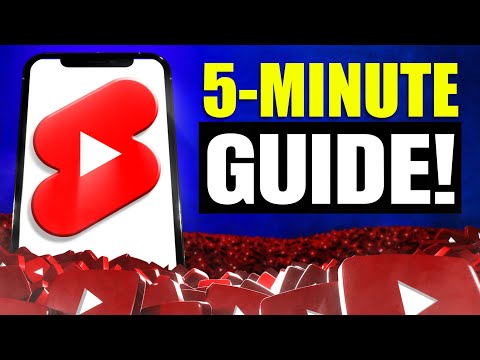 0:05:26
0:05:26
 0:18:21
0:18:21
 0:12:17
0:12:17
 0:11:11
0:11:11
 0:10:39
0:10:39
 0:09:04
0:09:04
 0:00:57
0:00:57
 0:33:25
0:33:25
 0:02:56
0:02:56
 0:14:32
0:14:32
 0:17:50
0:17:50
 0:15:50
0:15:50
 0:10:44
0:10:44
 1:05:05
1:05:05
 0:06:09
0:06:09
 0:10:30
0:10:30
 0:08:51
0:08:51
 0:09:34
0:09:34
 0:11:39
0:11:39
 0:06:55
0:06:55
 0:14:57
0:14:57
 0:11:18
0:11:18