filmov
tv
Ultimate Beginner's Guide to 3D Printing - With Creality Ender 3 V2
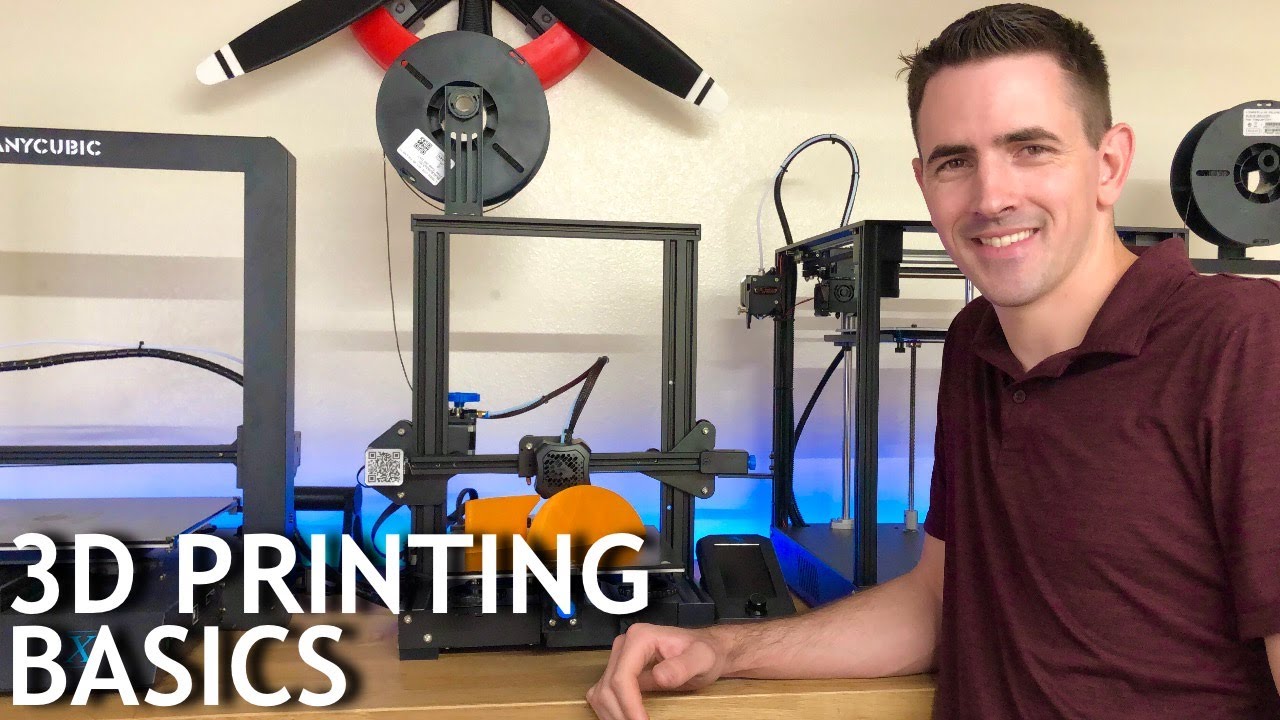
Показать описание
Using the best entry level 3D Printer the Creality Ender3 I will show you step by step how to start your first print, level the bed and tell you all about the different filaments there are for your printer.
0:00 3D Printing Basics Intro
1:30 How to Assemble a New Ender 3
2:32 How to adjust Ender 3 belts
3:08 Different types of 3D printing filament
5:16 What is the difference between an STL and a GCODE?
6:53 How to install Cura?
8:09 How to download a free STL file from Thingiverse?
9:17 Why is my part greyed out on Cura?
11:00 How to level a 3D printer bed?
13:20 How to load new filament into a 3D printer?
14:43 Best bed adhesion method for 3D printing?
16:10 How to get a good first layer with 3D printing?
19:29 How to set up a stringing test for a 3D Printer?
21:28 Ender 3 Retraction settings
21:43 How to set up Planeprint test part
24:09 How to set up TPU on a 3D printer?
Links to purchase printer:
Thank you so much for watching!
#3DPrinted,#RCAirplane, #ItFlies
Airplane STL files:
Basic supplies:
---------Print Settings------------
*These are the settings I used for my Creality Ender 3 V2 3D Printer with PLA. These settings are not going to work with every printer, or every PLA. Printers have different length bodin tubes, and PLA’s have different melting points. These may not work exactly for you, but should give you a good base to start with if you have a similar size printer. Good luck!
---------Pliers
Cura Settings:
Quality:
Layer Height – 0.16
Line Width – 0.4
Walls:
Wall Line Count – 3
Top/Bottom:
Top Layers: 4
Bottom Layers: 4
Infill:
Infill Density – 20
Infill Pattern - Grid
Material:
Printing Temperature – 215
Build Plate Temperature – 60
Flow – 100
Speed:
Print Speed – 100
Outer Wall Speed – 50
Inner Wall Speed – 50
Travel Speed – 100
Travel:
Enable Retraction – Checked
Retraction Distance – 7.5
Retraction Speed – 35
Retraction Extra Prime Amount – 0
Combing Mode – all
Avoid Printed Parts When Traveling - NOT Checked
Cooling:
Enable Print Cooling – Checked
Fan Speed – 100
Mesh Fixes:
Union Overlapping Volumes – Checked
Special Modes:
Surface Mode – Normal
Experimental:
Slicing Tolerance – Middle
---------Planeprint Profile 3
Cura Settings:
Quality:
Layer Height – 0.25
Line Width – 0.4
Walls:
Wall Line Count – 1
Top/Bottom:
Top Layers: 0
Bottom Layers: 0
Infill:
Infill Density – 0
Material:
Printing Temperature – 215
Build Plate Temperature – 60
Flow – 100
Speed:
Print Speed – 100
Outer Wall Speed – 50
Inner Wall Speed – 50
Travel Speed – 100
Travel:
Enable Retraction – Checked
Retraction Distance – 7.5
Retraction Speed – 35
Retraction Extra Prime Amount – 0
Combing Mode – all
Avoid Printed Parts When Traveling - NOT Checked
Cooling:
Enable Print Cooling – Checked
Fan Speed – 30
Mesh Fixes:
Union Overlapping Volumes – NOT Checked
Special Modes:
Surface Mode – Surface
Experimental:
Slicing Tolerance – Middle
-------TPU Settings
Cura Settings:
Quality:
Layer Height – 0.25
Line Width – 0.4
Walls:
Wall Line Count – 2
Top/Bottom:
Top Layers: 4
Bottom Layers: 4
Infill:
Infill Density – 10
Infill Pattern - Grid
Material:
Printing Temperature – 210
Build Plate Temperature – 60
Flow – 100
Speed:
Print Speed – 100
Outer Wall Speed – 20
Inner Wall Speed – 20
Travel Speed – 100
Travel:
Enable Retraction – Checked
Retraction Distance – 7.5
Retraction Speed – 35
Retraction Extra Prime Amount – 0
Combing Mode – all
Avoid Printed Parts When Traveling - NOT Checked
Cooling:
Enable Print Cooling – Checked
Fan Speed – 100
Mesh Fixes:
Union Overlapping Volumes – Checked
Special Modes:
Surface Mode – Normal
Experimental:
Slicing Tolerance – Middle
Disclaimer: I am sponsored by some of the products I mention. However, all of my opinions are my own. Some of the above links are affiliate links, that does not effect the price you pay for a product, but I may receive a small commission if you make a purchase. This helps support my channel and allows me to continue to make videos like this. Thank you for your support!!
0:00 3D Printing Basics Intro
1:30 How to Assemble a New Ender 3
2:32 How to adjust Ender 3 belts
3:08 Different types of 3D printing filament
5:16 What is the difference between an STL and a GCODE?
6:53 How to install Cura?
8:09 How to download a free STL file from Thingiverse?
9:17 Why is my part greyed out on Cura?
11:00 How to level a 3D printer bed?
13:20 How to load new filament into a 3D printer?
14:43 Best bed adhesion method for 3D printing?
16:10 How to get a good first layer with 3D printing?
19:29 How to set up a stringing test for a 3D Printer?
21:28 Ender 3 Retraction settings
21:43 How to set up Planeprint test part
24:09 How to set up TPU on a 3D printer?
Links to purchase printer:
Thank you so much for watching!
#3DPrinted,#RCAirplane, #ItFlies
Airplane STL files:
Basic supplies:
---------Print Settings------------
*These are the settings I used for my Creality Ender 3 V2 3D Printer with PLA. These settings are not going to work with every printer, or every PLA. Printers have different length bodin tubes, and PLA’s have different melting points. These may not work exactly for you, but should give you a good base to start with if you have a similar size printer. Good luck!
---------Pliers
Cura Settings:
Quality:
Layer Height – 0.16
Line Width – 0.4
Walls:
Wall Line Count – 3
Top/Bottom:
Top Layers: 4
Bottom Layers: 4
Infill:
Infill Density – 20
Infill Pattern - Grid
Material:
Printing Temperature – 215
Build Plate Temperature – 60
Flow – 100
Speed:
Print Speed – 100
Outer Wall Speed – 50
Inner Wall Speed – 50
Travel Speed – 100
Travel:
Enable Retraction – Checked
Retraction Distance – 7.5
Retraction Speed – 35
Retraction Extra Prime Amount – 0
Combing Mode – all
Avoid Printed Parts When Traveling - NOT Checked
Cooling:
Enable Print Cooling – Checked
Fan Speed – 100
Mesh Fixes:
Union Overlapping Volumes – Checked
Special Modes:
Surface Mode – Normal
Experimental:
Slicing Tolerance – Middle
---------Planeprint Profile 3
Cura Settings:
Quality:
Layer Height – 0.25
Line Width – 0.4
Walls:
Wall Line Count – 1
Top/Bottom:
Top Layers: 0
Bottom Layers: 0
Infill:
Infill Density – 0
Material:
Printing Temperature – 215
Build Plate Temperature – 60
Flow – 100
Speed:
Print Speed – 100
Outer Wall Speed – 50
Inner Wall Speed – 50
Travel Speed – 100
Travel:
Enable Retraction – Checked
Retraction Distance – 7.5
Retraction Speed – 35
Retraction Extra Prime Amount – 0
Combing Mode – all
Avoid Printed Parts When Traveling - NOT Checked
Cooling:
Enable Print Cooling – Checked
Fan Speed – 30
Mesh Fixes:
Union Overlapping Volumes – NOT Checked
Special Modes:
Surface Mode – Surface
Experimental:
Slicing Tolerance – Middle
-------TPU Settings
Cura Settings:
Quality:
Layer Height – 0.25
Line Width – 0.4
Walls:
Wall Line Count – 2
Top/Bottom:
Top Layers: 4
Bottom Layers: 4
Infill:
Infill Density – 10
Infill Pattern - Grid
Material:
Printing Temperature – 210
Build Plate Temperature – 60
Flow – 100
Speed:
Print Speed – 100
Outer Wall Speed – 20
Inner Wall Speed – 20
Travel Speed – 100
Travel:
Enable Retraction – Checked
Retraction Distance – 7.5
Retraction Speed – 35
Retraction Extra Prime Amount – 0
Combing Mode – all
Avoid Printed Parts When Traveling - NOT Checked
Cooling:
Enable Print Cooling – Checked
Fan Speed – 100
Mesh Fixes:
Union Overlapping Volumes – Checked
Special Modes:
Surface Mode – Normal
Experimental:
Slicing Tolerance – Middle
Disclaimer: I am sponsored by some of the products I mention. However, all of my opinions are my own. Some of the above links are affiliate links, that does not effect the price you pay for a product, but I may receive a small commission if you make a purchase. This helps support my channel and allows me to continue to make videos like this. Thank you for your support!!
Комментарии
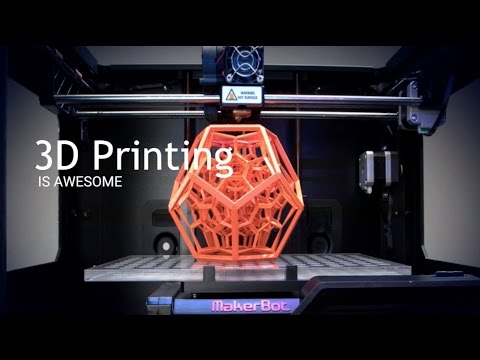 0:11:24
0:11:24
 0:30:49
0:30:49
 0:25:59
0:25:59
 0:06:38
0:06:38
 0:07:43
0:07:43
 1:01:35
1:01:35
 0:15:28
0:15:28
![[Updated] The Ultimate](https://i.ytimg.com/vi/l_wDwySm2YQ/hqdefault.jpg) 0:24:52
0:24:52
 0:00:16
0:00:16
 0:24:27
0:24:27
![[Updated] The Ultimate](https://i.ytimg.com/vi/GJ98Lydc54k/hqdefault.jpg) 0:31:23
0:31:23
 0:17:02
0:17:02
 0:11:29
0:11:29
 0:18:33
0:18:33
 0:24:03
0:24:03
 0:17:55
0:17:55
 0:15:26
0:15:26
 0:15:37
0:15:37
 0:12:56
0:12:56
 0:23:49
0:23:49
 0:13:35
0:13:35
 0:20:52
0:20:52
 0:19:18
0:19:18
 0:08:09
0:08:09