filmov
tv
Set Paging File Size in Windows

Показать описание
The fast and easy way to set your page file size in Windows. This works in all modern versions of Windows including Windows 7, Windows 8, Windows 8.1, Windows 10, and Windows 11.
Setting a manual page file size in Windows can be helpful as it allows you to control the amount of disk space that is allocated for virtual memory. This can be useful in optimizing system performance, especially on systems with limited space. By manually setting the page file, you can ensure that there is enough space for the operating system to store the data it needs to temporarily move from RAM to the hard drive or SSD. This can prevent the system from slowing down or running out of memory when handling demanding tasks.
Additionally, setting the page file initial size and maximum size to be the same value prevents Windows from having to change the size of the file while the computer is being used, leading to possible degraded performance and page file fragmentation.
________________________
DISCLAIMER: Links may include affiliate versions, from which XLS Tech earns a small sales commission. The content of this YouTube channel is provided for informational purposes only and is not intended to constitute professional advice. Neither XLS Tech, nor any other associated persons including but not limited to independent contractors, employees, and affiliates makes any representation, warranty, or guarantee about the accuracy of the information contained herein.
© XLS Tech. All Rights Reserved.
Setting a manual page file size in Windows can be helpful as it allows you to control the amount of disk space that is allocated for virtual memory. This can be useful in optimizing system performance, especially on systems with limited space. By manually setting the page file, you can ensure that there is enough space for the operating system to store the data it needs to temporarily move from RAM to the hard drive or SSD. This can prevent the system from slowing down or running out of memory when handling demanding tasks.
Additionally, setting the page file initial size and maximum size to be the same value prevents Windows from having to change the size of the file while the computer is being used, leading to possible degraded performance and page file fragmentation.
________________________
DISCLAIMER: Links may include affiliate versions, from which XLS Tech earns a small sales commission. The content of this YouTube channel is provided for informational purposes only and is not intended to constitute professional advice. Neither XLS Tech, nor any other associated persons including but not limited to independent contractors, employees, and affiliates makes any representation, warranty, or guarantee about the accuracy of the information contained herein.
© XLS Tech. All Rights Reserved.
Комментарии
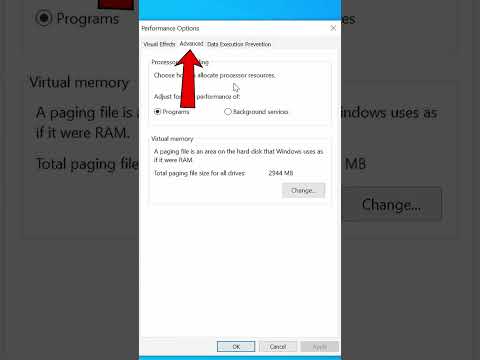 0:00:28
0:00:28
 0:02:23
0:02:23
 0:01:48
0:01:48
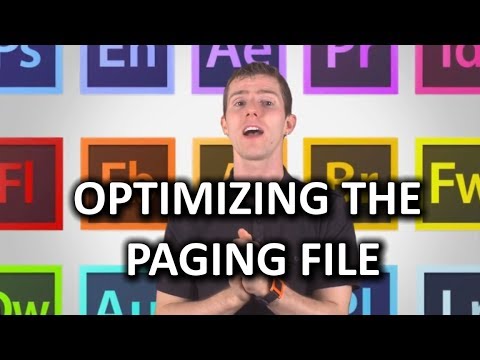 0:05:01
0:05:01
 0:00:55
0:00:55
 0:03:46
0:03:46
 0:01:31
0:01:31
 0:02:54
0:02:54
 0:23:12
0:23:12
 0:01:06
0:01:06
 0:01:36
0:01:36
 0:03:52
0:03:52
 0:02:11
0:02:11
 0:06:46
0:06:46
 0:01:27
0:01:27
 0:11:07
0:11:07
 0:00:29
0:00:29
 0:07:27
0:07:27
 0:04:00
0:04:00
 0:02:29
0:02:29
 0:02:09
0:02:09
 0:01:52
0:01:52
 0:01:27
0:01:27
 0:01:33
0:01:33