filmov
tv
How to Change Paging File Size in Windows 11 (2024)

Показать описание
How to Change Paging File Size in Windows 11 (2024) - Complete Guide
Welcome back to our channel! Are you experiencing performance issues or running out of virtual memory on your Windows 11 PC? In this video, we’ll show you how to change the paging file size in Windows 11, a crucial step for optimizing your system's performance. Follow our easy, step-by-step guide to adjust your virtual memory settings and keep your computer running smoothly.
💻 About This Video:
The paging file (also known as the swap file or virtual memory) is an essential part of Windows 11's memory management system. By adjusting its size, you can improve system performance and prevent issues related to low virtual memory. This video will guide you through the entire process of changing the paging file size, from understanding its importance to making the necessary adjustments.
🔑 Key Points Covered:
Introduction to Paging File and Virtual Memory:
What is the paging file and why is it important?
How virtual memory works in Windows 11.
Benefits of adjusting the paging file size.
Accessing Virtual Memory Settings:
Navigating to the system settings in Windows 11.
Locating the virtual memory (paging file) settings.
Adjusting the Paging File Size:
Step-by-step instructions to change the paging file size.
Recommended settings based on your system's specifications.
Enabling automatic management vs. custom settings.
Choosing the Optimal Paging File Size:
Factors to consider when setting the paging file size.
Balancing between physical RAM and virtual memory.
Best practices for different types of users (gamers, professionals, general use).
Applying and Verifying Changes:
How to apply the new paging file settings.
Restarting your system to activate changes.
Verifying the new paging file size and monitoring performance improvements.
Troubleshooting Common Issues:
Fixing errors when changing the paging file size.
Handling insufficient memory warnings.
Restoring default settings if needed.
Additional Tips and Tricks:
Optimizing your system for better performance.
Using third-party tools for advanced memory management.
Regular maintenance tips to keep your system running smoothly.
🧠 Who Should Watch This Video?
Windows 11 users experiencing performance issues.
Gamers and professionals looking to optimize system resources.
Tech enthusiasts interested in advanced system settings.
Anyone wanting to improve their computer's efficiency and stability.
📈 Why This Video is Essential:
User-Friendly Guide: Clear, easy-to-follow steps for changing your paging file size.
Expert Advice: Tips from experienced users to ensure optimal settings.
Practical Solutions: Detailed instructions to improve system performance and stability.
Up-to-Date Information: Stay current with the latest Windows 11 features and updates for 2024.
🔔 Don't Forget to Subscribe!
If you find this video helpful, make sure to subscribe to our channel for more Windows 11 tips, tutorials, and updates. Hit the bell icon to stay notified of our latest uploads!
👍 Like, Share, and Comment:
If this video helped you, please give it a thumbs up, share it with your friends and colleagues, and leave a comment below. We’d love to hear your experiences and any additional tips you might have for managing virtual memory in Windows 11.
Welcome back to our channel! Are you experiencing performance issues or running out of virtual memory on your Windows 11 PC? In this video, we’ll show you how to change the paging file size in Windows 11, a crucial step for optimizing your system's performance. Follow our easy, step-by-step guide to adjust your virtual memory settings and keep your computer running smoothly.
💻 About This Video:
The paging file (also known as the swap file or virtual memory) is an essential part of Windows 11's memory management system. By adjusting its size, you can improve system performance and prevent issues related to low virtual memory. This video will guide you through the entire process of changing the paging file size, from understanding its importance to making the necessary adjustments.
🔑 Key Points Covered:
Introduction to Paging File and Virtual Memory:
What is the paging file and why is it important?
How virtual memory works in Windows 11.
Benefits of adjusting the paging file size.
Accessing Virtual Memory Settings:
Navigating to the system settings in Windows 11.
Locating the virtual memory (paging file) settings.
Adjusting the Paging File Size:
Step-by-step instructions to change the paging file size.
Recommended settings based on your system's specifications.
Enabling automatic management vs. custom settings.
Choosing the Optimal Paging File Size:
Factors to consider when setting the paging file size.
Balancing between physical RAM and virtual memory.
Best practices for different types of users (gamers, professionals, general use).
Applying and Verifying Changes:
How to apply the new paging file settings.
Restarting your system to activate changes.
Verifying the new paging file size and monitoring performance improvements.
Troubleshooting Common Issues:
Fixing errors when changing the paging file size.
Handling insufficient memory warnings.
Restoring default settings if needed.
Additional Tips and Tricks:
Optimizing your system for better performance.
Using third-party tools for advanced memory management.
Regular maintenance tips to keep your system running smoothly.
🧠 Who Should Watch This Video?
Windows 11 users experiencing performance issues.
Gamers and professionals looking to optimize system resources.
Tech enthusiasts interested in advanced system settings.
Anyone wanting to improve their computer's efficiency and stability.
📈 Why This Video is Essential:
User-Friendly Guide: Clear, easy-to-follow steps for changing your paging file size.
Expert Advice: Tips from experienced users to ensure optimal settings.
Practical Solutions: Detailed instructions to improve system performance and stability.
Up-to-Date Information: Stay current with the latest Windows 11 features and updates for 2024.
🔔 Don't Forget to Subscribe!
If you find this video helpful, make sure to subscribe to our channel for more Windows 11 tips, tutorials, and updates. Hit the bell icon to stay notified of our latest uploads!
👍 Like, Share, and Comment:
If this video helped you, please give it a thumbs up, share it with your friends and colleagues, and leave a comment below. We’d love to hear your experiences and any additional tips you might have for managing virtual memory in Windows 11.
 0:06:46
0:06:46
 0:02:23
0:02:23
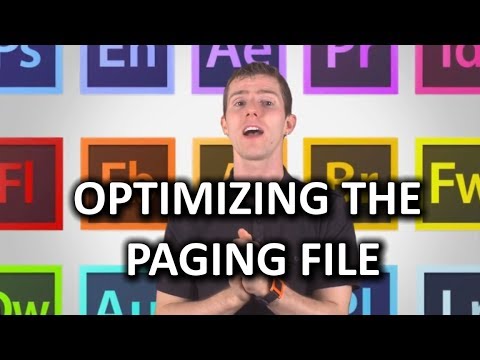 0:05:01
0:05:01
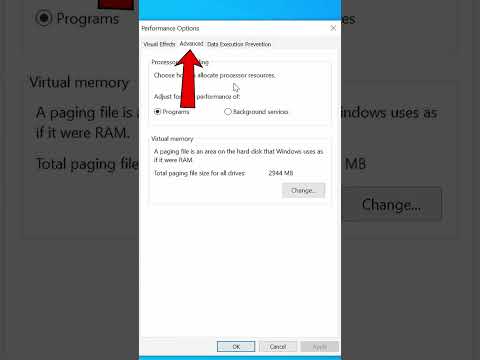 0:00:28
0:00:28
 0:02:29
0:02:29
 0:02:54
0:02:54
 0:03:46
0:03:46
 0:01:44
0:01:44
 0:02:11
0:02:11
 0:01:06
0:01:06
 0:02:22
0:02:22
 0:11:07
0:11:07
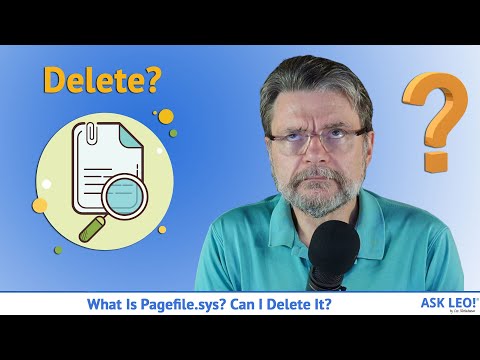 0:08:49
0:08:49
 0:01:42
0:01:42
 0:01:36
0:01:36
 0:07:27
0:07:27
 0:08:09
0:08:09
 0:01:39
0:01:39
 0:01:21
0:01:21
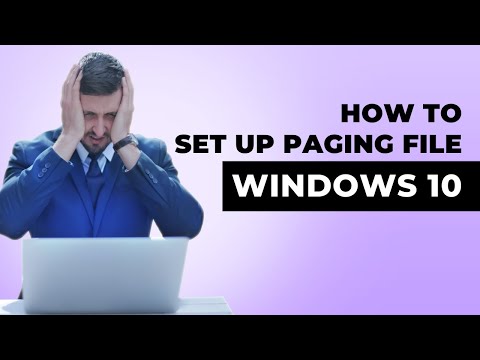 0:01:13
0:01:13
 0:01:23
0:01:23
 0:04:00
0:04:00
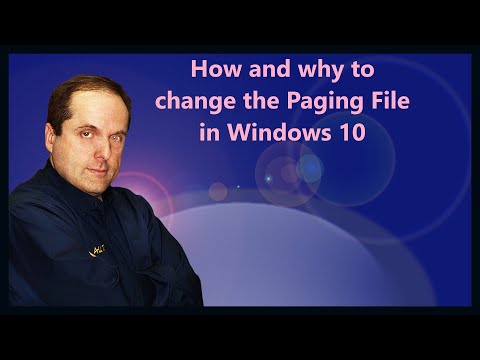 0:02:46
0:02:46
 0:08:02
0:08:02