filmov
tv
Learn to build PowerApps with Copilot | Microsoft Power Apps Tutorial

Показать описание
Get started with this Microsoft PowerApps tutorial (beginners to advanced users) video, to learn how to build Apps, using the new Copilot experience. We can create and update Dataverse tables with the help of Power Apps Copilot chatbot and create a responsive & fully featured Power App by describing our App use case in words (Build apps through conversation)
With the new Copilot control in PowerApps, users can ask questions related to the Dataverse Table connected in the Copilot control.
We will also look at how to create Tables directly from Power Apps, build Table relationships and a fully functional Power App with responsive design and more...
This is a step-by-step tutorial video for you to learn how to build Power Apps, customize Gallery and Forms, build Responsive Apps in Power Apps, Save, Publish, and Share your first Canvas Power App with users and more.
AI Copilot overview
Learning Microsoft Power Apps for beginners
Power Apps Responsive Design
#PowerApps #Dataverse #Copilot #PowerPlatform #Microsoft
Table of Contents:
00:00 - Introduction to Power Apps Copilot & Responsive Apps
00:45 - Get started with PowerApps AI Copilot
02:52 - Responsive Power App connected to Dataverse Table
03:54 - Create columns in Microsoft Dataverse Tables
06:05 - Customize Power Apps Forms
06:50 - Canvas Power Apps - Full control over App UI
09:37 - Copilot chatbot control in Canvas Power Apps
11:56 - Connect PowerApps screens
13:30 - Create Dataverse Tables with relationships & associate in Power Apps
19:13 - Power Apps demo of responsive design with related Dataverse tables
19:39 - Save & Publish your first Power App
20:04 - Share your first Power App
20:54 - Subscribe to Reza Dorrani Channel
🤝 Let’s connect on social:
With the new Copilot control in PowerApps, users can ask questions related to the Dataverse Table connected in the Copilot control.
We will also look at how to create Tables directly from Power Apps, build Table relationships and a fully functional Power App with responsive design and more...
This is a step-by-step tutorial video for you to learn how to build Power Apps, customize Gallery and Forms, build Responsive Apps in Power Apps, Save, Publish, and Share your first Canvas Power App with users and more.
AI Copilot overview
Learning Microsoft Power Apps for beginners
Power Apps Responsive Design
#PowerApps #Dataverse #Copilot #PowerPlatform #Microsoft
Table of Contents:
00:00 - Introduction to Power Apps Copilot & Responsive Apps
00:45 - Get started with PowerApps AI Copilot
02:52 - Responsive Power App connected to Dataverse Table
03:54 - Create columns in Microsoft Dataverse Tables
06:05 - Customize Power Apps Forms
06:50 - Canvas Power Apps - Full control over App UI
09:37 - Copilot chatbot control in Canvas Power Apps
11:56 - Connect PowerApps screens
13:30 - Create Dataverse Tables with relationships & associate in Power Apps
19:13 - Power Apps demo of responsive design with related Dataverse tables
19:39 - Save & Publish your first Power App
20:04 - Share your first Power App
20:54 - Subscribe to Reza Dorrani Channel
🤝 Let’s connect on social:
Комментарии
 0:17:18
0:17:18
 0:21:02
0:21:02
 0:19:26
0:19:26
 0:13:06
0:13:06
 2:42:26
2:42:26
 0:05:57
0:05:57
 3:01:16
3:01:16
 0:26:59
0:26:59
 0:09:23
0:09:23
 0:34:26
0:34:26
 1:03:49
1:03:49
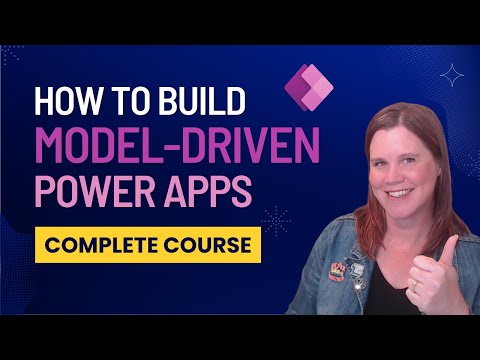 3:23:34
3:23:34
 0:01:57
0:01:57
 0:31:17
0:31:17
 0:38:01
0:38:01
 0:30:13
0:30:13
 0:10:32
0:10:32
 0:00:31
0:00:31
 0:40:49
0:40:49
 0:03:46
0:03:46
 1:32:46
1:32:46
 1:00:10
1:00:10
 2:59:01
2:59:01
 0:47:18
0:47:18