filmov
tv
Character Animation in Blender

Показать описание
The character is out for free NOW on the Blender Studio:
This is a recap video of the multiple streams that were recorded while animating the character "Snow" in an acting shot. In this video Rik briefly touches the steps he took in order to make this shot. If you want to see more about a certain step of his workflow, please check the timestamps below. These will lead you to the designated stream and will start at the right timestamp.
Time stamps to the live streams:
* Shooting Reference (00:55):
* Scene setup (02:55):
* Blocking 1 (03:40):
* Blocking 2 (05:43):
* Blocking to Splining (09:40):
* Lipsync (19:34):
* Polishing (28:10)
This is a recap video of the multiple streams that were recorded while animating the character "Snow" in an acting shot. In this video Rik briefly touches the steps he took in order to make this shot. If you want to see more about a certain step of his workflow, please check the timestamps below. These will lead you to the designated stream and will start at the right timestamp.
Time stamps to the live streams:
* Shooting Reference (00:55):
* Scene setup (02:55):
* Blocking 1 (03:40):
* Blocking 2 (05:43):
* Blocking to Splining (09:40):
* Lipsync (19:34):
* Polishing (28:10)
Character animation for impatient people - Blender Tutorial
How to Animate 3D Characters in 1 Minute
Become a PRO at Animation in 25 Minutes | Blender Tutorial
The Ultimate Animation Workflow for Beginners
Character Animation in Blender
Character Animation | Blender 3.2 Beginner Tutorial
Create this AWESOME 3D Animation in 10 Minutes
Create a Character Rig in Blender in 1 Minute!
Blender - How to make Durian - 3D Modeling Tutorial #Blender #Durian #Tutorial #3DModeling
Learn Blender Rigging and Animation in 1 Minute!
How to Animate Your 3D Characters Fast
How to Animate in Blender - FREE Mocap Ai Tools!
The principles of animation in Blender
Blender 3D - Keyframe Animation for Beginners
Blender's animation tool you should always use
Fastest way to learn character animation - Blender Tutorial
I animated this in 18 days... in Blender
How to Animate EVERYTHING with Absolute Shapes Keys
Animate a Character in 15 Minutes in Blender
Rig and Animate Character in 10 Minutes with Blender 3.1
Create Rigged And Animated 3D Character With Mixamo | Blender Addon
Learning Blender Animation in 1 Week
how to animate characters in Blender 3D!
Blender Animation Training l TOAnimate
Комментарии
 0:12:49
0:12:49
 0:01:01
0:01:01
 0:26:02
0:26:02
 0:12:59
0:12:59
 0:31:19
0:31:19
 0:23:32
0:23:32
 0:10:40
0:10:40
 0:00:59
0:00:59
 0:00:17
0:00:17
 0:01:00
0:01:00
 0:38:33
0:38:33
 0:08:24
0:08:24
 0:16:15
0:16:15
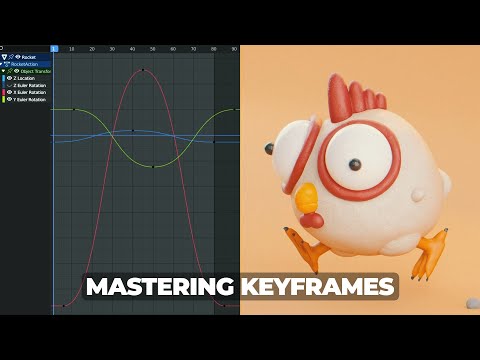 0:14:11
0:14:11
 0:13:01
0:13:01
 0:12:51
0:12:51
 0:32:46
0:32:46
 0:03:34
0:03:34
 0:15:13
0:15:13
 0:13:04
0:13:04
 0:09:40
0:09:40
 0:26:01
0:26:01
 0:00:52
0:00:52
 0:04:13
0:04:13