filmov
tv
Docker Shared Volume Tutorial between two containers | Docker Volume Mount Demo in Windows 11

Показать описание
Docker installation in Windows 11 with WSL:-
WSL+Docker+Apple MacOS X Big Sur installation in Windows 11
docker volume create sonooskbvol //Volume Name
Verify Volume by command and GUI
docker volume ls
Attach Volume with two new containers
docker run -it -v sonooskbvol:/shared-volume --name my-container-01 ubuntu
[Ctrl] + [P] and [Ctrl] + [Q] and return to the host machine’s command prompt
docker run -it -v sonooskbvol:/shared-volume --name my-container-02 ubuntu
[Ctrl] + [P] and [Ctrl] + [Q] and return to the host machine’s command prompt
Verify data in both container
docker exec -it my-container-01 /bin/bash
docker exec -it my-container-02 /bin/bash
Deleting both the container
docker stop my-container-01
docker rm my-container-01
docker stop my-container-02
docker rm my-container-02
Verify Volume
docker volume ls
Attaching same volume to third container to verify data persist or not
docker run -it -v sonooskbvol:/shared-volume --name my-container-03 ubuntu
Can docker volumes be shared?
Can two containers share the same volume?
How do I share volume between containers?
How do I share docker volumes across hosts?
docker mount volume example
docker mount volume to running container
docker volume
docker-compose volumes
docker-compose volumes example
docker create volume from local directory
docker volume vs bind mount
docker volume types
WSL+Docker+Apple MacOS X Big Sur installation in Windows 11
docker volume create sonooskbvol //Volume Name
Verify Volume by command and GUI
docker volume ls
Attach Volume with two new containers
docker run -it -v sonooskbvol:/shared-volume --name my-container-01 ubuntu
[Ctrl] + [P] and [Ctrl] + [Q] and return to the host machine’s command prompt
docker run -it -v sonooskbvol:/shared-volume --name my-container-02 ubuntu
[Ctrl] + [P] and [Ctrl] + [Q] and return to the host machine’s command prompt
Verify data in both container
docker exec -it my-container-01 /bin/bash
docker exec -it my-container-02 /bin/bash
Deleting both the container
docker stop my-container-01
docker rm my-container-01
docker stop my-container-02
docker rm my-container-02
Verify Volume
docker volume ls
Attaching same volume to third container to verify data persist or not
docker run -it -v sonooskbvol:/shared-volume --name my-container-03 ubuntu
Can docker volumes be shared?
Can two containers share the same volume?
How do I share volume between containers?
How do I share docker volumes across hosts?
docker mount volume example
docker mount volume to running container
docker volume
docker-compose volumes
docker-compose volumes example
docker create volume from local directory
docker volume vs bind mount
docker volume types
Комментарии
 0:06:03
0:06:03
 0:04:21
0:04:21
 0:10:01
0:10:01
 0:07:55
0:07:55
 0:11:02
0:11:02
 0:32:24
0:32:24
 0:16:51
0:16:51
 0:00:59
0:00:59
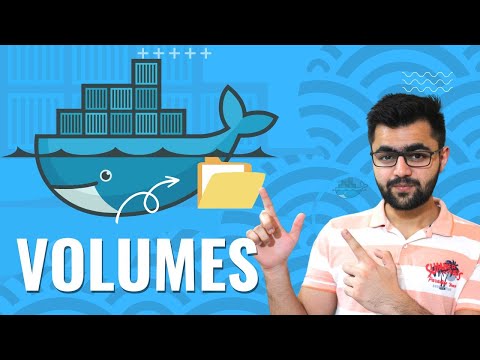 0:09:19
0:09:19
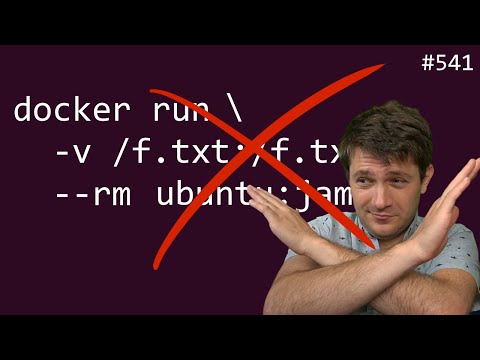 0:05:55
0:05:55
 0:08:28
0:08:28
 0:18:38
0:18:38
 0:02:15
0:02:15
 0:08:08
0:08:08
 0:02:03
0:02:03
 0:08:45
0:08:45
 0:12:43
0:12:43
 0:06:17
0:06:17
 0:21:14
0:21:14
 0:13:38
0:13:38
 0:12:01
0:12:01
 0:14:12
0:14:12
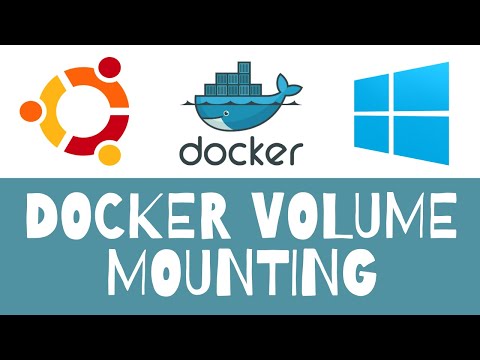 0:07:01
0:07:01