filmov
tv
Add a Volume to an Existing Docker Container | Mount Host Directory into a Running Docker Container
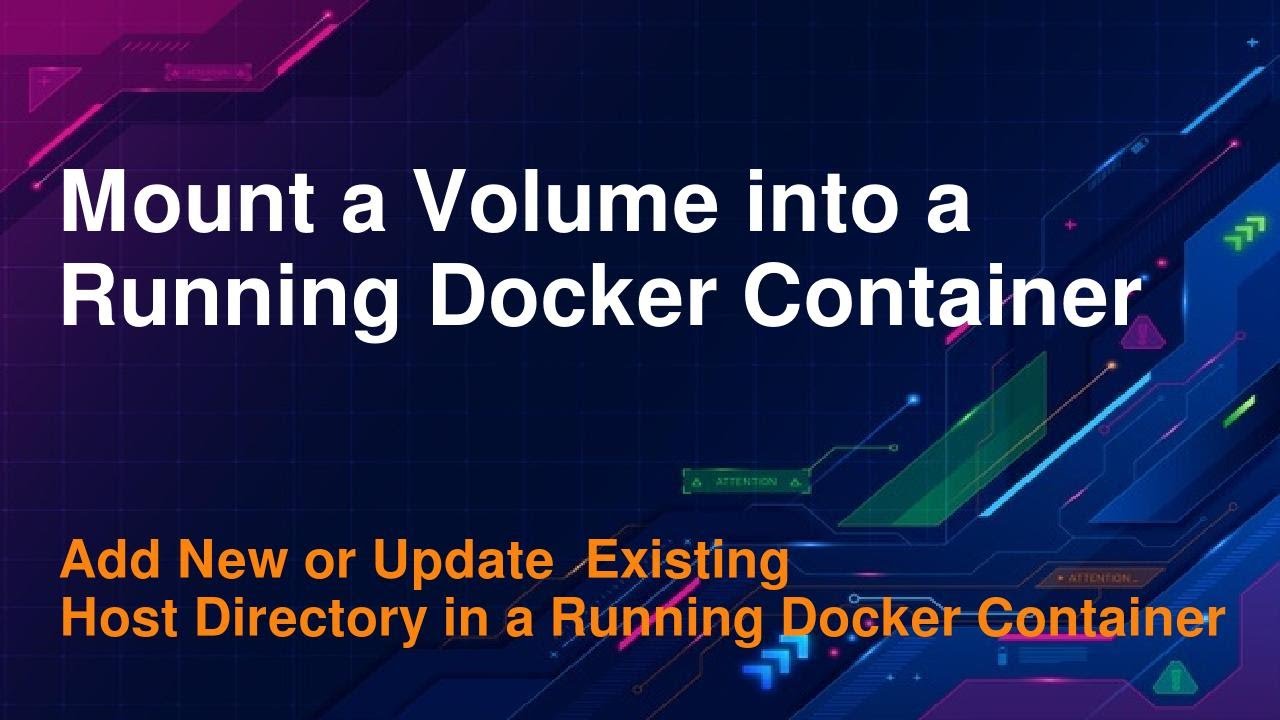
Показать описание
#docker #container
𝗧𝗵𝗲 𝘃𝗶𝗱𝗲𝗼 𝗱𝗼𝗲𝘀 𝗡𝗢𝗧 𝘀𝗵𝗼𝘄 𝘁𝗼 𝗺𝗮𝗸𝗲 𝗰𝗵𝗮𝗻𝗴𝗲𝘀 𝘄𝗶𝘁𝗵𝗼𝘂𝘁 𝘀𝘁𝗼𝗽𝗽𝗶𝗻𝗴 𝘁𝗵𝗲 𝗰𝗼𝗻𝘁𝗮𝗶𝗻𝗲𝗿.
𝗜𝘁 𝗵𝗲𝗹𝗽𝘀 𝘁𝗼 𝗺𝗼𝘂𝗻𝘁 𝗮 𝗻𝗲𝘄 𝘃𝗼𝗹𝘂𝗺𝗲 𝗶𝗻 𝗮𝗻 𝗲𝘅𝗶𝘀𝘁𝗶𝗻𝗴 𝗰𝗼𝗻𝘁𝗮𝗶𝗻𝗲𝗿, 𝘁𝗵𝗲 𝗼𝗽𝘁𝗶𝗼𝗻 𝘄𝗵𝗶𝗰𝗵 𝗶𝘀 𝗻𝗼𝘁 𝗽𝗿𝗼𝘃𝗶𝗱𝗲𝗱 𝗯𝘆 𝗱𝗼𝗰𝗸𝗲𝗿 𝘂𝘀𝗶𝗻𝗴 𝗰𝗼𝗺𝗺𝗮𝗻𝗱𝘀.
Generating a container from an image is easier than spending your vacation.
If a configuration change is needed that can be done only during creation of container then you should export image from the container and launch new container from the image with your desired change.
But sometimes you just cannot launch new container because either container id is getting used in many programs or restriction of space or any other irritating reason, now if you want to make that small change into the existing container, this tutorial helps you to solve this problem.
If your docker container is running, now you want to update path of any mounted volume or you want to mount one more volume in the container, this is the guide for you.
𝗡𝗼𝘁𝗲 :
After following the tutorial, still you are not able to see the content of host directory in the container, you need to check both config files again. If your added paths and parameters are not there, it means there was a syntax error in your parameters and that's why when you restarted the service, docker has reset both files in the original state.
Add a Volume to an Existing Docker Container
Assign a Volume to an Existing Docker Container
Mount Host Directory into a Running Docker Container
Attach a volume in the running docker container
Mount a volume in the running docker container
Add host directory into running docker container
Attach host directory into running docker container
Assign host directory into running docker container
Update volume path in the running docker container
Add another volume in the running docker container
Change volume path in the running docker container
Update volume path in the running docker container
Mount another volume in the running container
Map a host directory in the running docker container
Map a host directory in the existing docker container
Docker bind Mount
Docker sharing data between host and container
attach host folder to docker container
attach folder to container
connect host folder to docker container
connect folder to container
Code :
________________________________________________________
Background Music :
Checkmate - Nathan Moore
Uploaded by No Copyright Music
________________________________________________________
𝗧𝗵𝗲 𝘃𝗶𝗱𝗲𝗼 𝗱𝗼𝗲𝘀 𝗡𝗢𝗧 𝘀𝗵𝗼𝘄 𝘁𝗼 𝗺𝗮𝗸𝗲 𝗰𝗵𝗮𝗻𝗴𝗲𝘀 𝘄𝗶𝘁𝗵𝗼𝘂𝘁 𝘀𝘁𝗼𝗽𝗽𝗶𝗻𝗴 𝘁𝗵𝗲 𝗰𝗼𝗻𝘁𝗮𝗶𝗻𝗲𝗿.
𝗜𝘁 𝗵𝗲𝗹𝗽𝘀 𝘁𝗼 𝗺𝗼𝘂𝗻𝘁 𝗮 𝗻𝗲𝘄 𝘃𝗼𝗹𝘂𝗺𝗲 𝗶𝗻 𝗮𝗻 𝗲𝘅𝗶𝘀𝘁𝗶𝗻𝗴 𝗰𝗼𝗻𝘁𝗮𝗶𝗻𝗲𝗿, 𝘁𝗵𝗲 𝗼𝗽𝘁𝗶𝗼𝗻 𝘄𝗵𝗶𝗰𝗵 𝗶𝘀 𝗻𝗼𝘁 𝗽𝗿𝗼𝘃𝗶𝗱𝗲𝗱 𝗯𝘆 𝗱𝗼𝗰𝗸𝗲𝗿 𝘂𝘀𝗶𝗻𝗴 𝗰𝗼𝗺𝗺𝗮𝗻𝗱𝘀.
Generating a container from an image is easier than spending your vacation.
If a configuration change is needed that can be done only during creation of container then you should export image from the container and launch new container from the image with your desired change.
But sometimes you just cannot launch new container because either container id is getting used in many programs or restriction of space or any other irritating reason, now if you want to make that small change into the existing container, this tutorial helps you to solve this problem.
If your docker container is running, now you want to update path of any mounted volume or you want to mount one more volume in the container, this is the guide for you.
𝗡𝗼𝘁𝗲 :
After following the tutorial, still you are not able to see the content of host directory in the container, you need to check both config files again. If your added paths and parameters are not there, it means there was a syntax error in your parameters and that's why when you restarted the service, docker has reset both files in the original state.
Add a Volume to an Existing Docker Container
Assign a Volume to an Existing Docker Container
Mount Host Directory into a Running Docker Container
Attach a volume in the running docker container
Mount a volume in the running docker container
Add host directory into running docker container
Attach host directory into running docker container
Assign host directory into running docker container
Update volume path in the running docker container
Add another volume in the running docker container
Change volume path in the running docker container
Update volume path in the running docker container
Mount another volume in the running container
Map a host directory in the running docker container
Map a host directory in the existing docker container
Docker bind Mount
Docker sharing data between host and container
attach host folder to docker container
attach folder to container
connect host folder to docker container
connect folder to container
Code :
________________________________________________________
Background Music :
Checkmate - Nathan Moore
Uploaded by No Copyright Music
________________________________________________________
Комментарии
 0:08:08
0:08:08
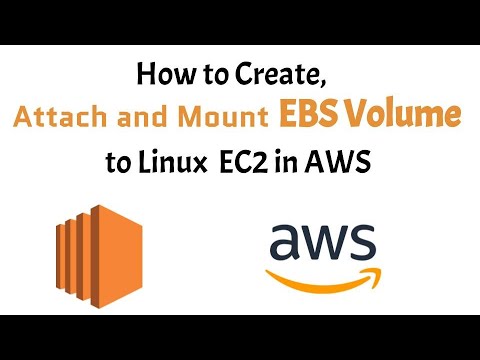 0:05:46
0:05:46
 0:19:40
0:19:40
 0:01:38
0:01:38
 0:16:51
0:16:51
 0:05:12
0:05:12
 0:06:47
0:06:47
 0:04:01
0:04:01
 0:00:50
0:00:50
 0:04:09
0:04:09
 0:10:45
0:10:45
 0:00:30
0:00:30
 0:08:37
0:08:37
 0:11:40
0:11:40
 0:04:33
0:04:33
 0:02:09
0:02:09
 0:06:02
0:06:02
 0:01:43
0:01:43
 0:00:24
0:00:24
 0:04:20
0:04:20
 0:06:08
0:06:08
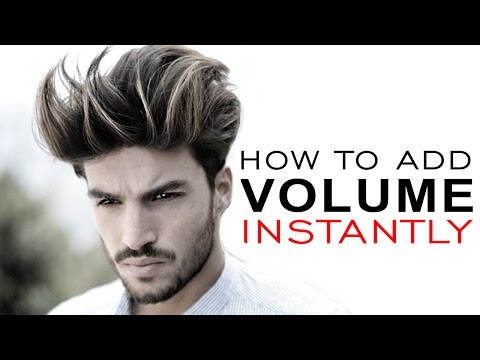 0:05:06
0:05:06
 0:00:15
0:00:15
 0:02:02
0:02:02