filmov
tv
Don't use local Docker Volumes

Показать описание
How to avoid using local Docker Volumes and connect them to a remote NFS Storage Server like QNAP, Synology, etc.? I will show you how to create NFS Docker Volumes in Portainer and connect them to my TrueNAS server. #Docker #Linux #Portainer
Follow me:
Timestamps:
00:00 - Introduction
01:17 - Why not store Docker Volumes locally?
03:03 - What is an NFS Server
03:30 - Advantages of NFS Servers
04:29 - What to configure on your NAS?
06:02 - Advertisement-*
06:35 - Create NFS Docker Volumes
11:02 - Migrate existing Volumes to NFS
________________
All links with "*" are affiliate links.
Follow me:
Timestamps:
00:00 - Introduction
01:17 - Why not store Docker Volumes locally?
03:03 - What is an NFS Server
03:30 - Advantages of NFS Servers
04:29 - What to configure on your NAS?
06:02 - Advertisement-*
06:35 - Create NFS Docker Volumes
11:02 - Migrate existing Volumes to NFS
________________
All links with "*" are affiliate links.
Don't use local Docker Volumes
Docker Volumes explained in 6 minutes
Migrate Docker Volumes from one Host to another // backup and restore
docker: don't mount files! (mount dirs instead) (intermediate) anthony explains #541
Docker in Development - Docker and File Permissions
Docker Volumes Explained
Kubernetes Local Persistent Volume: DON'T use hostPath!
How to Save Docker Data using Bind Mounts or Volumes
Fixing Docker for Windows: Error Sharing Local Drive Volume Solutions
100+ Docker Concepts you Need to Know
How to Clone Docker Volumes - Docker Development Tips & Tricks
Move docker containers to a new volume on Synology NAS
Learn Docker in 7 Easy Steps - Full Beginner's Tutorial
Running Docker Containers as a Non-root User with a Custom UID / GID
Docker volumes - Containers with persistent data
Docker Volumes Explained (PostgreSQL example)
Docker Crash Course #10 - Volumes
Free Docker Fundamentals Course - Docker Storage - Writable Layer, Bind Mounts & Volumes
How To Use Docker To Make Local Development A Breeze
docker: connecting to localhost outside the container (intermediate) anthony explains #555
Kubernetes Volumes explained | Persistent Volume, Persistent Volume Claim & Storage Class
How to create a great dev environment with Docker
Plex Docker Container with NFS Mounts
Mounting a Directory in a Docker Container
Комментарии
 0:12:43
0:12:43
 0:06:03
0:06:03
 0:08:56
0:08:56
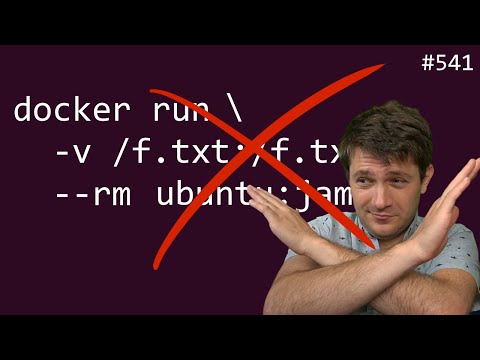 0:05:55
0:05:55
 0:05:16
0:05:16
 0:07:55
0:07:55
 0:07:10
0:07:10
 0:13:41
0:13:41
 0:07:54
0:07:54
 0:08:28
0:08:28
 0:04:30
0:04:30
 0:11:52
0:11:52
 0:11:02
0:11:02
 0:16:32
0:16:32
 0:05:31
0:05:31
 0:13:38
0:13:38
 0:18:38
0:18:38
 0:05:12
0:05:12
 0:21:53
0:21:53
 0:07:46
0:07:46
 0:21:14
0:21:14
 0:29:55
0:29:55
 0:05:49
0:05:49
 0:02:16
0:02:16