filmov
tv
HOW TO MOVE DOWNLOADS FOLDER FROM DEFAULT LOCATION TO ANOTHER DRIVE IN WINDOWS 7/8/10

Показать описание
आज इस वीडियो मे हम आपको सीखा रहें हैं डाउनलोड के फोल्डर को उसकी डिफ़ॉल्ट लोकेशन से दूसरी ड्राइव मे शिफ्ट करना ! जिससे हम अपनी डाउनलोड कलेक्शन को सेफ रख सकें और स ड्राइव भी ज्यादा फ्री रहे जिससे हमारे सिस्टम की स्पीड भी सही रहे! विंडोज फॉर्मेट होने की स्तिथि में भी हमारी डाउनलोड की कलेक्शन सेव रहे !इस मेथड से हम डाउनलोड के अलावा डाक्यूमेंट्स ,माय पिक्चर ,माय वीडियो ,माय म्यूजिक ,डेस्कटॉप के फ़ोल्डर्स को भी मूव कर सकते हैं !ऐसा करने से हमारा सिस्टम भी स्लो नहीं होता और डाटा भी सेव रहता है!
Today, in this video, we are teaching you to shift the download folder from its default location to another drive! So that we can keep our download collection safe and drive is also free, so that the speed of our system is also right! In the case of Windows format, our download collection is saved! With this method, apart from the download, we can move documents, My Pictures, My Videos, My Music, Folders of Desktop as well! Happens and data is also saved!
Today, in this video, we are teaching you to shift the download folder from its default location to another drive! So that we can keep our download collection safe and drive is also free, so that the speed of our system is also right! In the case of Windows format, our download collection is saved! With this method, apart from the download, we can move documents, My Pictures, My Videos, My Music, Folders of Desktop as well! Happens and data is also saved!
 0:02:57
0:02:57
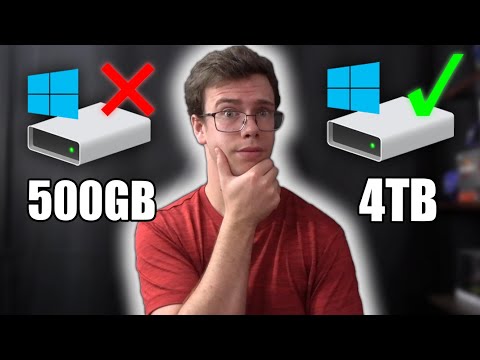 0:02:26
0:02:26
 0:01:13
0:01:13
 0:02:10
0:02:10
 0:01:53
0:01:53
 0:04:11
0:04:11
 0:00:31
0:00:31
 0:02:07
0:02:07
 0:20:03
0:20:03
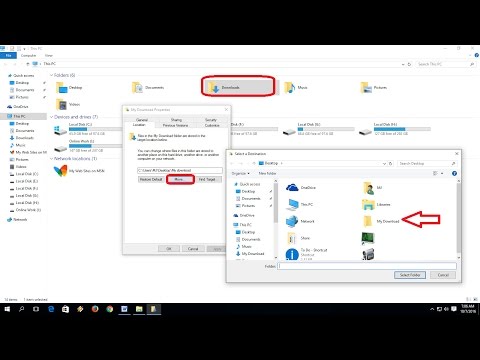 0:01:53
0:01:53
 0:04:03
0:04:03
 0:00:40
0:00:40
 0:02:15
0:02:15
 0:02:28
0:02:28
 0:02:34
0:02:34
 0:01:14
0:01:14
 0:02:45
0:02:45
 0:00:59
0:00:59
 0:03:15
0:03:15
 0:00:26
0:00:26
 0:02:33
0:02:33
 0:01:43
0:01:43
 0:00:56
0:00:56
 0:01:50
0:01:50