filmov
tv
Fix Printer Error 0x00000709 - Issue accessing Shared Printer - The right way!

Показать описание
How to fix error code 0x00000709 that appears when printing after installing the September cumulative update KB5006670 in Windows 10.
Recently, several users have reported getting error code 0x00000709 after they received the October 12, 2021—KB5006670 (OS Builds 19041.1288, 19042.1288, and 19043.1288). You might not get printed paper in return for your document when trying to print after installing KB5006670. Commonly, the error message is “Windows cannot connect to printer”
Here is easy method to fix this printer error.
NOTE: You should do this only on the computer to which your printer is connected. (Server PC)
Thanks for watching! Please, Like and Subscribe
Recently, several users have reported getting error code 0x00000709 after they received the October 12, 2021—KB5006670 (OS Builds 19041.1288, 19042.1288, and 19043.1288). You might not get printed paper in return for your document when trying to print after installing KB5006670. Commonly, the error message is “Windows cannot connect to printer”
Here is easy method to fix this printer error.
NOTE: You should do this only on the computer to which your printer is connected. (Server PC)
Thanks for watching! Please, Like and Subscribe
Fix Printer Error 0x00000709 - Issue accessing Shared Printer - The right way!
How to Fix cannot Set Default Printer With Error : 0x00000709
Fixing Shared Printer Error Code 0x00000709 In Windows 11 (Fixed)
Share Printer Problem | Operation could not be completed error 0x00000709
How to fix Sharing Printer Error 0x00000709 Window 11 Home SL
Fix Operation Could Not Be Completed (Error 0x00000709) in Windows 11 | How To fix Printer Error 🖨️...
How to fixed Cannot set default printer with Error :0X00000709
Fix Error 0X00000709 When Installing A Shared Printer Windows 10 and windows 11
Fix: Connect to Shared Printer | Operation Could Not Be Completed Error 0x0000007e |
Fix : Cannot Set Default Printer With Error 0x00000709
How To Solved operation could not be completed error 0x709 Fix windows 11 & 10
Shared printer problem error Fix Printer Error 0x00000709 - Issue accessing Shared Printer
how to set default printer if printer is giving error 0x00000709
Printer Set as default error 0x00000709
How to Fix cannot Set Default Printer With Error : 0x00000709
Operation Could Not be Completed Error 0×00000709 - Fix
How to Fix Operation Could Not Be Completed Error 0x709 or 709 Shared Printer
[Fixed] Error 0x00000709 Shared Printer Windows 10/11
Windows 11 Sharing printer error (error 0x00000709)
Fix Printer Error 0x00000709
How to solve Printer sharing error 0x00000709 | Permanently Solution |Operation could not complete
(FIX)cannot set default printer || Operation could not be completed Error :0x00000709 , 0x00000005
Operation could not be completed (error 0x00000709)| Fix cannot Set Default Printer Error 0x00000709
Fix: - Operation Could not be Completed Error 0x00000709 | Error 0x00000709 |
Комментарии
 0:02:34
0:02:34
 0:05:12
0:05:12
 0:02:17
0:02:17
 0:02:57
0:02:57
 0:01:01
0:01:01
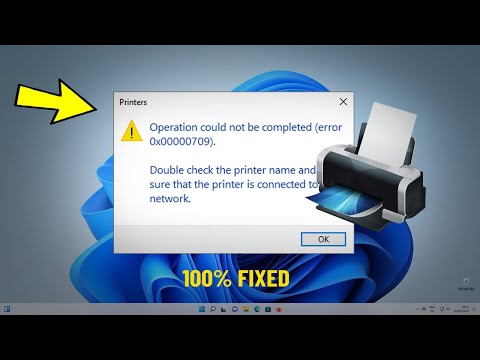 0:03:34
0:03:34
 0:01:28
0:01:28
 0:04:09
0:04:09
 0:08:05
0:08:05
 0:03:07
0:03:07
 0:05:41
0:05:41
 0:04:58
0:04:58
 0:02:11
0:02:11
 0:01:18
0:01:18
 0:02:47
0:02:47
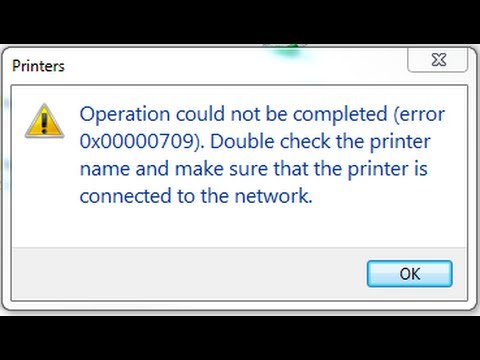 0:02:14
0:02:14
 0:06:49
0:06:49
![[Fixed] Error 0x00000709](https://i.ytimg.com/vi/aAXp7O2EK70/hqdefault.jpg) 0:02:37
0:02:37
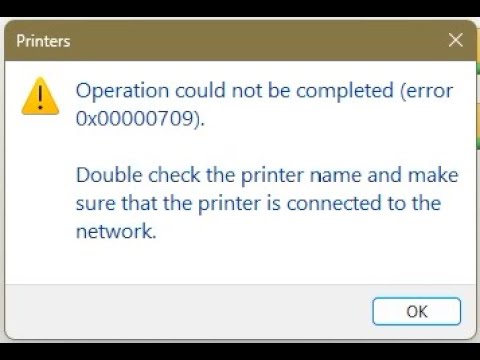 0:01:20
0:01:20
 0:01:16
0:01:16
 0:03:12
0:03:12
 0:04:15
0:04:15
 0:06:18
0:06:18
 0:03:22
0:03:22