filmov
tv
How to fixed Cannot set default printer with Error :0X00000709
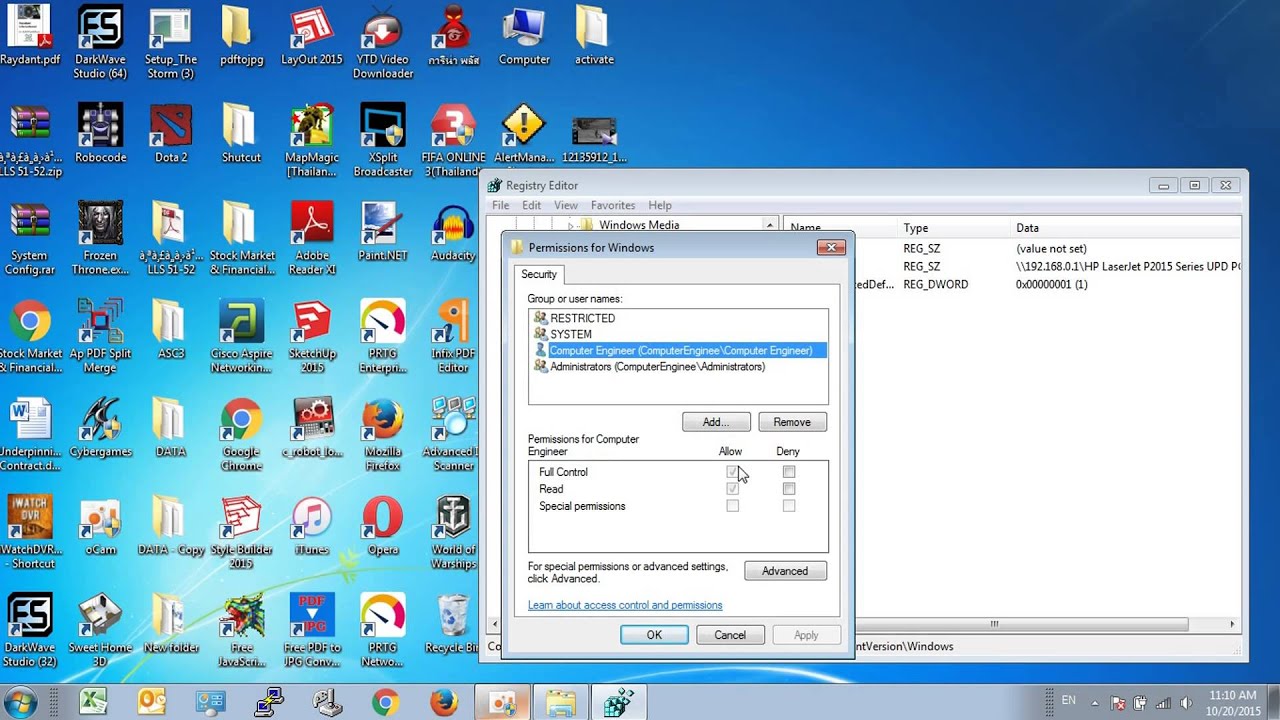
Показать описание
Hello everyone.
I will show you How to fix Cannot Set Default Printer with : error message: 0X00000709
First, Click Start and use regedit command
2. Select HKEY_CURRENT_USER
3. Select software
4. Select Microsoft
5. Select Windows NT
6. Select Current Version
7. Select Windows Right Click and Select Permission
Check permission and allow full control for all user apply and exit regedit.
8. Try to set default printer.
I will show you How to fix Cannot Set Default Printer with : error message: 0X00000709
First, Click Start and use regedit command
2. Select HKEY_CURRENT_USER
3. Select software
4. Select Microsoft
5. Select Windows NT
6. Select Current Version
7. Select Windows Right Click and Select Permission
Check permission and allow full control for all user apply and exit regedit.
8. Try to set default printer.
How to Fix cannot Set Default Printer With Error : 0x00000709
All iPhones: Date & Time Greyed Out? Can't Set Manually? FIXED!
Fix set automatically date and time greyed out in iphone | the time zone cannot be set manually
Printer cannot set as default Fixed - Error: 0X00000709
How to fix cannot set default printer
This time zone cannot be set manually due to device restrictions Fix
How to fixed Cannot set default printer with Error :0X00000709
Fix Cannot Set Default App For MP4 Video Files On Windows 11/10
How to Fix 'Could Not Create Account Your Account Cannot be Created at this time' Error iP...
Fix Could not create Apple ID This iPhone has been used to create too many new Apple IDs
Can’t Set Process Priority in Task Manager of Windows 10 FIX [Tutorial]
This time zone cannot be set manually due to device restrictions (FIXED)
iPhone Set Date and Time Automatically Grayed Out | Fix Can't Set Time Manually on iOS 16
How to Fix Uncaught TypeError: Cannot set properties of null (setting 'innerHTML')
How To Fix Could Not Set Up Apple Pay on iPhone | Fix Apple Pay Could Not Set Up Error iOS 15
How To Fix Time Zone Cannot Be Set Manually
HOW TO FIX 'Cant create new account because of past issues'2023
How To Fix 'Uncaught TypeError: Cannot set properties of null' - JavaScript Debugging
How to Fix 'Could Not Create Account Your account cannot be created at this time' on iPhon...
Smart Watch: 10 Solutions on Connection and Time Setting Problems | Fix Most Issues on Smartwatch
How To Fix XAMPP Cannot Create File xampp-control.ini Access Is Denied Error
Operation could not be completed (error 0x00000709)| Fix cannot Set Default Printer Error 0x00000709
Fix Set Time Zone Automatically Greyed out in Windows 10 | Solve Can't set time zone automatica...
Fix 'Could Not Create Account' Your Account Cannot Be Created At This Time On iPhone/iPad ...
Комментарии
 0:05:12
0:05:12
 0:01:54
0:01:54
 0:01:56
0:01:56
 0:03:39
0:03:39
 0:02:41
0:02:41
 0:01:10
0:01:10
 0:01:28
0:01:28
 0:02:43
0:02:43
 0:03:37
0:03:37
 0:02:30
0:02:30
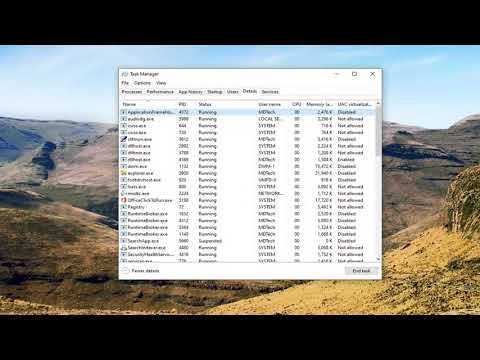 0:01:08
0:01:08
 0:03:39
0:03:39
 0:01:34
0:01:34
 0:02:50
0:02:50
 0:02:11
0:02:11
 0:02:09
0:02:09
 0:00:34
0:00:34
 0:02:56
0:02:56
 0:02:04
0:02:04
 0:02:20
0:02:20
 0:01:10
0:01:10
 0:06:18
0:06:18
 0:01:08
0:01:08
 0:03:43
0:03:43