filmov
tv
Operation Could Not be Completed Error 0×00000709 - Fix
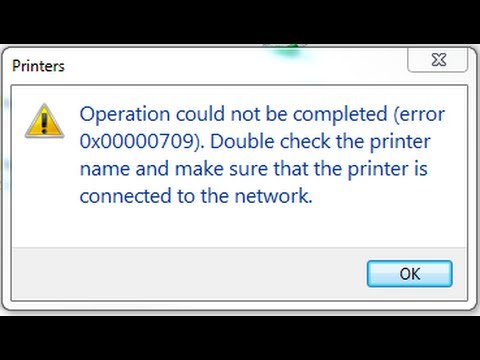
Показать описание
Operation could not be completed (error 0×00000709) Double check the printer name and make sure that the printer is connected to the network, this is the error message you get when trying to set default printer, You can easily fix this problem from the registry.
Steps to fix Error 0×00000709 -
1. Go to Start and type "regedit"
2. Click on regedit and you will get registry editor.
3. Navigate to HKEY_CURRENT_USER\Software\Microsoft\Windows NT\CurrentVersion\Windows
4. Right-Click the Windows key and click Permissions...
5. Check Allow on Full Control permission and click OK
6. Restart your computer.
Note: It is advised to create a system restore point before following any Windows tutorial.
Now you will be able to set your Default Printer.
Steps to fix Error 0×00000709 -
1. Go to Start and type "regedit"
2. Click on regedit and you will get registry editor.
3. Navigate to HKEY_CURRENT_USER\Software\Microsoft\Windows NT\CurrentVersion\Windows
4. Right-Click the Windows key and click Permissions...
5. Check Allow on Full Control permission and click OK
6. Restart your computer.
Note: It is advised to create a system restore point before following any Windows tutorial.
Now you will be able to set your Default Printer.
Operation Could Not be Completed Error 0×00000709 - Fix
Share Printer Problem | Operation could not be completed error 0x00000709
How To Solved operation could not be completed error 0x709 Fix windows 11 & 10
Operation Could Not Be Completed Error 0x00000040 The Specified Network Name Is No Longer Available
Fix Operation Could Not Be Completed (Error 0x00000709) in Windows 11 | How To fix Printer Error 🖨️...
Operation Could Not Be Completed Error 0x00000040 |The Specified Network Name Is No Longer Available
How to Fix Operation Could Not Be Completed Error 0x709 or 709 Shared Printer
Operation Could Not Be Completed Error 0x00000771 | Fix Error 0x00000771| Printer Error .
Ο Κωνσταντίνος Παπαγεωργίου μιλάει για όλους και για όλα 🏓🔥...
How to Fix Operation Could Not Be Completed Error 0x00000bc4 No Printers Were Found Windows 11 / 10
Operation could not be completed (error 0x00000709)| Fix cannot Set Default Printer Error 0x00000709
How To Fix Error The Operation Could Not Be Completed Error For Fallout 4 - PS4 / PS5 Tutorial
Error 0x00000040, Printer Operation Could Not Be Completed
How to Fix Operation Could not be completed (Error 0x000006ba Restart Print Spooler or machine
[Soluation] The operation could not be completed- QuickTime Player (Mac)
Operation Could not be completed (Error 0x000006ba) Restart Print Spooler
Fix for the Operation Could Not Be Completed Printer Error (0x00000077)
How To Solved Operation Could Not Be Completed ERROR 0×00000709 | Fix Windows 11 & Windows 10 |
How to solve Printer sharing error 0x00000709 | Permanently Solution |Operation could not complete
How to fix Fix Operation could not be completed error 0x00000709 in windows 10
Fix- Apple Music The Operation Could Not Be Completed Error iOS 16 [Apple Music]
UPDATED How to fix 'the operation could not be completed' - Fallout 4/Skyrim Xbox One
FIXED PRINTING PROBLEM | Operation could not be completed (error 0x00000040).
How To Fix Printer Sharing Error On Network | Operation Could Not Be Completed Error 0x00000709
Комментарии
 0:02:57
0:02:57
 0:05:41
0:05:41
 0:02:33
0:02:33
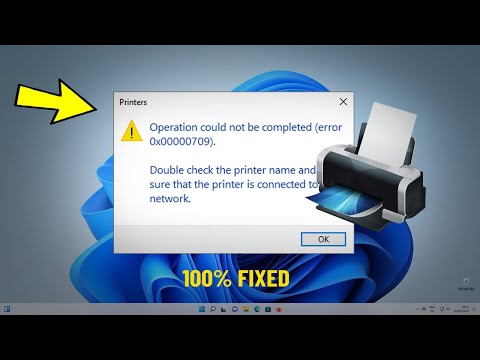 0:03:34
0:03:34
 0:05:32
0:05:32
 0:06:49
0:06:49
 0:00:53
0:00:53
 1:19:23
1:19:23
 0:01:30
0:01:30
 0:06:18
0:06:18
 0:01:13
0:01:13
 0:04:28
0:04:28
 0:03:19
0:03:19
![[Soluation] The operation](https://i.ytimg.com/vi/sAgQtjhryQ0/hqdefault.jpg) 0:00:28
0:00:28
 0:02:46
0:02:46
 0:02:55
0:02:55
 0:06:11
0:06:11
 0:03:12
0:03:12
 0:01:25
0:01:25
 0:02:38
0:02:38
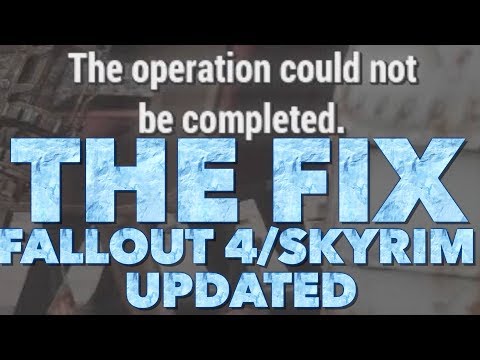 0:02:31
0:02:31
 0:04:07
0:04:07
 0:02:51
0:02:51