filmov
tv
Synology DSM vs QNAP QuTS Hero NAS - Surveillance and NVR
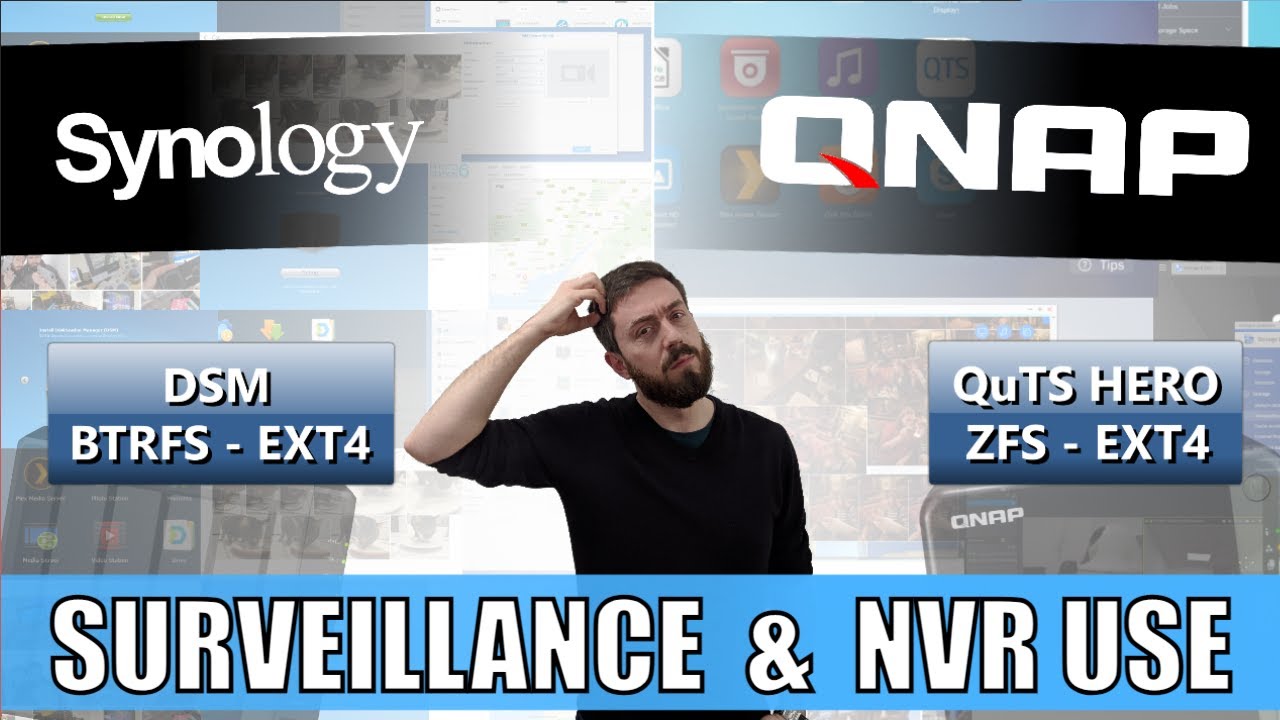
Показать описание
Of course, if you are going to go to the trouble of spending hundreds of pounds on a good network storage solution, whether as an alternative to cloud services like DropBox and Google Drive, or as a means of streaming all of your media, then chances are that you want to be doubling sure that it is going to be able to perform the tasks you need
Both units feature the Intel-based processors for a good price vs hardware balance in the Intel Celeron series
Both the DS920+ and TS-453D are built of plastic desktop compact chassis, thereby reducing power consumption, noise and heat generated
Both can Stream and Transcode on the fly (so, live) 1080p HD or 4K media, with superior performance natively and mid-range performance in Plex, though if you want a top-end Plex Media Server for 2020, you need to look at an i3, i5 or i7 Processor NAS
Both the Synology DS920+ and TS-453D NAS support AI-supported photo and ‘thing’ recognition supported to a very high degree from the free branded software included, in the form of QNAP QuMagie and Synology Moments (soon to be Synology Photos)
For Business users who currently enjoy the use of G Suite or Office 365, both of these NAS provide excellent means to backup your NAS cloud accounts (as well as natively sync, dupe and configure rules on the fly) with Active Backup Suite and Boxafe
Both the QNAP TS-453D NAS and Synology DS920+ NAS support snapshots, for more incremental and version protecting fail-safe in efforts to protect you from Malware and Ransomware attacks, by allowing multi-versioning storage history to browse through and restore
Both the Synology and QNAP NAS allow you to mount cloud services as visible localized storage to interact with on the NAS thanks to HybridMount and HybridShare (DSM 7.0)
Both units are DLNA certified so can be accessed, browsed and played from by popular DLNA devices, such as Amazon Firestick, Alexa, Google Home Chromecast, Fire TV, Bose, Sonos, iPads, etc, as well as connectivity between these platforms with IFTTT, though it is certainly worth highlighting that only Synology have dedicated first-party applications for the Alexa and Firestick platform
Both are multi-bay, RAID enabled devices NAS devices that support JBOD, RAID 0, RAID 1, RAID 5, RAID 6 and RAID 10 (Synology Hybrid RAID too for the DS920+), as well as supporting the very latest SATA based 14TB and 16TB NAS Hard Drives from brands like WD Red, Seagate Ironwolf, Western Digital UltraStar and Seagate EXOs media.
Both units can be expanded too with the Synology using a DX517 to expand to 9-Bays total, or use the QNAP TR-002, TR-004, TR-104C and TR-106C expand the QNAP TS-453D to even more bays by utilizing multiple expansions at once
Both devices run on their own proprietary operating system that can be accessed remotely or locally. These include regular updates to the firmware, security patches, applications and more. Ranging from multimedia, home and multi-tiered backup applications, to more business end tools such as Surveillance software, Virtual Machine deployment and business-class backup and synchronization tools. Synology utilize DSM and QNAP use QTS.
Both the TS-453D and DS920+ use and can be accessed equally by a multitude of mobile applications such as DS File, DS Video, Moments, DS Photo, DSCam and DS Music from Synology, and QFile, QMusic, QVideo, QuMagie and more from QNAP – these are created by and constantly improved by each brand respectively
Both NAS are completely compatible with Windows, Android and Mac systems, as well as acting as a bring between software platforms to share and distribute files for migration and file sync
Both units can be used as a mail and/or business servers, providing excellent 3rd party CRM and first-party CMS systems on the QNAP NAS platform, as well as the fantastic Synology collaboration Suite of applications Chat, Drive, Mail, Calendar, Office and Active Backup Suite
This description contains links to and Amazon. These links will take you to some of the products mentioned in today's video.
NAS Solutions from - This description contains links to Amazon. These links will take you to some of the products mentioned in today's video. As an Amazon Associate, I earn from qualifying purchases. This description contains links to Amazon. These links will take you to some of the products mentioned in today's video. As an Amazon Associate, I earn from qualifying purchases.
Комментарии
 0:02:23
0:02:23
 1:08:53
1:08:53
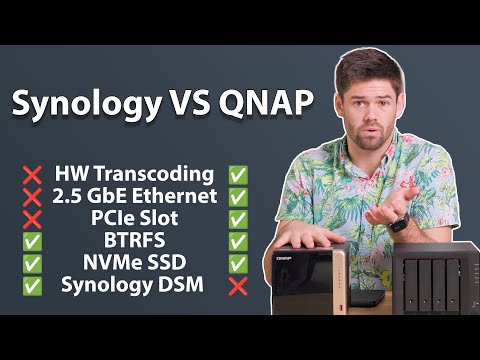 0:16:02
0:16:02
 0:26:42
0:26:42
 0:24:59
0:24:59
 0:24:08
0:24:08
 0:19:12
0:19:12
 0:28:47
0:28:47
 0:27:42
0:27:42
 0:27:16
0:27:16
 0:13:19
0:13:19
 0:11:36
0:11:36
 0:39:05
0:39:05
 0:35:10
0:35:10
 0:31:56
0:31:56
 0:15:12
0:15:12
 0:20:34
0:20:34
 0:26:39
0:26:39
 0:12:57
0:12:57
 0:24:04
0:24:04
 0:33:01
0:33:01
 0:33:29
0:33:29
 0:24:53
0:24:53
 0:56:27
0:56:27