filmov
tv
Extract Values From Records And Lists In Power Query

Показать описание
In this tutorial, we’ll take a look at how you can easily extract a single value from a record or list in Power Query.
Melissa
***** Video Details *****
00:00 Introduction
00:52 Custom column with Record.Field
01:45 Custom column with field access operator
02:25 What to do if field name doesn’t exist
03:05 How to extract record field value inside a list
03:45 How to identify zero-based position
05:02 Using the combination of item and field access operator
***** Learning Power BI? *****
#EnterpriseDNA #PowerBI #PowerQuery #PowerQueryTutorial
Melissa
***** Video Details *****
00:00 Introduction
00:52 Custom column with Record.Field
01:45 Custom column with field access operator
02:25 What to do if field name doesn’t exist
03:05 How to extract record field value inside a list
03:45 How to identify zero-based position
05:02 Using the combination of item and field access operator
***** Learning Power BI? *****
#EnterpriseDNA #PowerBI #PowerQuery #PowerQueryTutorial
Extract Values From Records And Lists In Power Query
Easily Extract Data from Power Query Lists and Records
How To Extract Record Field Values From Lists
How to Extract Multiple Matching Records in Excel in simple way
Excel Pro Tip: How to Easily Extract Numbers from Cells
Extract Records From Delimited Data in Power BI
Extract Data to Separate Sheets the Right Way!
Effortlessly LOOKUP ALL values between two dates (return many match results)
Unlocking the Power of PDFs in FileMaker with the MBS Plugin
Extract Unique values in Excel, How to extract unique items or Records from a list in MS Excel
Extract random data automatically
Extract Data Based on a Drop Down List Selection in Excel | Filter Data With Drop Down List Excel
How To Extract Multiple Matches Into Separate Rows In Excel || Excel Tips & Tricks || dptutorial...
Extract Single Values From Tables - Extracting Values - Power Query Jumpstarter
Extract Data based on a Drop-Down List selection in Excel
How to Extract Unique List from the Data in Excel
How To Extract A Dynamic List With Variable Criteria In Excel
39 - Extract Data from a Table based on User Selection in Excel using Power Query
EXTRACT ALL RECORDS BETWEEN TWO DATES IN EXCEL : using the Index Match Formulas
Extract Data Using Advanced Filter With This Excel Tip
VLookUp - How To Extract Data From an Excel Spreadsheet Given Customer ID Number
How to Extract Data from a Spreadsheet using VLOOKUP, MATCH and INDEX
EAF #78C - Excel VBA to search and extract records to new sheet
[Power Query] How to Extract Unique Values From Multiple Columns In Excel?
Комментарии
 0:06:54
0:06:54
 0:08:20
0:08:20
 0:06:15
0:06:15
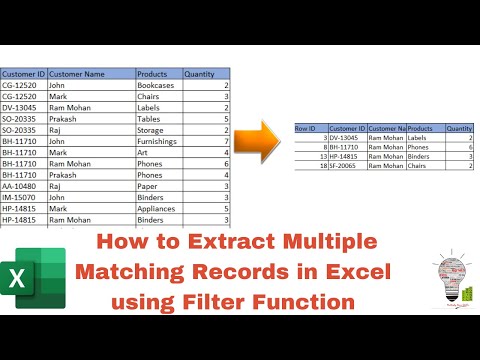 0:03:11
0:03:11
 0:00:31
0:00:31
 0:09:05
0:09:05
 0:08:34
0:08:34
 0:09:13
0:09:13
 1:03:33
1:03:33
 0:03:48
0:03:48
 0:07:55
0:07:55
 0:08:13
0:08:13
 0:04:47
0:04:47
 0:07:26
0:07:26
 0:11:20
0:11:20
 0:05:39
0:05:39
 0:05:13
0:05:13
 0:06:11
0:06:11
 0:07:20
0:07:20
 0:01:42
0:01:42
 0:05:53
0:05:53
 0:15:54
0:15:54
 0:05:45
0:05:45
![[Power Query] How](https://i.ytimg.com/vi/FXc7Uzv3Uas/hqdefault.jpg) 0:01:42
0:01:42