filmov
tv
Extract Data Based on a Drop Down List Selection in Excel | Filter Data With Drop Down List Excel

Показать описание
------------------------------------------------------------
In this video I demonstrate how to filter or extract data based on a drop-down list selection in Excel. This method is only available to Excel 365 users. The functions used in this video are: UNIQUE, SORT and FILTER.
In the video I demonstrate how to extract data based on one drop-down list and then based on two drop-down lists.
The video will answer the following queries:
How do I extract data based on a drop-down list selection in Excel?
How do I filter data based on a drop-down list selection in Excel?
How do you populate data based on a dropdown selection in Excel?
What formula to use to pull data from a drop-down list?
How do I create a dynamic drop-down list Excel?
How do I filter data from a drop-down list in Excel?
How do I fetch data from a drop-down list?
------------------------
Extract Data based on a Drop-Down List selection in Excel
Extract Data Based on a Drop Down List Selection in Excel | Filter Data With Drop Down List Excel
Extract Data to Separate Sheets the Right Way!
39 - Extract Data from a Table based on User Selection in Excel using Power Query
How to Extract Data from a Spreadsheet using VLOOKUP, MATCH and INDEX
How to Extract Data based on a Drop-Down List selection In Microsoft Excel
VLookUp - How To Extract Data From an Excel Spreadsheet Given Customer ID Number
How to Extract Specific Rows or Columns in Excel
Import SQL Data into Power BI in 2024: Easy Step-by-Step Guide | Power Bi tutorial for beginners
How To Extract A Dynamic List With Variable Criteria In Excel
How To Extract Data From Excel Spreadsheet
Extract Records Based on a Condition
Extract data based on drop down list in excel | Dynamic Filter Function
Extract Data from a Table based on Drop Down Selection in Excel using Power Query | Extract Data
Google Sheets Filter Function | Extract Data Based on Conditions | Powerful Spreadsheet Function
how to extract data from excel based on criteria
How to Extract Multiple Matching Records in Excel in simple way
#355 Extract Data based on a Drop-Down List selection in Excel
how to extract data from excel based on criteria
How To Quickly Extract Rows That Meet Criteria In Excel?
Extract UNIQUE Items for Dynamic Data Validation Drop Down List
How to extract data from Excel based on criteria
Excel FILTER Function Explained (7 Examples) | Filter and Extract Data Easily
creating a drop down filter to extract data based on selection
Комментарии
 0:11:20
0:11:20
 0:08:13
0:08:13
 0:08:34
0:08:34
 0:06:11
0:06:11
 0:15:54
0:15:54
 0:11:27
0:11:27
 0:05:53
0:05:53
 0:00:43
0:00:43
 0:32:13
0:32:13
 0:05:13
0:05:13
 0:05:32
0:05:32
 0:21:16
0:21:16
 0:04:29
0:04:29
 0:10:10
0:10:10
 0:04:12
0:04:12
 0:18:57
0:18:57
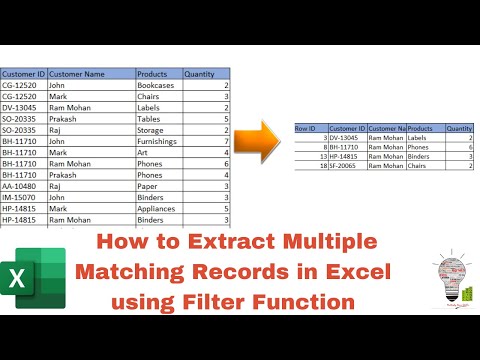 0:03:11
0:03:11
 0:09:08
0:09:08
 0:10:46
0:10:46
 0:01:15
0:01:15
 0:14:49
0:14:49
 0:03:06
0:03:06
 0:12:40
0:12:40
 0:10:01
0:10:01