filmov
tv
EXTRACT ALL RECORDS BETWEEN TWO DATES IN EXCEL : using the Index Match Formulas

Показать описание
LOOKUP & EXTRACT ALL values between two dates
Formula used in this tutorial:
In the formula below replace (SMALLERTHAN) with the "smaller than angled bracket" and (GREATERTHAN) with the "greater than angled bracket" in MS Excel (Sorry...those symbols could not be inputted within the description box) :
=IFERROR(INDEX($A$6:$C$43,SMALL(IF(($A$6:$A$43(SMALLERTHAN)$B$3)*($A$6:$A$43(GREATERTHAN)$B$2),MATCH(ROW($A$6:$A$43),ROW($A$6:$A$43)),""),ROW(A1)),COLUMN(A1)),"")
#exceltips
#excel
#indexmatch
Formula used in this tutorial:
In the formula below replace (SMALLERTHAN) with the "smaller than angled bracket" and (GREATERTHAN) with the "greater than angled bracket" in MS Excel (Sorry...those symbols could not be inputted within the description box) :
=IFERROR(INDEX($A$6:$C$43,SMALL(IF(($A$6:$A$43(SMALLERTHAN)$B$3)*($A$6:$A$43(GREATERTHAN)$B$2),MATCH(ROW($A$6:$A$43),ROW($A$6:$A$43)),""),ROW(A1)),COLUMN(A1)),"")
#exceltips
#excel
#indexmatch
Effortlessly LOOKUP ALL values between two dates (return many match results)
EXTRACT ALL RECORDS BETWEEN TWO DATES IN EXCEL : using the Index Match Formulas
Excel Magic Trick 894: Extract Records Between Two Dates: Filter or Formula
EXTRACT All Records BETWEEN Two Dates in Excel Using the FILTER Formulas
How to extract & list all dates between two dates in Excel
Extract Records Between Two Dates in Excel (2 Methods) | Vivekananda Sinha | Video 203
How to Extract Multiple Matching Records in Excel in simple way
Extract Data to Separate Sheets the Right Way!
Calculate DOB in excel
How to Extract Data from a Spreadsheet using VLOOKUP, MATCH and INDEX
Excel Pro Tip: How to Easily Extract Numbers from Cells
Extract Text Between Two Characters in Excel
extract data between two dates in excel.
How To Extract Multiple Matches Into Separate Rows In Excel || Excel Tips & Tricks || dptutorial...
Easy Excel formula to extract values present in two lists
How To Extract Files From Multiple Folders
Extract all rows from a range that meet criteria in one column [Array Formula]
How to Extract Unique List from the Data in Excel
VLookUp - How To Extract Data From an Excel Spreadsheet Given Customer ID Number
Compare Two Lists & Extract Matching / Common Names in Separate Column, Unique Match Names in Ex...
How to Extract Specific Text in the Cell between two Different Characters
Extract Multiple Text Between Two Characters in Excel
Excel Formula to Extract Items from Two Lists - Excel Magic Trick 1597. Is Item NOT in List?
🤓Extract All Data Of Same Repeated Lookup Value 👍 Using Vlookup In Excel || Hindi
Комментарии
 0:09:13
0:09:13
 0:07:20
0:07:20
 0:10:04
0:10:04
 0:06:12
0:06:12
 0:03:36
0:03:36
 0:13:49
0:13:49
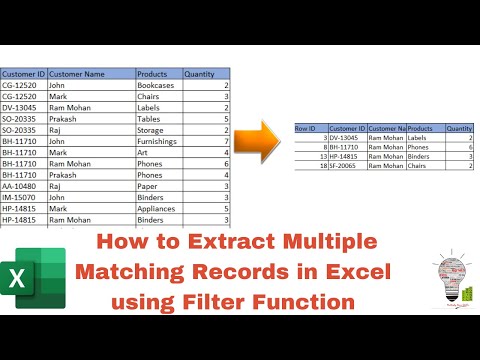 0:03:11
0:03:11
 0:08:34
0:08:34
 0:00:22
0:00:22
 0:15:54
0:15:54
 0:00:31
0:00:31
 0:06:30
0:06:30
 0:11:17
0:11:17
 0:04:47
0:04:47
 0:04:34
0:04:34
 0:00:36
0:00:36
 0:15:20
0:15:20
 0:05:39
0:05:39
 0:05:53
0:05:53
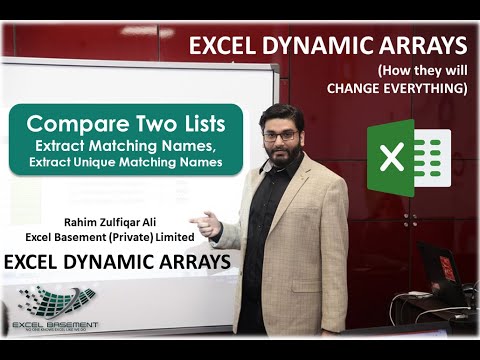 0:08:10
0:08:10
 0:03:03
0:03:03
 0:04:17
0:04:17
 0:03:40
0:03:40
 0:17:07
0:17:07