filmov
tv
How to Automate Infrastructure setup using Terraform & Jenkins | Terraform Remote State Store in S3

Показать описание
We will be learning how to provision resources in AWS cloud using Terraform and Jenkins. We will also learn how to store terraform state info remotely in AWS S3 bucket.
We will create S3 bucket for storing terraform state info and DynamoDB table for locking capability.
We will try to create an EC2 instance and S3 Bucket using Terraform and Jenkins in AWS cloud. Look at the diagram that describes the whole flow.
Pre-requistes:
Create S3 bucket for storing TF state
Create dynamo DB table for providing lock capability
Jenkins is up and running
Terraform is installed in Jenkins
Terraform files already created in your SCM
Make sure you have necessary IAM role created with right policy and attached to Jenkins EC2 instance.
Step 1 - Create S3 bucket and DynamoDB table in AWS
Step 2 - Create IAM role with three policies mentioned and attach to Jenkins EC2
Step 3 - Create Jenkins pipeline with parameters
Step 4- Execute pipeline
Automate EC2 setup using Jenkins & Ansible | Automate Infrastructure setup using Ansible and Jen...
How to Automate Infrastructure setup using Terraform & Jenkins | Terraform Remote State Store in...
How to Automate Infrastructure setup in AWS cloud using Terraform & Azure DevOps Pipelines | IAC
How can I automate Cloud VMs?
DevOps CI/CD Explained in 100 Seconds
Automate infrastructure as code and configuration management | CloudWorld 2022
How to Automate Infra setup in Azure Cloud using Ansible & AzureDevOps Pipeline | Ansible Automa...
Infrastructure Automation
Full Life-Cycle Infrastructure Orchestration | Long Zhang & Vladimir Shcherbinin | Conf42 PE 202...
How to Automate Infra setup in Azure Cloud using Terraform & Azure DevOps Pipeline | Terraform I...
Infrastructure Automation: Automated Network Expansion and Quick Multi-Site Provisioning
How to Automate Deployment on Azure Cloud Using Terraform & Azure Pipeline | K21Academy
Terraform Course - Automate your AWS cloud infrastructure
Automate your Infrastructure
Terraform explained in 15 mins | Terraform Tutorial for Beginners
Automate ISE Setup with Infrastructure as Code Tools
Automate infrastructure deployment using Terraform
DevOps Infrastructure Automation using Ansible | DevOps Tutorial | Edureka DevOps Live
AWS Hands-On: Automate AWS Infra Deployment using Terraform and GitHub Actions
Ansible Automation Platform 2.4 Single Node Installation: ARM-Based Infrastructure Automation
How to use Ansible to automate your infrastructure
How Puppet works
Create AWS Resources with Terraform & Jenkins | DevOps Project | Terraform Jenkins Automation
Modern DevOps: Deployment Automation
Комментарии
 0:11:14
0:11:14
 0:15:27
0:15:27
 0:23:52
0:23:52
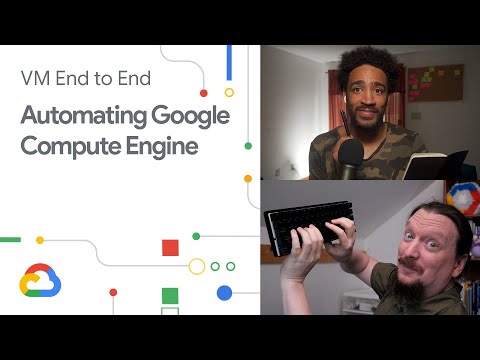 0:09:51
0:09:51
 0:01:56
0:01:56
 0:34:57
0:34:57
 0:17:30
0:17:30
 0:03:22
0:03:22
 0:25:37
0:25:37
 0:24:07
0:24:07
 0:06:15
0:06:15
 0:45:44
0:45:44
 2:20:58
2:20:58
 0:28:52
0:28:52
 0:18:15
0:18:15
 0:53:09
0:53:09
 0:19:37
0:19:37
 0:30:48
0:30:48
 0:11:59
0:11:59
 0:12:21
0:12:21
 0:57:21
0:57:21
 0:03:04
0:03:04
 0:26:39
0:26:39
 0:27:16
0:27:16