filmov
tv
Orange Light Blinking & Flashing Fix - Acer E5-773G Laptop

Показать описание
Hi Acer owners, here is a repair video of an Acer E5-773G laptop. Yesterday, we received a laptop which does not power up. Instead of powering up, this laptop had that famous orange light flashing(or blinking). It turned out that the battery was not operating properly. The battery malfunction. In this case, you will need to reset the battery. On this Acer E5-773G model, there is a reset hole, and by pressing down the button, you can reset the battery.
On other Acer laptops which don't have the reset hole at all, you can try this: Remove the battery. Unplug the power adapter, and press the power button for more than 15 seconds. Try to turn it on after that. Hope that works!
On other Acer laptops which don't have the reset hole at all, you can try this: Remove the battery. Unplug the power adapter, and press the power button for more than 15 seconds. Try to turn it on after that. Hope that works!
Fujifilm Instax Mini 11 - FIX for BLINKING FLASHING ORANGE LIGHT Error
FIXED Flashing Orange/Red Light on my Macbook Pro! (magsafe 2 charger)
How to Fix AirPods Flashing Orange Light in 2023
Fix Flashing Orange Power Button Dell, not Booting. SOLVED! (light of Death) [RAM & CMOS Battery...
Orange Light Blinking & Flashing Fix - Acer E5-773G Laptop
PS Vita FLASHING ORANGE Light FIX
Mini Keyboard Flashing Orange and Blue Light | Fix Now
How to Fix Fire TV Remote Flashing Orange/Yellow - Easy Guide
wuxia:History’s Craziest Ancestor Part 19 AUDIOBOOK|FANTASY|ACTION|XUANHUAN|LIGHT NOVEL
HomePod Mini Flashing Orange light & How to Fix
INSTAX Mini Cameras with FLASHING ORANGE Lights | Can I FIX It?
HP Envy 6400 Flashing 'Orange Light'.
Steam light flashing orange? Do this now! Delonghi Dedica EC685.
How to Fix a Dell Computer That Flashes LED Code 2 4
Flashing Orange or Red LED Light on Google Chromecast FIXED (5 Solutions)
yellow blink |Fix Flashing Orange Power Button Dell, not Booting|computer does not turn on
ACTUAL FIX for the INSTAX Mini FLASHING ORANGE Lights?
How To Fix HP Printer BLINKING/FLASHING Light !!
What to do if Your Furnace Light is Flashing - Tips From The Doc
How To Fix Dell Computer Flashing Orange Light (What Does It Indicates? -Simple Solutions To Fix It)
mitsubishi DLP TV wd 73740 orange light flashing
HP DeskJet 2700 error 'E0' & orange Flashing Light !
Sony TV Flashing Orange and Green Lights - Sony XBR-55X930D XBR-65X930D
[ Solved!!! ] Mini Keyboard Locked with Flashing Orange Light and Does Not Work? Solved!!!
Комментарии
 0:02:33
0:02:33
 0:06:45
0:06:45
 0:03:32
0:03:32
 0:05:32
0:05:32
 0:01:29
0:01:29
 0:02:37
0:02:37
 0:02:20
0:02:20
 0:01:38
0:01:38
 8:20:50
8:20:50
 0:01:14
0:01:14
 0:25:24
0:25:24
 0:01:00
0:01:00
 0:07:19
0:07:19
 0:02:40
0:02:40
 0:02:38
0:02:38
 0:03:14
0:03:14
 0:10:56
0:10:56
 0:01:17
0:01:17
 0:00:36
0:00:36
 0:01:55
0:01:55
 0:04:36
0:04:36
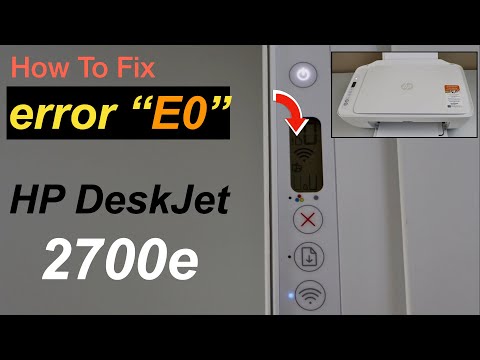 0:01:19
0:01:19
 0:02:06
0:02:06
![[ Solved!!! ]](https://i.ytimg.com/vi/tQbPVoa3h_I/hqdefault.jpg) 0:02:19
0:02:19