filmov
tv
How to easily Apply Styles to AHK GUIs - throw some lipstick on them!

Показать описание
the AutoHotkey GUIs are very simple to create however they do look dated. In this video I show you how you can easily apply styles / themes to them and make them look more modern. In the download you get the 29 styles files as well as the dll file.
TLDR: The video teaches how to style windows and create modern GUIs in AutoHotkey using a simplified script and a drop-down list of different styles.
1. 00:00 💻 Learn to style windows and create modern GUIs in AutoHotkey.
1.1 Learn how to use styles to color windows and make GUIs look newer in AutoHotkey.
2. 00:55 💻 Learn GUI basics with an intro course and use a script that references a DLL.
2.1 The speaker recommends an intro to GUIs course for those new to GUIs and demonstrates a script that references a required DLL.
3. 01:34 🔍 Simplified script by removing paid-for elements and adjusting hard-coded paths due to broken hyperlinks and confusing references.
3.1 The speaker found broken hyperlinks and confusing references to dlls and styles, and simplified the script by removing paid-for elements and adjusting the hard-coded paths.
4. 02:37 💡 The mss styles files require launching AutoHotkey in 32-bit mode using a script.
4.1 To use the mss styles files, download the 32-bit version of AutoHotkey and use a script to launch it in 32-bit mode.
5. 03:40 🛠️ A new object is created to store data and minor adjustments are made to the skin form function.
5.1 An object is created to store data, a path is used to loop over MS styles files and put them into an array, and minor adjustments are made to the skin form function.
6. 04:28 💻 AutoHotkey GUIs can be styled with modern and visually appealing designs using a drop-down list of different styles.
6.1 The speaker demonstrated a drop-down list with different styles for AutoHotkey GUIs, showing how they can make the GUIs look more modern and visually appealing.
7. 05:44 💻 Adding a dll can be risky, but a check mark feature is cool.
7.1 Adding a dll for people to download can increase the likelihood of being flagged as spam or a virus, but adding a check mark functionality is pretty slick.
8. 06:35 👨💻 Applying dark theme to GUIs in AutoHotkey for visually appealing interfaces.
8.1 The speaker demonstrated how to apply a dark theme to GUIs in AutoHotkey, making it easy to create visually appealing interfaces.
TLDR: The video teaches how to style windows and create modern GUIs in AutoHotkey using a simplified script and a drop-down list of different styles.
1. 00:00 💻 Learn to style windows and create modern GUIs in AutoHotkey.
1.1 Learn how to use styles to color windows and make GUIs look newer in AutoHotkey.
2. 00:55 💻 Learn GUI basics with an intro course and use a script that references a DLL.
2.1 The speaker recommends an intro to GUIs course for those new to GUIs and demonstrates a script that references a required DLL.
3. 01:34 🔍 Simplified script by removing paid-for elements and adjusting hard-coded paths due to broken hyperlinks and confusing references.
3.1 The speaker found broken hyperlinks and confusing references to dlls and styles, and simplified the script by removing paid-for elements and adjusting the hard-coded paths.
4. 02:37 💡 The mss styles files require launching AutoHotkey in 32-bit mode using a script.
4.1 To use the mss styles files, download the 32-bit version of AutoHotkey and use a script to launch it in 32-bit mode.
5. 03:40 🛠️ A new object is created to store data and minor adjustments are made to the skin form function.
5.1 An object is created to store data, a path is used to loop over MS styles files and put them into an array, and minor adjustments are made to the skin form function.
6. 04:28 💻 AutoHotkey GUIs can be styled with modern and visually appealing designs using a drop-down list of different styles.
6.1 The speaker demonstrated a drop-down list with different styles for AutoHotkey GUIs, showing how they can make the GUIs look more modern and visually appealing.
7. 05:44 💻 Adding a dll can be risky, but a check mark feature is cool.
7.1 Adding a dll for people to download can increase the likelihood of being flagged as spam or a virus, but adding a check mark functionality is pretty slick.
8. 06:35 👨💻 Applying dark theme to GUIs in AutoHotkey for visually appealing interfaces.
8.1 The speaker demonstrated how to apply a dark theme to GUIs in AutoHotkey, making it easy to create visually appealing interfaces.
Комментарии
 0:02:43
0:02:43
 0:05:29
0:05:29
 0:08:07
0:08:07
 0:09:29
0:09:29
 0:07:40
0:07:40
 0:04:54
0:04:54
 0:01:23
0:01:23
 0:00:35
0:00:35
 0:00:31
0:00:31
 0:06:37
0:06:37
 0:05:41
0:05:41
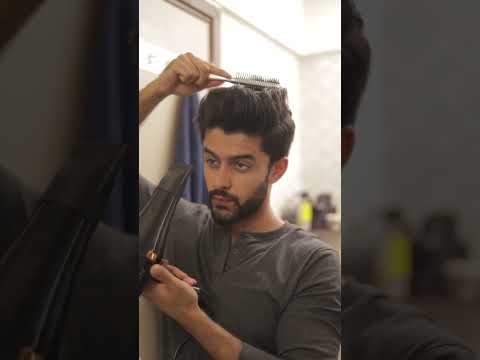 0:00:25
0:00:25
 0:24:15
0:24:15
 0:01:29
0:01:29
 0:07:20
0:07:20
 0:00:18
0:00:18
 0:00:43
0:00:43
 0:04:57
0:04:57
 0:02:43
0:02:43
 0:08:01
0:08:01
 0:00:58
0:00:58
 0:01:07
0:01:07
 0:01:26
0:01:26
 0:09:13
0:09:13