filmov
tv
InDesign: How to Apply Styles Quickly to Formatted Text (Video Tutorial)

Показать описание
In this InDesign video, Julie Shaffer shows how to take text with existing formatting—either from previous use in InDesign or from a Word Import—and assign current styles to it. She shows that by looking at the formatting that is unique to selected text, you can use Find/Change to find text with that formatting, apply your desired styles, and even save queries to easily repeat the search operation.
New videos every week!
🔌 CONNECT WITH US
CreativePro is the essential resource for design professionals. If you use InDesign, Photoshop, Illustrator, Acrobat, PowerPoint, or other professional design tools, you need to become a CreativePro member!
Benefits include:
• Access to thousands of valuable tutorial and tip articles
• Downloadable resources including templates, fonts, scripts, design assets, cheat sheets, ebooks, and more
• 12 monthly issues of CreativePro Magazine, filled with practical, real-world tutorials written by experts
• CreativePro Weekly and InDesign Tip of the Week newsletters
• Discounts on events and books
and more...
⭐️ Sign up now:
🔔 Subscribe to our YouTube channel for more tips
💡Sign up to receive the InDesign Tip of the Week newsletter
🚀 Increase your productivity by attending a CreativePro Event
🤯 Learn mind-blowing tips, techniques, and best practices at CreativePro Week
👉 Visit our website
[closed captions/subtitles]
New videos every week!
🔌 CONNECT WITH US
CreativePro is the essential resource for design professionals. If you use InDesign, Photoshop, Illustrator, Acrobat, PowerPoint, or other professional design tools, you need to become a CreativePro member!
Benefits include:
• Access to thousands of valuable tutorial and tip articles
• Downloadable resources including templates, fonts, scripts, design assets, cheat sheets, ebooks, and more
• 12 monthly issues of CreativePro Magazine, filled with practical, real-world tutorials written by experts
• CreativePro Weekly and InDesign Tip of the Week newsletters
• Discounts on events and books
and more...
⭐️ Sign up now:
🔔 Subscribe to our YouTube channel for more tips
💡Sign up to receive the InDesign Tip of the Week newsletter
🚀 Increase your productivity by attending a CreativePro Event
🤯 Learn mind-blowing tips, techniques, and best practices at CreativePro Week
👉 Visit our website
[closed captions/subtitles]
Комментарии
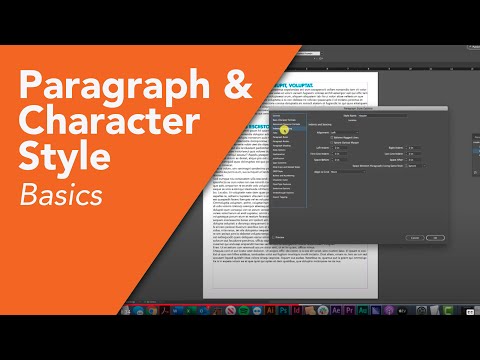 0:08:35
0:08:35
 0:08:07
0:08:07
 0:47:00
0:47:00
 0:08:54
0:08:54
 0:05:27
0:05:27
 0:23:03
0:23:03
 0:03:21
0:03:21
 0:06:25
0:06:25
 0:06:58
0:06:58
 0:04:03
0:04:03
 0:02:53
0:02:53
 0:15:16
0:15:16
 0:04:58
0:04:58
 0:02:05
0:02:05
 0:11:26
0:11:26
 0:05:22
0:05:22
 0:06:03
0:06:03
 0:05:10
0:05:10
 0:03:32
0:03:32
 0:04:01
0:04:01
 0:08:16
0:08:16
 0:00:53
0:00:53
 0:34:24
0:34:24
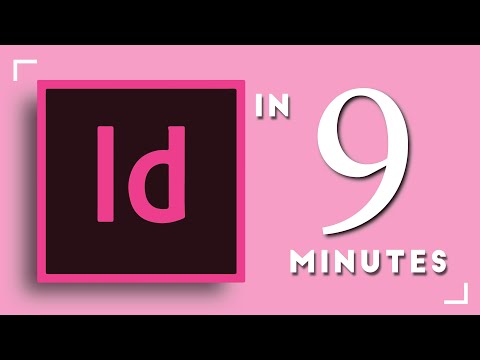 0:09:50
0:09:50