filmov
tv
Excel VBA Introduction Part 58.24 - SQL for Excel Files - Consolidate Worksheets with Derived Tables

Показать описание
By Andrew Gould
If you'd like to help fund Wise Owl's conversion of tea and biscuits into quality training videos you can join this channel to get access to perks:
This videos demonstrates how to use derived table subqueries to consolidate multiple worksheets into a single list using the Group By clause and aggregation functions. You'll learn how to nest a Select statement in the From clause of an outer Select statement and how to reference columns from the subquery in the main query. You'll also learn how to apply the Group By clause to the rows returned by the subquery and how to add aggregated values, including grand totals.
Chapters
00:00 Topic List
00:41 The Basic Setup
02:40 Using Union All to Select All Rows
05:06 Creating a Derived Table Subquery
07:46 Adding a Group By Clause
10:00 Calculating More Aggregates
12:02 Grouping by the Source Worksheet
13:46 Adding a Summary Row
15:30 Changing the Grouping
16:08 Sorting the Query Results
19:15 Using a Derived Table to Remove the Helper Column
If you'd like to help fund Wise Owl's conversion of tea and biscuits into quality training videos you can join this channel to get access to perks:
This videos demonstrates how to use derived table subqueries to consolidate multiple worksheets into a single list using the Group By clause and aggregation functions. You'll learn how to nest a Select statement in the From clause of an outer Select statement and how to reference columns from the subquery in the main query. You'll also learn how to apply the Group By clause to the rows returned by the subquery and how to add aggregated values, including grand totals.
Chapters
00:00 Topic List
00:41 The Basic Setup
02:40 Using Union All to Select All Rows
05:06 Creating a Derived Table Subquery
07:46 Adding a Group By Clause
10:00 Calculating More Aggregates
12:02 Grouping by the Source Worksheet
13:46 Adding a Summary Row
15:30 Changing the Grouping
16:08 Sorting the Query Results
19:15 Using a Derived Table to Remove the Helper Column
Excel VBA Tutorial for Beginners 58 - 1D Arrays in Excel VBA
Excel VBA Introduction Part 58.5 - SQL for Excel Files - Adding Criteria to a Query
Excel VBA Introduction Part 58.9 - SQL for Excel Files - Nulls in Expressions
Excel VBA Introduction Part 58.10 - SQL for Excel Files - Date Expressions
Excel VBA Introduction Part 57.4 - Finding Web Elements in Selenium
Excel 2021 VBA Beginner Tutorial
58 Excel cellába írás VBA makróból
How to Enable Macros in Excel in 2024 #gadget360 #excel #vba #amanrashid #enablemacrosinexcel
Corso VBA Excel da 8 ore in Italiano - VBA Excel Tutorial Italiano
Spin Button in Excel VBA | Excel VBA user form part - 9 | Excel VBA lesson - 64| Excel VBA user form
Challenge Accepted: Watch How I Conquered the Impossible in Excel & VBA!
#58 - Curso de Macros e Excel VBA - Projeto - Planilha de orçamentos
Excel VBA: The Ultimate Cell Formatting Masterclass + FREE Cheat Sheet
EASIEST Excel Data Entry Form in 2024 | No VBA Required
Excel 2019 VBA Intermediate Tutorial
Excel VBA Introduction Part 19 - Error Handling (On Error, Resume, GoTo)
24.Excel VBA- Send Bulk emails
Vídeo #58 - Como consumir API's com VBA - Análise de criptomoedas
Excel VBA Basics #24 DateDiff in VBA - Difference in Seconds, Hours, Weekdays, Quarters, Months, Etc
24. Customizing The Ribbons || VBA Tutorial || Lecture || Microsoft Excel ||
Introduction video #macro #excel #vba #msinfo
Advanced Excel or VBA Macros Training Part 58 in Hindi Urdu Englidh
Excel vba class module tutorial 2024
Mastering Loops in VBA: How to use For Loop & For Each Loop | Excel VBA | Learn in 5 Minutes
Комментарии
 0:10:51
0:10:51
 1:21:28
1:21:28
 0:30:36
0:30:36
 0:53:13
0:53:13
 1:33:00
1:33:00
 1:48:04
1:48:04
 0:05:46
0:05:46
 0:01:11
0:01:11
 7:43:38
7:43:38
 0:12:52
0:12:52
 0:22:37
0:22:37
 0:31:45
0:31:45
 0:32:53
0:32:53
 0:09:19
0:09:19
 2:29:27
2:29:27
 0:34:58
0:34:58
 0:10:22
0:10:22
 0:26:36
0:26:36
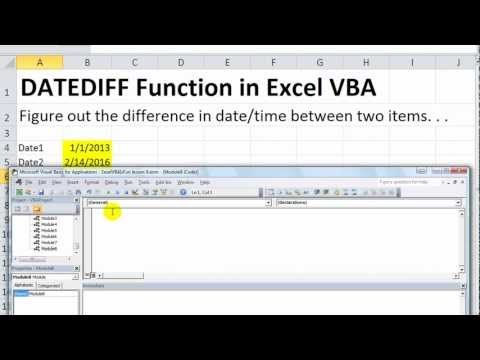 0:08:52
0:08:52
 0:05:07
0:05:07
 0:00:55
0:00:55
 0:28:36
0:28:36
 0:46:45
0:46:45
 0:04:51
0:04:51