filmov
tv
Auto-Sync Data from Excel to Google Sheets
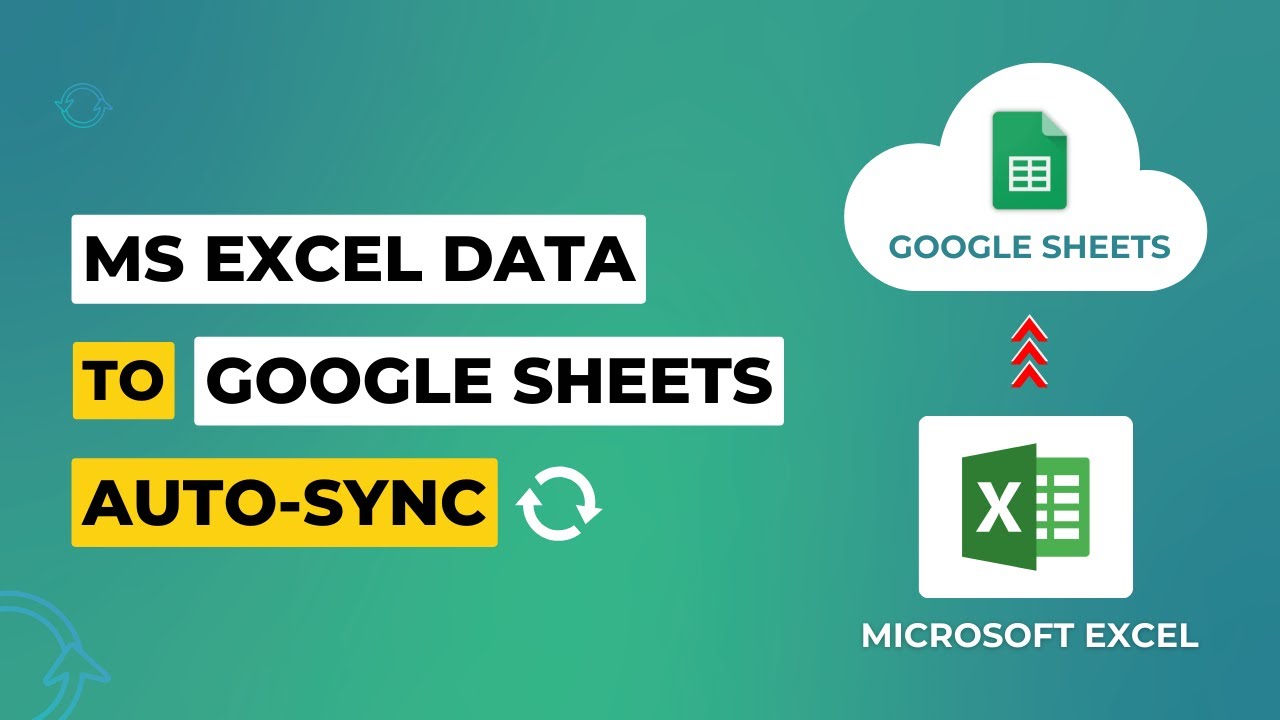
Показать описание
Learn how to auto-sync data from Microsft Excel to Google Sheets.
You have an Excel file on your computer, and you want to update the data to Google Sheets when you make some updates to the Excel file.
The process is completely automated. You need to set it up for one time only.
Make sure you have Microsoft OneDrive installed on your computer, and always save the file to the OneDrive folder. It creates the bridge between your computer and Google Sheets.
Subscribe to the channel:
Follow and engage on social media:
#googlesheets #microsoftexcel #autosync
You have an Excel file on your computer, and you want to update the data to Google Sheets when you make some updates to the Excel file.
The process is completely automated. You need to set it up for one time only.
Make sure you have Microsoft OneDrive installed on your computer, and always save the file to the OneDrive folder. It creates the bridge between your computer and Google Sheets.
Subscribe to the channel:
Follow and engage on social media:
#googlesheets #microsoftexcel #autosync
Auto-Sync Data from Excel to Google Sheets
How to Connect Microsoft Excel with Google Sheets | Auto-Sync Google Sheets with Excel
Sync Excel to Google Sheets Without Any Software
How To Create A Real-Time Sync Between Excel & Google Sheets Without Excel Add-Ins [Free Downloa...
How to Sync Excel with Google Sheets Using Power Query
How to Quickly Sync Google Sheets and Microsoft Excel Spreadsheets Automatically
How to Automatically Sync Google Sheets with Excel
How to Connect Excel to Google Sheets | Auto-Sync Data Between Excel & Google Sheets
Automatically sync data from Google Sheet to Excel
Auto Sync Excel Google Sheets
How To Automatically Sync Excel With Google Sheets
Google Sheets: Sync Data from One Sheet to Another
How to Connect Microsoft Excel with Google Sheets | Auto-Sync Google Sheet with the Excel Sheet
Sync #googlesheets Data to #excel Automatically | No Additional Addons | 100% Works and FREE
Effortless Google Sheets to Excel Sync: Mastering Data Transfer
Auto Sync from MS Excel Sheet to Google Sheet v2
How To Automatically Sync Your Bank Transactions With Excel [Free Download]
Auto Sync File on Open/Cell Value Change From MS Excel to Google Sheet
How To Sync Microsoft Forms with Excel
Sync Excel data to Firebase Realtime Database || 2022
How to Sync Data Between Two Google Sheets Automatically - Linking Google Sheets
How to Upload Data from Excel to Google Sheets - Sync Excel to Google Sheets
How to Quickly Sync Two Google Sheets Spreadsheets with Automated Updates in 2023
How to Pull Data from Another Sheet based on Criteria in Excel & Google Sheets?
Комментарии
 0:06:38
0:06:38
 0:04:18
0:04:18
 0:02:00
0:02:00
 0:38:09
0:38:09
 0:02:09
0:02:09
 0:02:56
0:02:56
 0:09:28
0:09:28
 0:06:19
0:06:19
 0:02:40
0:02:40
 0:00:54
0:00:54
 0:44:40
0:44:40
 0:06:01
0:06:01
 0:07:11
0:07:11
 0:08:44
0:08:44
 0:07:21
0:07:21
 0:03:58
0:03:58
 1:22:52
1:22:52
 0:04:28
0:04:28
 0:04:01
0:04:01
 0:07:09
0:07:09
 0:18:17
0:18:17
 0:08:58
0:08:58
 0:03:20
0:03:20
 0:08:27
0:08:27