filmov
tv
How to Connect Microsoft Excel with Google Sheets | Auto-Sync Google Sheet with the Excel Sheet

Показать описание
Asalam u Alikum everyone!
Welcome to my YouTube Channel Khurram Khan. In this video we will learn how to connect excel to google sheets or how to sync google Sheets with excel Sheets or sync excel to google sheets, our requirement is that if we make any change or change in google Sheets then the same mirrors excel. Also visible in the sheet, in other words, we want to sync google sheet with excel sheet. One thing to note, Google Sheets synchronizes data every five minutes. There is a cycle of 5 minutes. Don't forget to save the Excel file after creating the connection for the first time.
Learn how to connect Excel to Google Sheets quickly and easily! This step-by-step tutorial will walk you through the process of syncing your Excel spreadsheet to Google Sheets, and the various options available to ensure your data is up-to-date. With this method, you'll be able to easily access and edit your Excel data from anywhere, and collaborate with others in real-time. Get started now and never worry about being out of sync again!
Here are the steps to synchronize Excel Sheet with Google Sheets:
* Open the google sheet.
* Put some data.
* Click the file and open the share option.
* Select publish to the web.
* Copy URL
* Open excel.
* Open the data tab and select the option from the web.
* Enter URL
* Click the OK button.
* Click the table option.
* Go to the transformed option.
* Make change what you want there.
* Select the option “close and load.”
* Select the existing worksheet.
* Click ok.
* Make any kind of change in google Sheets.
* Refresh the data in the excel sheet.
If you are new to my channel, please subscribe it and press the bill icon so that you can get a notification of my new videos.
🅻🅸🅺🅴----🆂🅷🅰🆁🅴-----🅲🅾🅼🅼🅴🅽🆃------🆂🆄🅱🆂🅲🆁🅸🅱🅴
Visit my other Videos too:
Power BI Full Tutorial 2023:
Power Query:
3D formula:
Alt-Enter:
Aggregate and Subtotal:
Logic Function:
Excel Worksheet links:
Mail Merge:
Dilemma:
Excel tips and tricks:
Questions on Categorical Syllogism:
Information Systems Basic:
#ExcelToGoogleSheets #ExcelGoogleSheets #ConnectExcelGoogleSheets #ExcelGoogleIntegration #GoogleSheetsExcelConnect #ExcelGoogleDataTransfer #SpreadsheetIntegration #ExcelGoogleSync #GoogleSheetsExcelLink #ExcelGoogleDocsLink
Welcome to my YouTube Channel Khurram Khan. In this video we will learn how to connect excel to google sheets or how to sync google Sheets with excel Sheets or sync excel to google sheets, our requirement is that if we make any change or change in google Sheets then the same mirrors excel. Also visible in the sheet, in other words, we want to sync google sheet with excel sheet. One thing to note, Google Sheets synchronizes data every five minutes. There is a cycle of 5 minutes. Don't forget to save the Excel file after creating the connection for the first time.
Learn how to connect Excel to Google Sheets quickly and easily! This step-by-step tutorial will walk you through the process of syncing your Excel spreadsheet to Google Sheets, and the various options available to ensure your data is up-to-date. With this method, you'll be able to easily access and edit your Excel data from anywhere, and collaborate with others in real-time. Get started now and never worry about being out of sync again!
Here are the steps to synchronize Excel Sheet with Google Sheets:
* Open the google sheet.
* Put some data.
* Click the file and open the share option.
* Select publish to the web.
* Copy URL
* Open excel.
* Open the data tab and select the option from the web.
* Enter URL
* Click the OK button.
* Click the table option.
* Go to the transformed option.
* Make change what you want there.
* Select the option “close and load.”
* Select the existing worksheet.
* Click ok.
* Make any kind of change in google Sheets.
* Refresh the data in the excel sheet.
If you are new to my channel, please subscribe it and press the bill icon so that you can get a notification of my new videos.
🅻🅸🅺🅴----🆂🅷🅰🆁🅴-----🅲🅾🅼🅼🅴🅽🆃------🆂🆄🅱🆂🅲🆁🅸🅱🅴
Visit my other Videos too:
Power BI Full Tutorial 2023:
Power Query:
3D formula:
Alt-Enter:
Aggregate and Subtotal:
Logic Function:
Excel Worksheet links:
Mail Merge:
Dilemma:
Excel tips and tricks:
Questions on Categorical Syllogism:
Information Systems Basic:
#ExcelToGoogleSheets #ExcelGoogleSheets #ConnectExcelGoogleSheets #ExcelGoogleIntegration #GoogleSheetsExcelConnect #ExcelGoogleDataTransfer #SpreadsheetIntegration #ExcelGoogleSync #GoogleSheetsExcelLink #ExcelGoogleDocsLink
 0:00:38
0:00:38
 0:03:57
0:03:57
 0:02:57
0:02:57
 0:03:16
0:03:16
 0:02:29
0:02:29
 0:01:49
0:01:49
 0:54:55
0:54:55
 0:00:49
0:00:49
 0:00:28
0:00:28
 0:02:50
0:02:50
 0:01:46
0:01:46
 0:07:16
0:07:16
 0:00:54
0:00:54
 0:13:51
0:13:51
 0:07:04
0:07:04
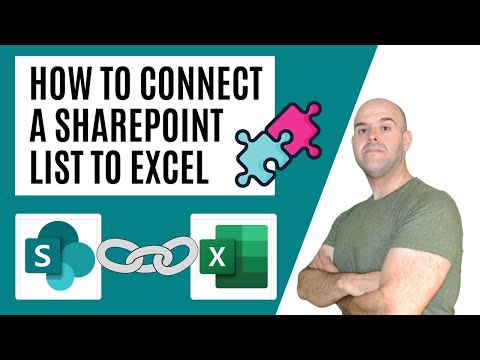 0:12:06
0:12:06
 0:07:51
0:07:51
 0:03:42
0:03:42
 0:06:05
0:06:05
 0:07:46
0:07:46
 0:09:28
0:09:28
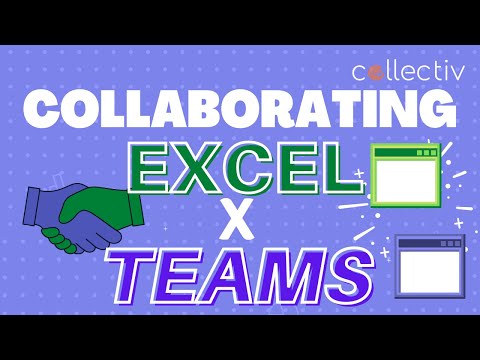 0:06:00
0:06:00
 0:03:01
0:03:01
 0:12:12
0:12:12