filmov
tv
PowerApps Create and Book a time slot - Reservations

Показать описание
Learn how to let your users create time slots for an event dynamically then have other reserve or book that time. The app uses Sequence, AddColumns, DataDiff, Patch and more functions to take some simple inputs and create this complex repeating data structure. App also allows you to add an event reminder to your Outlook Calendar.
0:00 Power Apps Booking or Reservation System
1:15 Demo of the example time slot app
4:20 Using Power Apps Sequence function and Power Apps AddColumns function to create a table of times during the day for a Dropdown control
10:18 Conditional error messages and setting the DisplayMode of a button
12:22 Using ForAll, Patch, and DateDiff PowerApps functions to create the blank slots in your data source (SharePoint)
14:48 Looking at the SharePoint list we use as a data source
17:08 Booking a time slot as a user
18:40 Unbooking a time slot and patching blanks quick tip
0:00 Power Apps Booking or Reservation System
1:15 Demo of the example time slot app
4:20 Using Power Apps Sequence function and Power Apps AddColumns function to create a table of times during the day for a Dropdown control
10:18 Conditional error messages and setting the DisplayMode of a button
12:22 Using ForAll, Patch, and DateDiff PowerApps functions to create the blank slots in your data source (SharePoint)
14:48 Looking at the SharePoint list we use as a data source
17:08 Booking a time slot as a user
18:40 Unbooking a time slot and patching blanks quick tip
PowerApps Create and Book a time slot - Reservations
Desk Booking & Reservation Power Apps Template
Lesson396-Templates-Book a Room-Power Apps 1000 Videos
Creating a Reservations Booking Solution in Power Apps and SharePoint
Desk Reservation Power Apps Template: Make Reservations Easier!
Create 'Booking App' By Power Apps
Map View + Filters for the Book A Room Power App Template
How to Use Power Apps | Get Started with THIS Tutorial & Create your 1st app
Top 10 Power Apps Examples (Showcase)
Build CALENDAR Control in POWER APPS in Minutes | Connect to SharePoint List
Power Apps: Tutorial for Beginners (Build your first Canvas App)
How to Create a Model Driven App in PowerApps - (Meeting Room Booking System)
Power Apps - Room Reservation
Desk Reservation System
Power Apps Custom Calendar and Date Picker Component
Fill Out Word through Power Apps No Premium Licenses Needed
PowerApps Complete End to End Realtime Project Part 1 TAIK18 Power BI
Desk Reservation System using Power Apps, Power BI & Microsoft Visio
PowerApps Dynamic Calendar - Gallery view to Calendar view #PowerApps #Calendar #PowerAppsGallery
How to Create a Data Entry Form in Microsoft Power Apps - A Tutorial
PowerApps Dataverse Lookup columns and Relationships - Create, Edit, View
Building Your First Model Driven Application in Power Apps
Learn How to Create PowerApp Quiz/Survey
PowerApps Calendar Control - Build your own using Galleries
Комментарии
 0:21:42
0:21:42
 0:13:54
0:13:54
 0:10:29
0:10:29
 0:43:58
0:43:58
 0:14:46
0:14:46
 0:46:42
0:46:42
 0:35:24
0:35:24
 0:19:26
0:19:26
 0:31:17
0:31:17
 0:24:27
0:24:27
 0:34:26
0:34:26
 0:32:02
0:32:02
 0:01:16
0:01:16
 0:15:20
0:15:20
 0:14:50
0:14:50
 0:24:37
0:24:37
 0:19:34
0:19:34
 0:16:35
0:16:35
 0:26:14
0:26:14
 0:18:51
0:18:51
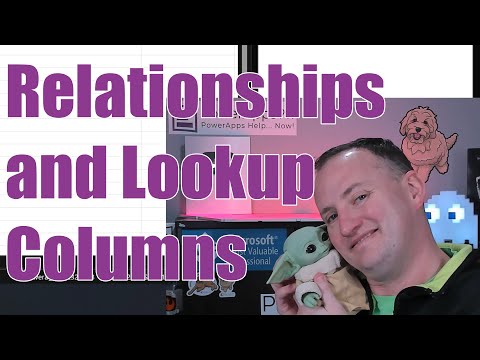 0:30:36
0:30:36
 0:56:58
0:56:58
 0:10:12
0:10:12
 0:35:02
0:35:02