filmov
tv
PowerApps Dataverse Lookup columns and Relationships - Create, Edit, View

Показать описание
Dataverse Lookup columns are how you create a proper relationship in your dataverse table. In this video, you will learn what are relationships, why Many-to-one, One-to-many, and Many-to-many aren't so scary, and how to create the relationship. With your table structure in place we then go to Power Apps and update the relationship with Forms and Patch. Finally, we use edit data in Excel as the final tool to maintain these powerful relationships. And don't worry we also talk about viewing the data with polymorphic relationships. Much cooler than it sounds. Also, because most people come at this with a SharePoint background we do some compare and contrast between the two platforms.
0:00 It starts
1:58 Create a Dataverse table to use as our lookup table
4:11 Use edit data in excel to quickly populate the new table
5:43 Add a PowerApps Dataverse Lookup column to the table and connect it to the new table
6:41 Explanation of a lookup or relationship between two tables
8:01 Dataverse Add Relationship types Many-to-one, One-to-many, and Many-to-many. N:1, 1:N, N:N
12:58 Brief overview view of a Many-to-many relationship.
14:56 Create a PowerApps Canvas app to explore the relationship from the app side
16:30 Use a form to update a dataverse lookup column from power apps
17:54 Configure the gallery to display values from a lookup column via the polymorphic lookups
19:52 Use the Patch function to create a record with a lookup column via a dropdown or a lookup function
24:25 Using the GUID primary key for the lookup
25:49 Overview of the Relate function and Unrelate function
26:33 Filtering on the Dataverse Lookup column
27:38 Use Edit data in Excel to modify a Lookup column
0:00 It starts
1:58 Create a Dataverse table to use as our lookup table
4:11 Use edit data in excel to quickly populate the new table
5:43 Add a PowerApps Dataverse Lookup column to the table and connect it to the new table
6:41 Explanation of a lookup or relationship between two tables
8:01 Dataverse Add Relationship types Many-to-one, One-to-many, and Many-to-many. N:1, 1:N, N:N
12:58 Brief overview view of a Many-to-many relationship.
14:56 Create a PowerApps Canvas app to explore the relationship from the app side
16:30 Use a form to update a dataverse lookup column from power apps
17:54 Configure the gallery to display values from a lookup column via the polymorphic lookups
19:52 Use the Patch function to create a record with a lookup column via a dropdown or a lookup function
24:25 Using the GUID primary key for the lookup
25:49 Overview of the Relate function and Unrelate function
26:33 Filtering on the Dataverse Lookup column
27:38 Use Edit data in Excel to modify a Lookup column
Комментарии
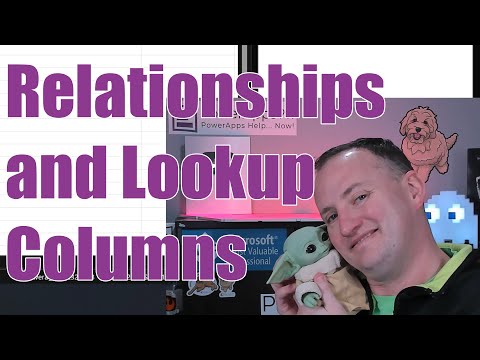 0:30:36
0:30:36
 0:36:02
0:36:02
 0:30:13
0:30:13
 0:04:04
0:04:04
 0:34:05
0:34:05
 0:09:01
0:09:01
 0:33:44
0:33:44
 0:11:31
0:11:31
 0:09:02
0:09:02
 0:23:10
0:23:10
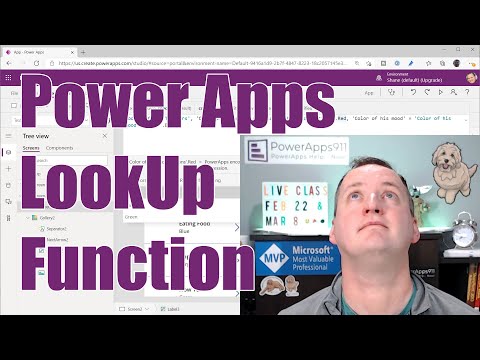 0:13:05
0:13:05
 0:12:35
0:12:35
 0:58:46
0:58:46
 0:09:36
0:09:36
 0:42:09
0:42:09
 0:07:20
0:07:20
 0:32:37
0:32:37
 0:12:50
0:12:50
 0:20:44
0:20:44
 0:06:48
0:06:48
 0:07:44
0:07:44
 0:15:55
0:15:55
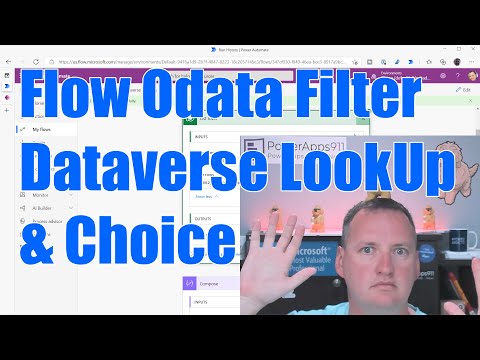 0:15:18
0:15:18
 0:16:15
0:16:15