filmov
tv
Arduino | Simple GUI on LCD TFT Touch Screen to Control LED and Display Temperature and Humidity

Показать описание
Arduino Uno + TFT LCD Touchscreen 240x320 Resolution 2.4 Inch Shield + DHT11 + LED | Simple GUI to Control LED and Display Temperature and Humidity using Arduino Uno, Touch Screen TFT LCD, DHT11 and LED. In this project video I use Arduino IDE 1.8.9 , Notepad++ V7.7.1 , LED, DHT11, Arduino Uno SMD and TFT LCD Touchscreen 240x320 Resolution 2.4 Inch Shield.
The code file is saved in the .rar file format. I created a .rar file using Winrar V5.50, so to extract it, make sure you use the same version of Winrar that I use or the latest version or use the winrar extractor online.
Sorry if my English is confusing, I use an online translator.
***********************************************
Thanks for watching & don't forget to like , share, comment and Subscribe.
***********************************************
For other video tutorials on this channel, please see this playlist:
***********************************************
***********************************************
Reference :
and from several other sources.
***********************************************
Music Background:
Luxury by Causmic
Genre and Mood : Hip-hop and Rap | Calm
Creative Commons — Attribution 3.0 Unported — CC BY 3.0
Anno Domini Beats | Drop
Artist: Anno Domini Beats
Title: Drop
Genre: Hip-Hop & Rap
Mood: Sad
Source: Youtube Audio Library
Creative Commons — Attribution 3.0 Unported— CC BY 3.0
***********************************************
The code file is saved in the .rar file format. I created a .rar file using Winrar V5.50, so to extract it, make sure you use the same version of Winrar that I use or the latest version or use the winrar extractor online.
Sorry if my English is confusing, I use an online translator.
***********************************************
Thanks for watching & don't forget to like , share, comment and Subscribe.
***********************************************
For other video tutorials on this channel, please see this playlist:
***********************************************
***********************************************
Reference :
and from several other sources.
***********************************************
Music Background:
Luxury by Causmic
Genre and Mood : Hip-hop and Rap | Calm
Creative Commons — Attribution 3.0 Unported — CC BY 3.0
Anno Domini Beats | Drop
Artist: Anno Domini Beats
Title: Drop
Genre: Hip-Hop & Rap
Mood: Sad
Source: Youtube Audio Library
Creative Commons — Attribution 3.0 Unported— CC BY 3.0
***********************************************
Комментарии
 0:00:29
0:00:29
 0:13:52
0:13:52
 0:10:47
0:10:47
 0:09:54
0:09:54
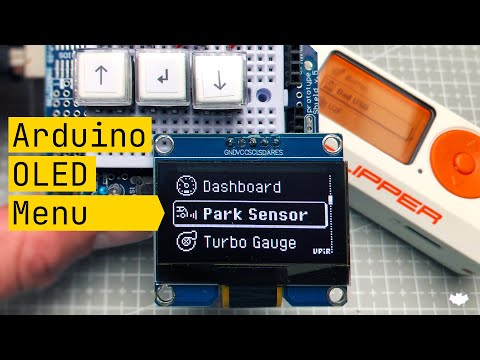 0:27:57
0:27:57
 0:00:24
0:00:24
 0:04:20
0:04:20
 0:13:45
0:13:45
 0:00:23
0:00:23
 0:12:21
0:12:21
 0:02:22
0:02:22
 0:01:03
0:01:03
 0:04:31
0:04:31
 0:03:50
0:03:50
 0:19:44
0:19:44
 0:00:10
0:00:10
 0:00:51
0:00:51
 0:12:52
0:12:52
 0:06:35
0:06:35
 0:13:55
0:13:55
 0:02:46
0:02:46
 0:00:17
0:00:17
 0:07:57
0:07:57
 0:25:00
0:25:00