filmov
tv
AES – The Advanced Encryption Standard Explained

Показать описание
#cryptology, #cryptography, #cryptanalysis
In this video we discuss the Advanced Encryption Standard (AES) our current modern standard for symmetric encryption. AES is now older than 20 years but still very secure. All attacks found so far are only theoretical attacks. AES is the successor of the Data Encryption Standard (DES).
In the video, we discuss all building blocks (AddRoundKey, SubBytes, ShiftRows, and MixColumns). MixColumns is described but the "heavy math" is omitted. The details of the Key Expansion are also not shown. In future videos, we will also discuss MixColumns math as well as the Key Expansion in detail.
We also show the visualization of AES in CrypTool 2 as well as in CrypTool-online.
If you are interested in implementing AES on your own, we highly recommend the following wikipedia articles:
You find the AES visualizations in CT-Online here:
In this video we discuss the Advanced Encryption Standard (AES) our current modern standard for symmetric encryption. AES is now older than 20 years but still very secure. All attacks found so far are only theoretical attacks. AES is the successor of the Data Encryption Standard (DES).
In the video, we discuss all building blocks (AddRoundKey, SubBytes, ShiftRows, and MixColumns). MixColumns is described but the "heavy math" is omitted. The details of the Key Expansion are also not shown. In future videos, we will also discuss MixColumns math as well as the Key Expansion in detail.
We also show the visualization of AES in CrypTool 2 as well as in CrypTool-online.
If you are interested in implementing AES on your own, we highly recommend the following wikipedia articles:
You find the AES visualizations in CT-Online here:
AES Explained (Advanced Encryption Standard) - Computerphile
Introduction to Advanced Encryption Standard (AES)
Was ist der Advanced Encryption Standard (AES)? | NordVPN auf Deutsch
AES - Advanced Encryption Standard Algorithm In Cryptography | AES Explained | Simplilearn
AES – The Advanced Encryption Standard Explained
AES: How to Design Secure Encryption
Kryptographie #27 - Der AES (Advanced Encryption Standard)
What is the Advanced Encryption Standard? | NordVPN
Advanced Encryption Standard [AES] - Kurz erklärt!
AES GCM (Advanced Encryption Standard in Galois Counter Mode) - Computerphile
How does AES encryption work? Advanced Encryption Standard
How AES Encryption Works
Lecture 8: Advanced Encryption Standard (AES) by Christof Paar
AES Encryption and Decryption
What is AES Encryption? | SATEL
AES (Advance Encryption Standard ) Complete Explanation
How To Design A Completely Unbreakable Encryption System
AES Introduction | Advanced Encryption Standard
AES Encryption/Decryption Python project
AES Explained (Advanced Encryption Standard) - RSA Explained| Comparison
Kryptographie (15): Advanced Encryption Standard (AES)
#19 Advanced Encryption Standard ( AES ) Algorithm - Block Cipher Algorithm |CNS|
CompTIA Security+ SY0 701| AES 256 (Advanced Encryption Standard 256 Bit) |Practice Exam
AES IV - Advanced Encryption Standard - Encryption and Decryption - Cyber Security CSE4003
Комментарии
 0:14:14
0:14:14
 0:11:06
0:11:06
 0:01:31
0:01:31
 0:14:23
0:14:23
 0:38:48
0:38:48
 0:15:37
0:15:37
 0:10:16
0:10:16
 0:01:01
0:01:01
 0:15:44
0:15:44
 0:18:02
0:18:02
 0:12:50
0:12:50
 0:10:17
0:10:17
 1:33:19
1:33:19
 0:13:24
0:13:24
 0:02:03
0:02:03
 0:30:29
0:30:29
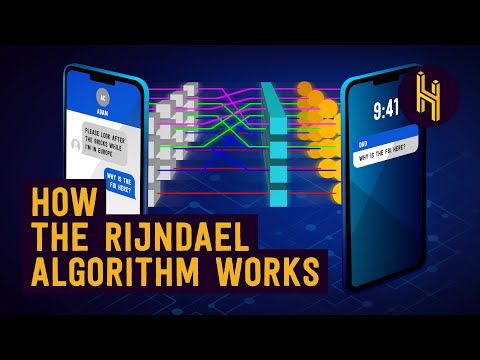 0:05:51
0:05:51
 0:04:00
0:04:00
 0:00:36
0:00:36
 0:05:10
0:05:10
 0:06:47
0:06:47
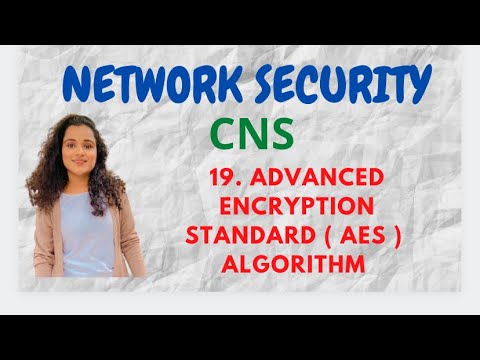 0:09:06
0:09:06
 0:01:44
0:01:44
 0:34:59
0:34:59