filmov
tv
Excel Quick Tips - How to highlight a row based on a word using conditional formatting in #Excel
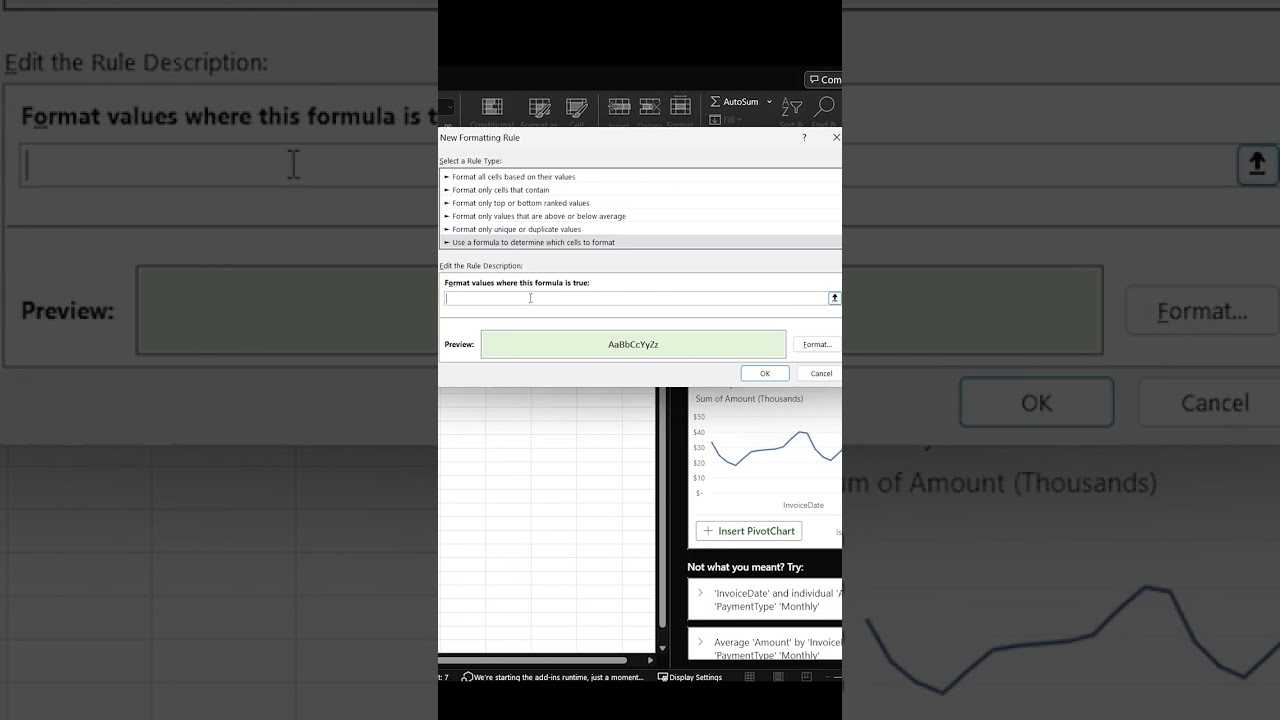
Показать описание
Want to know how to highlight a row based on a word being found in a cell using conditional formatting in Excel?
Excel has some default conditional formatting options like highlight cells that contain specific text, but what if you want the whole row to be higlighted?
You need to first select your area you want the rules to apply.
Then go to conditional formatting, new rule, use a formula to determine which cells to format.
Now in the formula box you're going to type:
=SEARCH("word",$A1) greater than 0
- Here "word" is whatever word you want to find, SEARCH is not case sensitive and you can use wildcards if needed.
- $A1 is wherever your range begins and A would be the column your word is found
- and since YouTube doesn't allow greater than, less than symbols I had to spell it out
Don't forget to apply whatever formatting you want to have happen, then hit OK and you should be in business!
#data #analytics #excel #shorts
Follow for Excel tips, tricks and more!
📚 Grab my FREE Excel for Professionals Ultimate Guide full of my 100+ of my favorite Shortcuts and Functions:
Excel has some default conditional formatting options like highlight cells that contain specific text, but what if you want the whole row to be higlighted?
You need to first select your area you want the rules to apply.
Then go to conditional formatting, new rule, use a formula to determine which cells to format.
Now in the formula box you're going to type:
=SEARCH("word",$A1) greater than 0
- Here "word" is whatever word you want to find, SEARCH is not case sensitive and you can use wildcards if needed.
- $A1 is wherever your range begins and A would be the column your word is found
- and since YouTube doesn't allow greater than, less than symbols I had to spell it out
Don't forget to apply whatever formatting you want to have happen, then hit OK and you should be in business!
#data #analytics #excel #shorts
Follow for Excel tips, tricks and more!
📚 Grab my FREE Excel for Professionals Ultimate Guide full of my 100+ of my favorite Shortcuts and Functions:
Комментарии
 0:14:04
0:14:04
 0:19:33
0:19:33
 0:08:48
0:08:48
 0:00:44
0:00:44
 0:00:21
0:00:21
 0:15:54
0:15:54
 0:15:39
0:15:39
 0:25:38
0:25:38
 0:00:13
0:00:13
 0:27:19
0:27:19
 0:50:17
0:50:17
 0:07:08
0:07:08
 0:21:47
0:21:47
 0:14:16
0:14:16
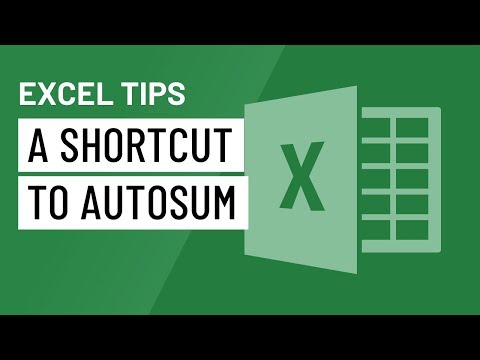 0:01:16
0:01:16
 0:22:31
0:22:31
 0:09:22
0:09:22
 0:13:22
0:13:22
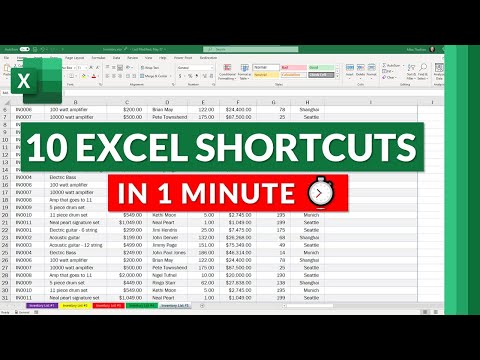 0:00:59
0:00:59
 0:31:00
0:31:00
 0:01:31
0:01:31
 0:32:09
0:32:09
 0:00:54
0:00:54
 0:01:48
0:01:48