filmov
tv
How to Create and Access an Ubuntu Droplet on Digital Ocean(Remote Desktop)

Показать описание
Hello All! I'm going to change this channel up a little bit here in the next few months. In this video I will show you how to create a Digital Droplet through Digital Ocean. Let me know if you're having any issues and I would love to help!
**Links you will need**
**Terminal Commands**
adduser (yourname)
usermod -aG sudo (yourname)
ufw app list
ufw allow OpenSSH
ufw enable
ufw status
sudo apt install tasksel
apt update && upgrade -y
sudo tasksel
sudo apt install xrdp
sudo systemctl enable xrdp
sudo systemctl start xrdp
sudo ufw status
sudo ufw allow 3389/tcp
sudo ufw reload
sudo apt install xfce4
echo "xfce4-session" "greater than symbol" /home/YOURUSERNAME/.xsession
**Links you will need**
**Terminal Commands**
adduser (yourname)
usermod -aG sudo (yourname)
ufw app list
ufw allow OpenSSH
ufw enable
ufw status
sudo apt install tasksel
apt update && upgrade -y
sudo tasksel
sudo apt install xrdp
sudo systemctl enable xrdp
sudo systemctl start xrdp
sudo ufw status
sudo ufw allow 3389/tcp
sudo ufw reload
sudo apt install xfce4
echo "xfce4-session" "greater than symbol" /home/YOURUSERNAME/.xsession
How to use Microsoft Access - Beginner Tutorial
Access: Creating Forms
How to Use MS Access | Learn to Make Database in MS Access
MS Access 2016 - Create Simple Database
How to create a form using form wizard in Microsoft Access
Access 2016 - Creating Tables - How To Create a New Table in Microsoft MS Design & Datasheet Vie...
How to Create Table in MS Access| Microsoft Access 2016 Tutorial [Hindi/Urdu]
How to create relationships in Access 2010
everyone can AWAKEN a PLANET, i've used memories from my PREVIOUS LIFE to create a TECHNOLOGICA...
Data Entry Form Using MS ACCESS
How To Create a Database in Microsoft Access
How To Create A Relationship Microsoft Access Tutorial
Create an Access Web App in Microsoft Access: Step-by-Step Tutorial
How to Create a Blank Database in MS Access - Office 365
How to create a simple select query in Microsoft Access
Access 2016 - Create a Query Report & Form - How to Make Queries Reports Forms in Microsoft Tuto...
Access - Create a Query in Design View
Access Tutorial - How to create a report
How to Create a Calculation Query in Microsoft Access
How to Create a Login System in Microsoft Access 2019
Access 2016 - Subform Tutorial - How To Create Subforms in Microsoft Office 365 - Add Form and Forms
How to Create an Update Query in Microsoft Access
Access 2016 - Relationships - How To Create One To Many Relationship in Database Between Two Tables
Create Custom Forms in Microsoft Access for Easy Data Entry
Комментарии
 0:31:07
0:31:07
 0:04:13
0:04:13
 0:08:52
0:08:52
 0:12:17
0:12:17
 0:01:02
0:01:02
 0:06:06
0:06:06
 0:04:42
0:04:42
 0:06:47
0:06:47
 8:20:55
8:20:55
 0:11:34
0:11:34
 0:12:48
0:12:48
 0:02:53
0:02:53
 0:02:41
0:02:41
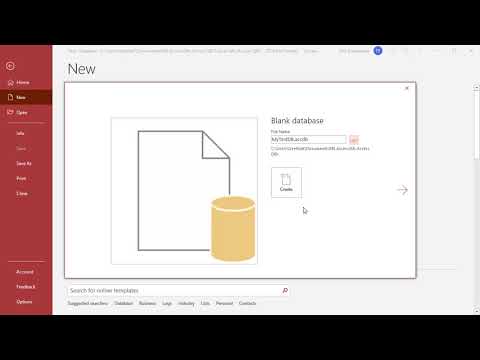 0:02:30
0:02:30
 0:02:18
0:02:18
 0:09:19
0:09:19
 0:03:20
0:03:20
 0:02:07
0:02:07
 0:01:33
0:01:33
 0:11:47
0:11:47
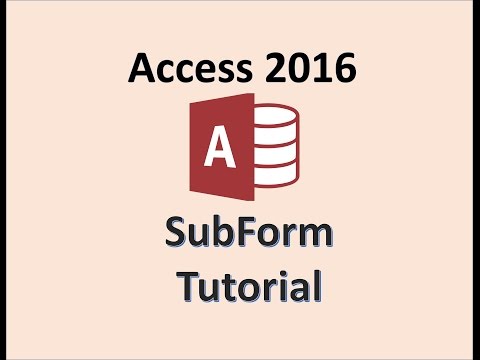 0:03:41
0:03:41
 0:01:14
0:01:14
 0:07:57
0:07:57
 0:01:32
0:01:32