filmov
tv
Excel Magic Trick 1129: Aging Accounts Receivable Reports Using Slicer, Excel Table, Page Setup

Показать описание
See how to create Aging Accounts Receivable Reports using Slicer, Excel Table Feature and formulas:
1. (00:09 min) Overview
2. (01:05 min) Text Formula For Reporting Categories in Lookup Table
3. (01:59 min) Days Late Formula. The correct formula for Days Late is: =TODAY()-D2
4. (02:26 min) Lookup Table
5. (03:26 min) VLOOKUP function For Reporting Categories in Transaction Table (Used For Slicer)
6. (04:33 min) Excel Table
7. (05:08 min) Slicer to Filter Report
8. (06:45 min) Page Setup
What is an Aging Report:
Aging means how many days past the due date the invoice is. Accounts Receivable Customers must pay their bill by a certain date, if they pay late, they would be listed in one of the aging reports. If they are 1-30 days late, they are listed in the first report. 31-60, the second. And so on. Further, once the customer is so late, like 300 days, the company stops wasting its time trying to collect and writes the Accounts Receivables amount as "Bad Debt" and runs that expense through the Income Statement.
Комментарии
 0:09:20
0:09:20
 0:06:51
0:06:51
 0:26:34
0:26:34
 0:06:55
0:06:55
 0:09:36
0:09:36
 0:03:23
0:03:23
 0:07:37
0:07:37
 0:01:50
0:01:50
 0:00:15
0:00:15
 0:08:34
0:08:34
 0:00:50
0:00:50
 0:19:00
0:19:00
 0:46:37
0:46:37
 0:02:29
0:02:29
 0:19:41
0:19:41
 0:02:17
0:02:17
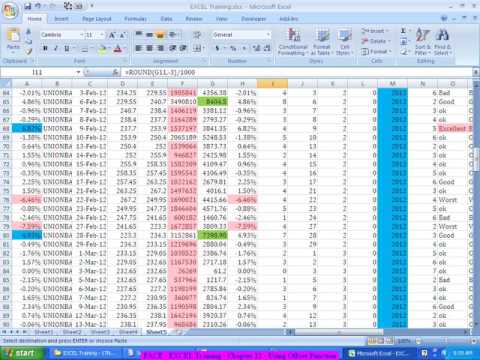 0:36:07
0:36:07
 0:09:02
0:09:02
 0:28:52
0:28:52
 0:40:29
0:40:29
 0:05:05
0:05:05
 0:18:37
0:18:37
 0:03:02
0:03:02
 0:02:40
0:02:40