filmov
tv
Use Samsung SPEN Like a PRO with Google Gboard! Galaxy S24 Ultra!

Показать описание
Here is how to use Spen like a pro using Google Gboard on Samsung Galaxy S24 Ultra and all the other Samsung Spen-supported devices!
🚀 Grow Your YouTube Channel with TubeBuddy!
TubeBuddy helps you optimize, manage, and grow your channel with ease. Start using it today and see the difference!
Samsung Galaxy S24 Ultra:
Samsung Galaxy Watch Ultra:
Galaxy Watch Ultra Marine Band:
Galaxy Watch Ultra Trail Band:
Galaxy Ring:
Get the Ringke case:
Galaxy Watch Ultra Screen Protector:
Galaxy Watch Ultra Spigen Rugged Armor Case:
Galaxy Watch Ultra Spigen Rugged Armor PRO Case:
Galaxy Watch Ultra Caseology Case:
Best Everyday Tech!
Best Vlogging Camera
Best Creativity Camera:
Best Fitness Tracker:
Best Home Printer:
Best SD Card:
Best Storage Solution:
Get your Blinkist subscription:
Avoid AI detection in your content:
Best AI text-to-video platform:
Create AI Ad Creatives in minutes:
Grow your YouTube channel:
🚀 Grow Your YouTube Channel with TubeBuddy!
TubeBuddy helps you optimize, manage, and grow your channel with ease. Start using it today and see the difference!
Samsung Galaxy S24 Ultra:
Samsung Galaxy Watch Ultra:
Galaxy Watch Ultra Marine Band:
Galaxy Watch Ultra Trail Band:
Galaxy Ring:
Get the Ringke case:
Galaxy Watch Ultra Screen Protector:
Galaxy Watch Ultra Spigen Rugged Armor Case:
Galaxy Watch Ultra Spigen Rugged Armor PRO Case:
Galaxy Watch Ultra Caseology Case:
Best Everyday Tech!
Best Vlogging Camera
Best Creativity Camera:
Best Fitness Tracker:
Best Home Printer:
Best SD Card:
Best Storage Solution:
Get your Blinkist subscription:
Avoid AI detection in your content:
Best AI text-to-video platform:
Create AI Ad Creatives in minutes:
Grow your YouTube channel:
Apple Pencil vs. Surface Pen vs. Samsung S Pen: The Best Tablet-Stylus Combo | WSJ
Samsung Galaxy S24 Ultra S Pen: Ultimate Camera Remote Demo
You're Using It Wrong... Best Galaxy S22 Ultra S Pen Features!
How Does the S Pen Work? - Galaxy Note 7
How To Use S Pen On Samsung Galaxy S22 Ultra
The Reality Of Life With The S Pen
M1 iPad Pro vs Galaxy Tab S7+ // Apple Pencil vs SPEN
Galaxy S22 Ultra: How to use S Pen | Samsung
Samsung Galaxy Tab S6 Lite with S-Pen Button Tips
Galaxy Note 20 Ultra - Full S-Pen Tips, Tricks & Features (That No One Will Show You)
Samsung S Pen Creator Edition (artist review)
what's on my Samsung Galaxy Tab 💗 best apps + widgets | productivity apps, note taking & mo...
Galaxy Tab S7 | S7+: Using your S Pen with Samsung Notes | Samsung
5 Powerful S-Pen Features for Your Samsung Galaxy S22 Ultra - Tips and Tricks
Samsung Galaxy Tab S6 & S6 Lite Replacement S-Pen Tips | HOW TO GUIDE
Samsung Galaxy Tab S6 Lite: Best S Pen Tips & Tricks
Artist Review: Samsung Tab A 8.0 with S Pen (2019)
SAMSUNG GALAXY NOTE 20 S PEN - 11 TOP NEW Tips
Samsung Galaxy Tab A8: The Best S Pen Stylus
Using the S Pen on the Samsung Galaxy Note10+ - Tech Tips from Best Buy
Samsung galaxy Tab S7 FE : Amazing S Pen Tips & Tricks
Galaxy S21 Ultra - Full S Pen Tips, Tricks and Features (Ultimate Guide)
Drawing on the Samsung Galaxy Tab A with S pen - A Review
Samsung Galaxy Tab S6 S Pen Tips & Tricks: Best Features
Комментарии
 0:06:32
0:06:32
 0:00:11
0:00:11
 0:19:09
0:19:09
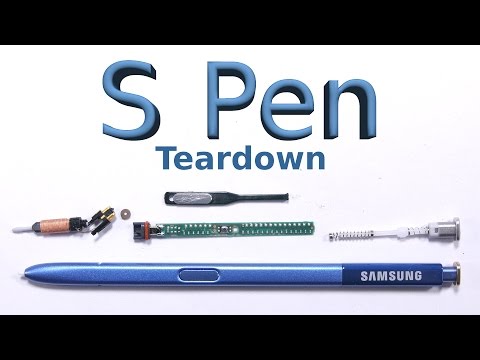 0:03:35
0:03:35
 0:04:50
0:04:50
 0:06:31
0:06:31
 0:08:13
0:08:13
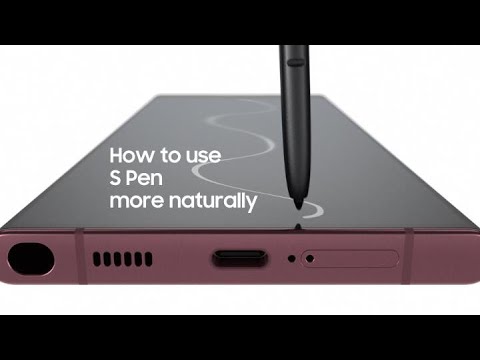 0:00:30
0:00:30
 0:05:42
0:05:42
 0:22:32
0:22:32
 0:12:20
0:12:20
 0:08:54
0:08:54
 0:01:43
0:01:43
 0:09:54
0:09:54
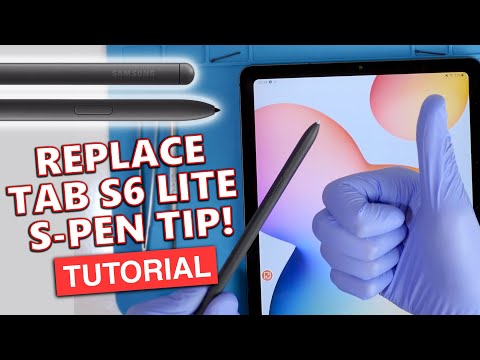 0:02:35
0:02:35
 0:17:36
0:17:36
 0:16:16
0:16:16
 0:07:04
0:07:04
 0:02:44
0:02:44
 0:03:28
0:03:28
 0:18:32
0:18:32
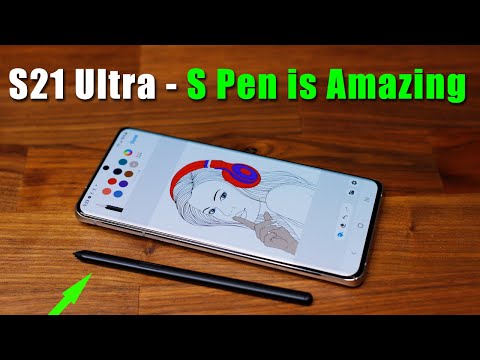 0:19:16
0:19:16
 0:09:03
0:09:03
 0:21:48
0:21:48