filmov
tv
How To Change The Taskbar Position In Windows 11?
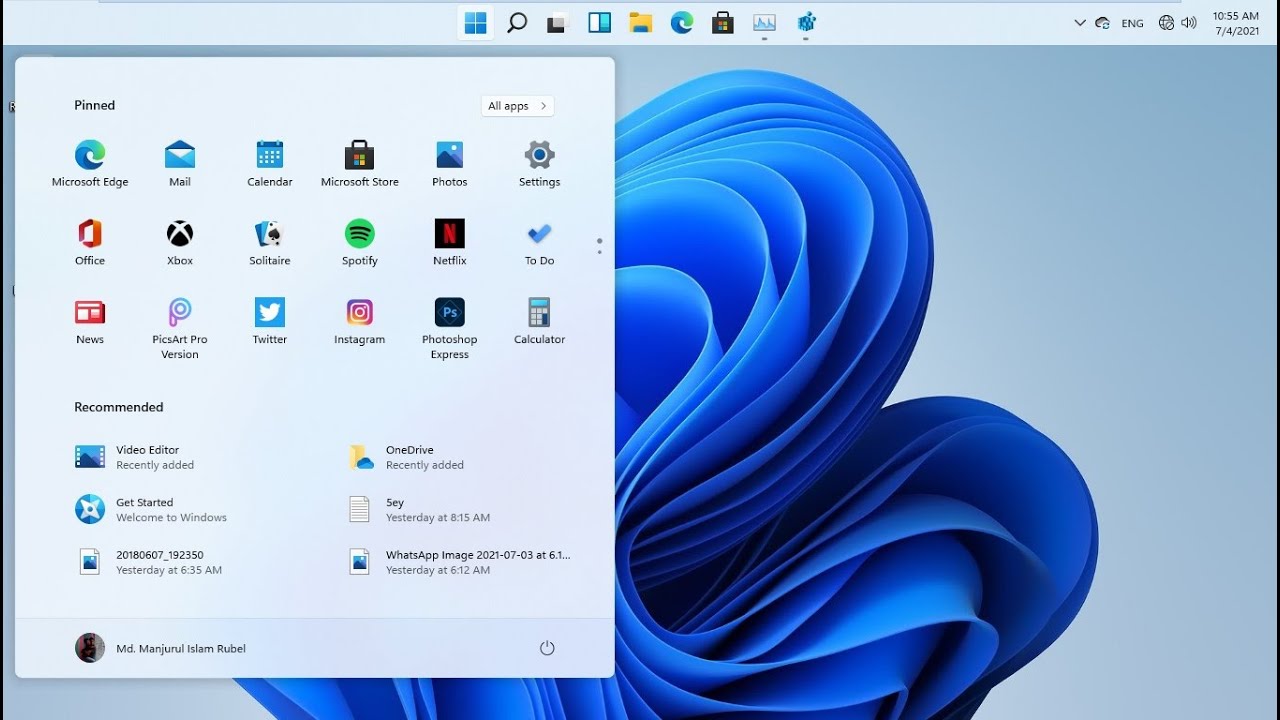
Показать описание
How To Change The Taskbar Position In Windows 11? How to move the taskbar in windows 11?
Few people like to use their taskbar top of the screen, and some people like to have it on the left or on the right. unfortunately, in windows 11, You can't move the taskbar. Microsoft has made changes to Windows 11 taskbar behavior. but I have a solution for you for the top position, but there's no way of making it go to the left or right position as of yet. let's see how to do it.
Click on the start menu, type, registry type Regedit.
Click on the registry editor,
after opening the registry editor, click on edit. click on find.
in the blank box, type StuckRects3. click on find next.
please wait, until it finishes. after finishing the finding processes, double click on settings. under the FE, in the second row, make change 03 to 01. click on ok.
To check the result, restart your computer or right-click on the start menu. Click on task manager. Find the Windows explorer, right-click on it then click on re-start. See your taskbar seated on the top of the screen.
If you want to back to the down, just change the value 01 to 03.
And re-start the windows explorer from the task manager.
windows 11 taskbar windows 11 change taskbar orientation windows 11 taskbar left windows 11 align taskbar left windows 11 taskbar right windows 11 taskbar position windows 11 align taskbar center change taskbar size in windows 11 taskbar customization how to change taskbar position windows 11 leak windows 11 tutorial windows 10 taskbar position change windows 11 change your taskbar size how to change the size of taskbar in Windows 11.
----------------------------------------------------------------------------------------------------
My Social Links:
-----------------------------------------------------------------------------------------------------
Few people like to use their taskbar top of the screen, and some people like to have it on the left or on the right. unfortunately, in windows 11, You can't move the taskbar. Microsoft has made changes to Windows 11 taskbar behavior. but I have a solution for you for the top position, but there's no way of making it go to the left or right position as of yet. let's see how to do it.
Click on the start menu, type, registry type Regedit.
Click on the registry editor,
after opening the registry editor, click on edit. click on find.
in the blank box, type StuckRects3. click on find next.
please wait, until it finishes. after finishing the finding processes, double click on settings. under the FE, in the second row, make change 03 to 01. click on ok.
To check the result, restart your computer or right-click on the start menu. Click on task manager. Find the Windows explorer, right-click on it then click on re-start. See your taskbar seated on the top of the screen.
If you want to back to the down, just change the value 01 to 03.
And re-start the windows explorer from the task manager.
windows 11 taskbar windows 11 change taskbar orientation windows 11 taskbar left windows 11 align taskbar left windows 11 taskbar right windows 11 taskbar position windows 11 align taskbar center change taskbar size in windows 11 taskbar customization how to change taskbar position windows 11 leak windows 11 tutorial windows 10 taskbar position change windows 11 change your taskbar size how to change the size of taskbar in Windows 11.
----------------------------------------------------------------------------------------------------
My Social Links:
-----------------------------------------------------------------------------------------------------
Комментарии
 0:00:57
0:00:57
 0:02:12
0:02:12
 0:01:34
0:01:34
 0:01:08
0:01:08
 0:09:55
0:09:55
 0:02:22
0:02:22
 0:01:15
0:01:15
 0:00:30
0:00:30
 0:02:41
0:02:41
 0:02:00
0:02:00
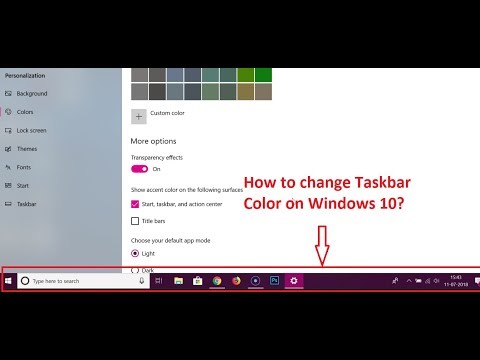 0:02:31
0:02:31
 0:02:01
0:02:01
 0:03:20
0:03:20
 0:01:39
0:01:39
 0:05:40
0:05:40
 0:11:26
0:11:26
 0:01:03
0:01:03
 0:04:17
0:04:17
 0:01:55
0:01:55
 0:00:53
0:00:53
 0:01:35
0:01:35
 0:12:21
0:12:21
 0:01:14
0:01:14
 0:06:16
0:06:16