filmov
tv
Make Your Desktop Look Clean and Professional in Just 12 Minutes!

Показать описание
Make Your Desktop Look Clean and Professional in Just 12 Minutes!
In this video I'm going to show you how you can make your desktop look clean and professional in just a few simple steps. You'll learn how to customize your desktop background, choose a brand new custom cursor, and add finishing touches to give your desktop that polished look.
If you enjoyed the video SUBSCRIBE to the channel would be much appriciated, it only takes a few seconds, and it's completely free :)
⚙️ My gear:
⬇️ Downloads:
Mii Power Rainmeter Skin:
Mii Power Rainmeter Skin Alt link if first one doesn't work:
LivelyWallpaper
RoundedTB for Windows 11 23H2:
RoundedTB:
Rainmeter:
Rainmeter skin mii power:
Cursor:
Wallpaper:
Mond rainmeter:
MontereyRainmeter:
Timestamps:
0:00 - Intro
0:30 - Custom Live Wallpaper
3:06 - Custom Cursor
4:48 - Custom Taskbar with RoundedTB
8:20 - Mii Power Rainmeter skin
9:03 - Mond Rainmeter skin
10:36 - MontereyRainmeter
10:55 - Outro
Topics:
make your desktop a clean and professional look,how to make your desktop look clean,how to make your desktop look aesthetic,desktop customization windows 10,best desktop customization,customize windows 10,best theme for windows 11 theme,customize windows 11 desktop,make desktop look better,make desktop look cool,make desktop look clean,professional looking desktop,make desktop look professional,clean desktop theme,professional desktop theme,desktop
As an Amazon Associate I earn from qualifying purchases.
#desktopcustomization
Комментарии
 0:00:52
0:00:52
 0:12:21
0:12:21
 0:08:04
0:08:04
 0:05:01
0:05:01
 0:00:27
0:00:27
 0:04:00
0:04:00
 0:14:15
0:14:15
 0:05:01
0:05:01
 0:07:19
0:07:19
 0:04:38
0:04:38
 0:00:33
0:00:33
 0:11:26
0:11:26
 0:09:07
0:09:07
 0:05:34
0:05:34
 0:06:15
0:06:15
 0:03:18
0:03:18
 0:00:20
0:00:20
 0:00:12
0:00:12
 0:00:30
0:00:30
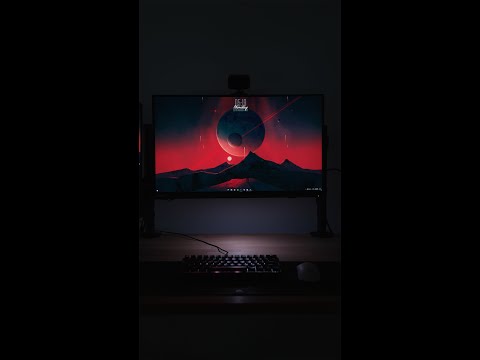 0:00:43
0:00:43
 0:00:37
0:00:37
 0:11:26
0:11:26
 0:00:13
0:00:13
 0:07:37
0:07:37