filmov
tv
Synology for Apple Users | Synology SPOT

Показать описание
Join us as we explore the core utilities of Synology through the lens of Apple users. First, we'll investigate networking, file protocols, and on demand sync for MacOS. Next, we'll take a tour of backup options, including Synology Drive, Active Backup for Business, and the use of Synology as a destination for Time Machine. Finally, we will run through Synology Photos, our private cloud storage solution for photos. We hope to see you there!
#SynologyOfficial
#SynologySPOT
#SynologyOfficial
#SynologySPOT
Synology for Apple Users | Synology SPOT
Why every iPhone user needs a Synology
Sorry Apple.. I made my OWN iCloud! - Synology DS923+ NAS Review!
SPOT Synology for Apple Users
Watch before Buying a Synology NAS - The 5 Most Common MISTAKES new users make!
Synology Time Machine Mac backups in 4 easy steps with budget DS220j!
Replace Google Drive, OneDrive or iCloud with THIS!! Synology BeeDrive 1TB or 2TB 😲
Synology Home vs Homes Explained - New users most common mistake
Synology Integration with macOS and iOS | Synology SPOT
How Do I Back Up My Mobile Photos to My Synology NAS | Synology
7 Synology Apps YOU NEED TO USE in 2024
How to Backup MacOS to Synology NAS using Time Machine (easy)
Best Starter Synology NAS in 2024 (dont waste your money)
The Ultimate Solution to Expensive Apple Storage! - UGREEN NAS
I replaced my terrible NAS with an the cheapest Mac mini
I Built a NAS: One Year Later. EVERYTHING I Learned and the Mistakes
How to Setup and Use New Synology Active Backup for MacOS
5 reasons you DO NOT need a NAS
The COMPLETE Synology Photo Guide
Apple & Synology | Mehr Speicher und nahtlose Synchronisierung [Tutorial 1/2]
TOP 6 Synology MISTAKES New Users Make
Does your Apple home need a Synology Disk Station?
Your Own Personal iCloud! - Apple Photos Backup on Synology DS920+ Photos.
Back Up Your M1 MacBook or All Your Macs with Synology Using Time Machine or Synology Drive
Комментарии
 0:22:55
0:22:55
 0:08:40
0:08:40
 0:09:13
0:09:13
 1:09:58
1:09:58
 0:10:13
0:10:13
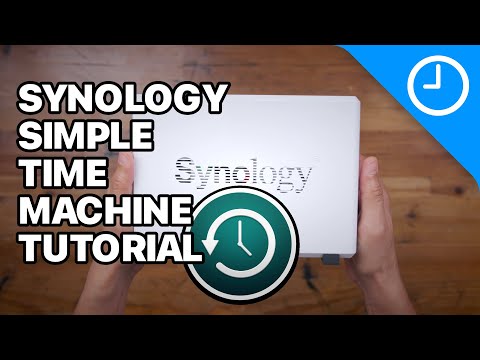 0:08:23
0:08:23
 0:17:10
0:17:10
 0:14:45
0:14:45
 0:25:18
0:25:18
 0:03:23
0:03:23
 0:10:34
0:10:34
 0:13:47
0:13:47
 0:15:53
0:15:53
 0:09:49
0:09:49
 0:09:56
0:09:56
 0:17:37
0:17:37
 0:22:20
0:22:20
 0:10:12
0:10:12
 0:33:41
0:33:41
 0:24:40
0:24:40
 0:16:19
0:16:19
 0:09:38
0:09:38
 0:05:22
0:05:22
 0:13:51
0:13:51