filmov
tv
Synology Home vs Homes Explained - New users most common mistake

Показать описание
In this video I will be going over the home and homes folder in Synology DSM. This is one of the most common questions I get, and a common mistake that people make!
Synology Recommendations*:
#nas #synology
TOC:
00:00 Introduction to home and homes
03:54 Workflow recommendations
07:08 Problems with snapshots
09:13 Syncing between NAS units
10:17 Use in applications
12:06 Summary
*These are affiliate links, which means that if you purchase a product through one of them, I will receive a small commission (at no additional cost to you). Thank you for supporting my channel!
Synology Recommendations*:
#nas #synology
TOC:
00:00 Introduction to home and homes
03:54 Workflow recommendations
07:08 Problems with snapshots
09:13 Syncing between NAS units
10:17 Use in applications
12:06 Summary
*These are affiliate links, which means that if you purchase a product through one of them, I will receive a small commission (at no additional cost to you). Thank you for supporting my channel!
Synology Home vs Homes Explained - New users most common mistake
What are the Home and Homes folders on a Synology NAS?
NAS vs. Home Server – What's the difference?
Synology Most Commonly Asked Questions
7 Synology Apps YOU NEED TO USE in 2024
Best Starter Synology NAS in 2024 (dont waste your money)
Watch before Buying a Synology NAS - The 5 Most Common MISTAKES new users make!
5 reasons you DO NOT need a NAS
Getting started with Synology for the Home User, Part 1 | Synology SPOT
TOP 6 Synology MISTAKES New Users Make
The COMPLETE Synology Photo Guide
COMPLETE Guide to Synology Drive - Create your OWN CLOUD
NAS vs SAN - Network Attached Storage vs Storage Area Network
Introducing Synology Drive | Synology
Here’s why Home Assistant is the smart home king 👑
Baut euch eure eigene Cloud (Teil 1): NAS für Zuhause
Synology NAS Beginners Guide - Get setup in only 15 min! Synology DS923+
I Tried Building the PERFECT Smart Home: What I Learned (Mistakes Included)
What is Using all of your Synology STORAGE? - How to find out
I WAS MANAGING MY DATA WRONG | Synology NAS
DON’T skip these 3 smart home rules 😬
The Complete Guide to Remotely Access Synology NAS - All 5 Options Explained
Getting started with Synology for the Home User, Part 2 | Synology SPOT
How to Set Up & Configure Synology Drive (Beginners Tutorial)
Комментарии
 0:14:45
0:14:45
 0:04:16
0:04:16
 0:07:31
0:07:31
 0:23:41
0:23:41
 0:10:34
0:10:34
 0:15:53
0:15:53
 0:10:13
0:10:13
 0:10:12
0:10:12
 0:40:52
0:40:52
 0:16:19
0:16:19
 0:33:41
0:33:41
 0:26:30
0:26:30
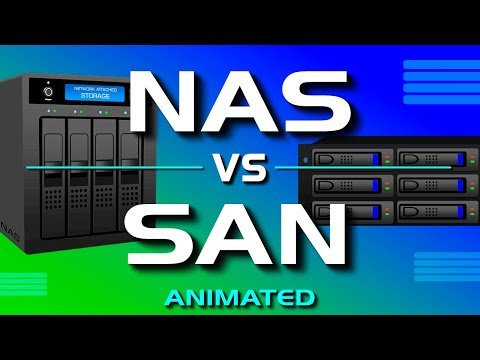 0:04:27
0:04:27
 0:01:47
0:01:47
 0:00:42
0:00:42
 0:15:27
0:15:27
 0:20:54
0:20:54
 0:14:51
0:14:51
 0:12:37
0:12:37
 0:12:32
0:12:32
 0:00:35
0:00:35
 0:32:17
0:32:17
 1:05:06
1:05:06
 0:18:09
0:18:09