filmov
tv
Wise Owl Answers - How do I copy data without using copy and paste in Excel VBA?

Показать описание
Copying and pasting data is the standard way to move information between cells in Excel but did you know that you can transfer data without using copy and paste in Excel VBA? This video explains how to perform this feat by assigning the values of a range to another range. As a bonus, the video shows you how to loop through the worksheets collection, copying the data from each one to build a master list.
Chapters
00:00 The Question
01:10 Copying to a Destination
02:54 Copy and PasteSpecial
03:50 Assigning a Range to another Range
04:43 Assigning a Block of Cells to Another Block
05:53 Setting the Size of the Destination Range
06:53 Looping Through the Worksheets Collection
08:41 Referring to the Source Range
12:10 Techniques for Building a List
15:00 Referring to the Target Range
18:20 Assigning the Source Range to the Target Range
19:23 Getting the Column Headings
22:14 Tidying the Result
Wise Owl Answers - How do I pass Japanese text to a stored procedure parameter in VBA?
Wise Owl Answers - How do I sort tables on multiple sheets in Excel VBA?
Wise Owl Answers - How do I get data from a closed Excel file using VBA?
Wise Owl Answers - How Do I Control Different Cells with One Spin Button in Excel VBA?
Wise Owl Answers - How do I refer to an open Word document in Excel VBA?
Wise Owl Answers - How do I copy data without using copy and paste in Excel VBA?
Wise Owl Answers - How do I get data from multiple closed Excel files using VBA?
Wise Owl Answers - How do I refer to a field name with a dot in ADODB?
Wise Owl Word Riddles E110🦉#riddles #riddlesandpuzzle #puzzle #wiseowl #wisdom #wordriddles
Wise Owl Answers - How do I hide all but the selected sheets in Excel?
Wise Owl Answers - How do I list all properties of a file using VBA?
Wise Owl Answers - How do I loop through sheets in multiple closed Excel files?
Wise Owl Answers - How do I copy Excel data into PowerPoint using VBA?
Wise Owl Answers - How do I use Google Translate with Excel VBA?
Wise Owl Answers How do I paste and resize a picture in Word with Excel VBA?
Wise Owl Answers How do I group a pivot table by a numeric field using VBA?
Wise Owl Answers - How do I refer to the previous column in a matrix in SSRS?
Wise Owl Answers - How do I scroll down a web page in Chrome with Selenium for VBA?
Wise Owl Answers - How Do I Open Google Chrome in Full Screen Mode using Selenium in VBA?
Wise Owl Answers - How do I split text into multiple rows in Excel VBA?
Wise Owl Answers - How do I populate a listbox using an ADO recordset in VBA?
Wise Owl Answers - How do I copy data from multiple worksheets in other workbooks?
Wise Owl Answers - How do I copy sheets from multiple Excel files into one worksheet?
Wise Owl Answers - How Do I Export Multiple PDF Files from Excel when Looping Over Cells?
Комментарии
 1:11:15
1:11:15
 0:18:06
0:18:06
 0:21:42
0:21:42
 0:13:07
0:13:07
 0:09:18
0:09:18
 0:25:48
0:25:48
 0:20:36
0:20:36
 0:05:17
0:05:17
 0:00:24
0:00:24
 0:07:42
0:07:42
 0:12:19
0:12:19
 0:37:26
0:37:26
 0:18:58
0:18:58
 0:15:06
0:15:06
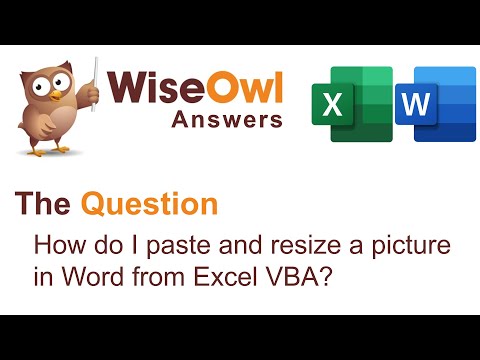 0:13:53
0:13:53
 0:10:38
0:10:38
 0:12:42
0:12:42
 0:23:24
0:23:24
 0:06:22
0:06:22
 0:21:19
0:21:19
 0:20:41
0:20:41
 0:19:13
0:19:13
 0:18:10
0:18:10
 0:26:32
0:26:32