filmov
tv
Wise Owl Answers - How do I split text into multiple rows in Excel VBA?
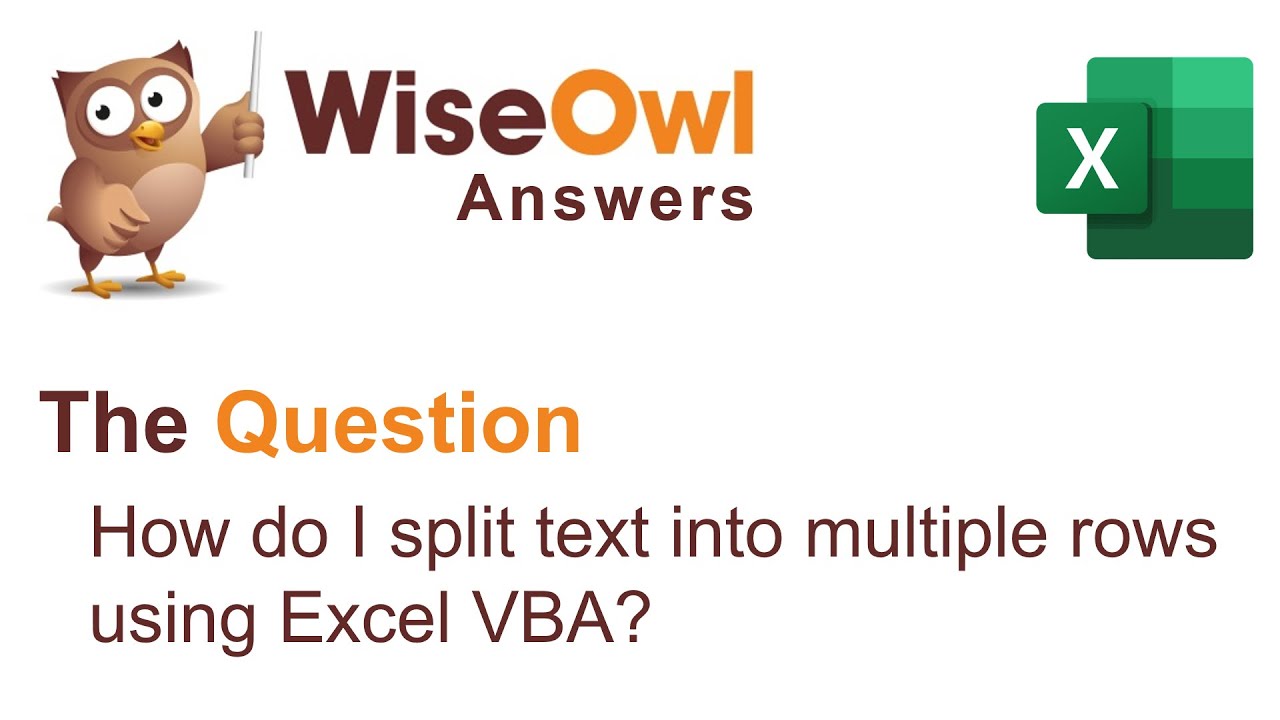
Показать описание
This video shows you how to use the Split function in VBA to divide a string into multiple substrings based on a delimiter character. You'll also see how to capture the result of the Split function in an array and write the contents of the array into cells in a worksheet after inserting new rows to make space for the new values.
Chapters
00:00 The Question
00:42 The Basic List
01:36 Splitting a String
03:51 Counting Through an Array
05:23 Writing Array Values into Cells
06:55 Resetting the Worksheet
08:24 Inserting Rows into the Worksheet
09:31 Resetting the Worksheet
10:54 The Find and FindNext Methods
16:22 Avoiding Endless Loops with FindNext
18:00 Finishing Touches
Wise Owl Answers - How do I refer to an open Word document in Excel VBA?
Wise Owl Answers - How do I sort tables on multiple sheets in Excel VBA?
Wise Owl Answers How do I group a pivot table by a numeric field using VBA?
Wise Owl Answers - How do I hide all but the selected sheets in Excel?
Wise Owl Answers - How do I populate a listbox using an ADO recordset in VBA?
Wise Owl Answers - How Do I Open Google Chrome in Full Screen Mode using Selenium in VBA?
Wise Owl Answers - How do I loop through sheets in multiple closed Excel files?
Wise Owl Answers - How do I pass Japanese text to a stored procedure parameter in VBA?
Wise Owl Answers - Is it Possible to Start Chrome Hidden using Selenium in VBA?
Wise Owl Answers - How do I add a filename to the results of an ADODB query?
Wise Owl Answers - How do I add a Select All option to a VBA list box?
Wise Owl Answers - How do I refer to a parent element in Selenium for VBA?
Wise Owl Answers - How do I get data from a closed Excel file using VBA?
Wise Owl Answers - How do I refer to the previous column in a matrix in SSRS?
Wise Owl Answers - How do I open Google Chrome with a user profile using VBA?
Wise Owl Answers - How do I refer to a field name with a dot in ADODB?
Wise Owl Answers - How do I create a header with a logo in Word using VBA?
Wise Owl Answers - How do I get data from multiple workbooks with one query in VBA?
Wise Owl Answers - How do I find a folder with a partial name in VBA?
Wise Owl Answers - How do I list all properties of a file using VBA?
Wise Owl Answers - How do I use Google Translate with Excel VBA?
Wise Owl Answers - How do I copy sheets from multiple Excel files into one worksheet?
Wise Owl Answers - How do I get data from multiple closed Excel files using VBA?
Wise Owl Answers - How do I draw a line in a cell in Excel VBA?
Комментарии
 0:09:18
0:09:18
 0:18:06
0:18:06
 0:10:38
0:10:38
 0:07:42
0:07:42
 0:20:41
0:20:41
 0:06:22
0:06:22
 0:37:26
0:37:26
 1:11:15
1:11:15
 0:09:16
0:09:16
 0:12:05
0:12:05
 0:18:40
0:18:40
 0:08:53
0:08:53
 0:21:42
0:21:42
 0:12:42
0:12:42
 0:05:05
0:05:05
 0:05:17
0:05:17
 0:17:29
0:17:29
 0:28:15
0:28:15
 0:26:23
0:26:23
 0:12:19
0:12:19
 0:15:06
0:15:06
 0:18:10
0:18:10
 0:20:36
0:20:36
 0:18:59
0:18:59