filmov
tv
Wise Owl Answers - How do I get data from a closed Excel file using VBA?

Показать описание
One way to get data from a closed Excel workbook is to open it first, but did you know that in VBA you can connect to a workbook and extract data from it without needing to open the file? This video explains how to do this using the ActiveX Data Objects library. You'll learn how to create a connection object and construct a connection string to talk to the closed Excel file. You'll also see how to create a recordset object and load a set of data into it using an SQL Select statement. As a bonus, the video shows you how to add some basic criteria to the SQL query to control which rows of data you return from the workbook.
Chapters
00:00 The Question
01:40 The ActiveX Data Objects Library
02:46 Connecting to a Closed Workbook
08:13 Selecting Data into a Recordset
10:33 Copying Data from a Recordset
11:28 Tidying up the Worksheet
12:51 Copying a Specific Range of Cells
13:33 Returning Specific Columns
14:53 Returning Columns Without Column Headers
16:55 Adding Criteria to a Query
18:00 Combining Criteria
19:10 Using Wildcards
Комментарии
 1:11:15
1:11:15
 0:18:06
0:18:06
 0:21:42
0:21:42
 0:13:07
0:13:07
 0:09:18
0:09:18
 0:25:48
0:25:48
 0:20:36
0:20:36
 0:07:42
0:07:42
 0:00:24
0:00:24
 0:05:17
0:05:17
 0:12:19
0:12:19
 0:37:26
0:37:26
 0:18:58
0:18:58
 0:15:06
0:15:06
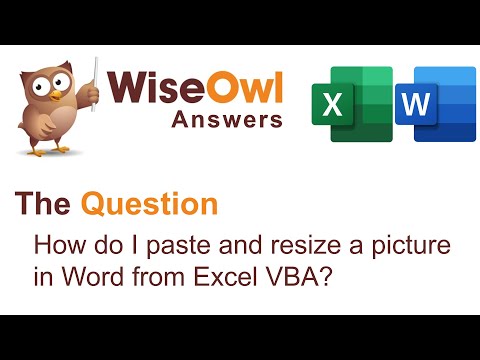 0:13:53
0:13:53
 0:10:38
0:10:38
 0:12:42
0:12:42
 0:06:22
0:06:22
 0:23:24
0:23:24
 0:21:19
0:21:19
 0:20:41
0:20:41
 0:19:13
0:19:13
 0:26:32
0:26:32
 0:18:10
0:18:10