filmov
tv
Tutorial - How To Create Your First Website Using HTML and CSS

Показать описание
In this video, we will create our very first webpage from scratch. This is a tutorial on how to create your first website using HTML and CSS, with no JavaScript needed.
Build your next awesome project:
Our website is going to have:
- Three main pages, Home, About, and Contact.
- A working navigation menu,
- And a responsive design, in other words, it’s gonna look good on both mobile and desktop.
Tools you will need are 1) a web browser like Google Chrome, 2) a code editor, and 3) the HTML and CSS languages.
Chapters:
0:00 How to create your first website using HTML and CSS
0:36 Tools needed to create your webpage from scratch.
0:47 Installing Visual Studio Code.
2:04 Creating your first HTML and CSS files.
7:00 Learning how to display text and elements on a webpage.
14:00 Setting up a semantically correct HTML page.
22:00 Adding an image to our website and HTML.
29:50 Using the Inspect Tool / Developer Tools on your browser.
39:10 Setting up a website navigation bar/header and footer.
I hope you enjoyed this video, subscribe for more website coding tutorials!
Build your next awesome project:
Our website is going to have:
- Three main pages, Home, About, and Contact.
- A working navigation menu,
- And a responsive design, in other words, it’s gonna look good on both mobile and desktop.
Tools you will need are 1) a web browser like Google Chrome, 2) a code editor, and 3) the HTML and CSS languages.
Chapters:
0:00 How to create your first website using HTML and CSS
0:36 Tools needed to create your webpage from scratch.
0:47 Installing Visual Studio Code.
2:04 Creating your first HTML and CSS files.
7:00 Learning how to display text and elements on a webpage.
14:00 Setting up a semantically correct HTML page.
22:00 Adding an image to our website and HTML.
29:50 Using the Inspect Tool / Developer Tools on your browser.
39:10 Setting up a website navigation bar/header and footer.
I hope you enjoyed this video, subscribe for more website coding tutorials!
How to create a steam engine in the minecraft create mod #create #minecraft #tutorial #steamengine
MINECRAFT CREATE MOD, FOR DUMMIES | lesson 1
Learn Minecraft's Best Mod! Create Mod Beginners Guide
🌀 TUTORIAL - CREATE #1 - Geração de torque / Manuseio do Torque / Máquinas básicas.
Follow These 7 Steps to Make a Great Tutorial Video
FreeCAD Tutorial for Beginners
How to fold a PALM LEAF CROSS (Easy Tutorial)
Easy Wiggly Text Animation in PROCREATE #Shorts - Quick Procreate Tutorial
Zoom effect using MORPH in PowerPoint 💁🏻♂️ #powerpoint #tutorial
Power BI Tutorial For Beginners | Create Your First Dashboard Now (Practice Files included)
TIKTOK GLITCH in IBIS PAINT X #Shorts - Quick Ibis Paint Tutorial
Oreo Cookies! Recipe tutorial #Shorts
Como fazer farm de ferro automática minecraft #minecraft #tutorial #create
TUTORIAL COMPLETO DO CREATE MINECRAFT! - #1
How to Make a Tutorial Video
Make a 3D Letter in PROCREATE #Shorts - Quick Procreate Tutorial
How to Make a YouTube Short - Complete Beginner Guide
Kinder Crepe Rolls Recipe tutorial #Shorts
How to make Triple Chocolate Brownies! tutorial
Paper buttons tutorial
How to make School Cake! tutorial
How to Make a Jumping Game in Scratch | Tutorial
Learn Docker in 7 Easy Steps - Full Beginner's Tutorial
Red Velvet Cookies! Recipe tutorial #Shorts
Комментарии
 0:00:11
0:00:11
 0:07:54
0:07:54
 0:27:29
0:27:29
 0:21:57
0:21:57
 0:12:54
0:12:54
 0:05:55
0:05:55
 0:03:09
0:03:09
 0:00:37
0:00:37
 0:00:46
0:00:46
 0:23:03
0:23:03
 0:00:29
0:00:29
 0:00:25
0:00:25
 0:00:58
0:00:58
 0:56:17
0:56:17
 0:07:26
0:07:26
 0:00:28
0:00:28
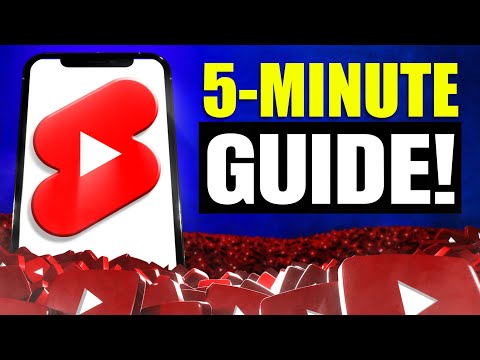 0:05:26
0:05:26
 0:00:25
0:00:25
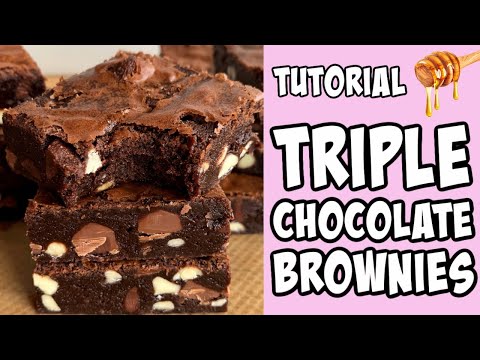 0:00:26
0:00:26
 0:01:09
0:01:09
 0:00:23
0:00:23
 0:05:04
0:05:04
 0:11:02
0:11:02
 0:00:25
0:00:25