filmov
tv
FreeCAD Tutorial for Beginners
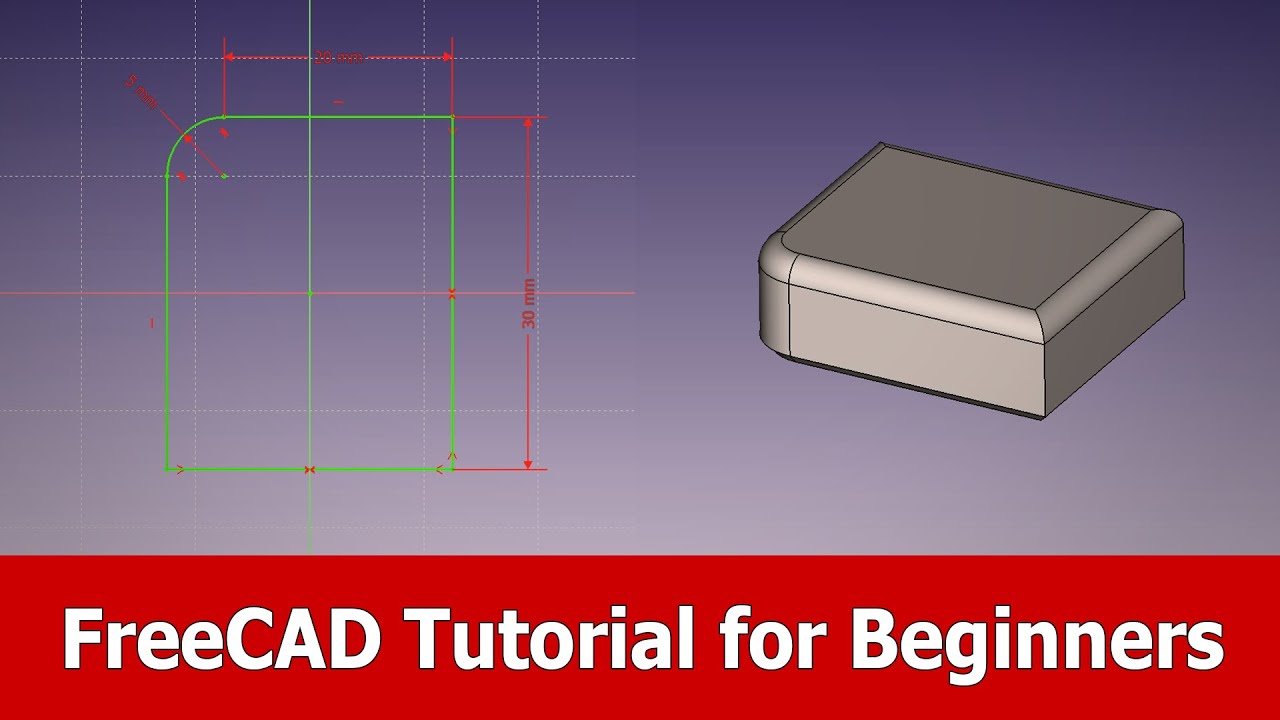
Показать описание
This is a CAD tutorial for the free application FreeCAD. The tutorial is for beginners to the program and I show the part design mode to point out the differecne to modeling applictions like Blender or Maya because you create a 2d sketch first and extrude the model from this.
It is an introduction for beginners to freecad, please let me know if you are interested in more CAD tutorials.
Download FreeCad from this page:
See my social profiles here:
It is an introduction for beginners to freecad, please let me know if you are interested in more CAD tutorials.
Download FreeCad from this page:
See my social profiles here:
FreeCAD Tutorial for Beginners
FreeCAD Beginner Tutorial #1
CAD TUTORIAL : FreeCAD Beginner [EASY GUIDE]
Learning FreeCad with These Basic Steps
FreeCAD Tutorial for Beginners 2024
FreeCAD 0.19 - Basic Course - Part 1 - Your start with FreeCAD (EN)
Watch this BEFORE you start learning FreeCAD
FreeCAD Beginner Tutorial Part Design
2D to 3D CAD PRACTICE MODEL- Drawing to model - FREE PRACTICE for 3D CAD users - KEYED STAR
FreeCAD Tutorial for beginners,basic model exercise-37
FreeCAD Beginner Tutorial #4
FreeCAD Beginner Tutorial #2
FreeCAD 0.20 - Basic Exercise #1 - FLANGE (EN)
From Start to first 3D print in 5 Minutes with FreeCAD 0.19 (English)
FreeCAD Beginner Tutorial : Booleans
FreeCAD Beginner Tutorial #3
FreeCAD 0.20 For Beginners | 4 | Tracing Photo / Image to Build a Simple Model
FreeCAD 0.20 For Beginners | 2 | Create a simple model and export to STL in Part Design
FreeCAD Learn the Basics of Tech Draw Workbench in 15 minutes. Technical Drawing Beginners Tutorial
FreeCAD: The 2022 Complete Beginners Guide To Part Design |JOKO ENGINEERING|
FreeCAD Tutorial for beginners,basic model exercise-
FreeCAD For Beginners p.1 - UI, Sketching, Constraints, Extruding, and 3D Printing
FreeCAD 0.20 For Beginners | 3 | Refining Part Design Model and Output To Technical Drawing
FreeCAD Beginner Tutorial : Sketch
Комментарии
 0:05:55
0:05:55
 0:15:57
0:15:57
 0:26:08
0:26:08
 0:17:29
0:17:29
 0:23:48
0:23:48
 0:27:50
0:27:50
 0:06:28
0:06:28
 0:06:38
0:06:38
 0:19:15
0:19:15
 0:21:30
0:21:30
 0:08:45
0:08:45
 0:19:58
0:19:58
 0:09:49
0:09:49
 0:05:32
0:05:32
 0:05:42
0:05:42
 0:11:54
0:11:54
 0:32:46
0:32:46
 0:39:51
0:39:51
 0:15:23
0:15:23
 2:35:55
2:35:55
 0:13:48
0:13:48
 0:21:44
0:21:44
 0:46:48
0:46:48
 0:08:06
0:08:06