filmov
tv
how to reduce space between numbering and text in Microsoft Word

Показать описание
Assalamu Walaikum,
In this video, I will show you, how to reduce space between numbering and text in Microsoft Word. let's get started.
firstly select a number and right click on the mouse and click the adjust list indent and reduce the text in the size.
text and right-click on the mouse and click the paragraph to reduce the size from indentation. and hit OK or select the text and go to ruler you can show and hide ruler from the view menu and Press the mouse point on the indent left Indent.
I hope you enjoyed this video please subscribe to my channel. like comments and share thanks for watching.
** More Video Tutorials **
How to make an Online Product Order Form Using Google Forms
How to create Contact form Using google form Free
How to rearrange or move the sections in Google Form
How to add Time and date Field into google forms
How to Import YouTube Videos into the Google Forms
How to Add or Remove Multi Page in Google Forms
How to Add or Remove Image Into Google forms
How to Add or Remove Header Image and Theme Color in Google Forms
How to Change Header theme color and image in google forms
how to use checkbox grid in google forms
** More Playlist **
*** Google Forms Tutorial ***
*** PDF Tutorial ***
*** Microsoft Word tutorial ***
*** Microsoft Excel tutorial ***
*** PowerPoint Tutorial ***
*** google docs tutorial ***
*** Google Slide Presentation ***
*** Google Sheet Document ***
*** ID Card Template in Word ***
*** Invitation Card Template in Word ***
*** Invoice Template in Word ***
#reduce_space #reduce_spacing #decrease_space
In this video, I will show you, how to reduce space between numbering and text in Microsoft Word. let's get started.
firstly select a number and right click on the mouse and click the adjust list indent and reduce the text in the size.
text and right-click on the mouse and click the paragraph to reduce the size from indentation. and hit OK or select the text and go to ruler you can show and hide ruler from the view menu and Press the mouse point on the indent left Indent.
I hope you enjoyed this video please subscribe to my channel. like comments and share thanks for watching.
** More Video Tutorials **
How to make an Online Product Order Form Using Google Forms
How to create Contact form Using google form Free
How to rearrange or move the sections in Google Form
How to add Time and date Field into google forms
How to Import YouTube Videos into the Google Forms
How to Add or Remove Multi Page in Google Forms
How to Add or Remove Image Into Google forms
How to Add or Remove Header Image and Theme Color in Google Forms
How to Change Header theme color and image in google forms
how to use checkbox grid in google forms
** More Playlist **
*** Google Forms Tutorial ***
*** PDF Tutorial ***
*** Microsoft Word tutorial ***
*** Microsoft Excel tutorial ***
*** PowerPoint Tutorial ***
*** google docs tutorial ***
*** Google Slide Presentation ***
*** Google Sheet Document ***
*** ID Card Template in Word ***
*** Invitation Card Template in Word ***
*** Invoice Template in Word ***
#reduce_space #reduce_spacing #decrease_space
Комментарии
 0:00:46
0:00:46
 0:00:39
0:00:39
 0:01:00
0:01:00
 0:00:22
0:00:22
 0:01:04
0:01:04
 0:04:54
0:04:54
 0:02:35
0:02:35
 0:04:05
0:04:05
 0:00:52
0:00:52
 0:01:31
0:01:31
 0:02:02
0:02:02
 0:02:20
0:02:20
 0:03:10
0:03:10
 0:02:00
0:02:00
 0:03:31
0:03:31
 0:00:54
0:00:54
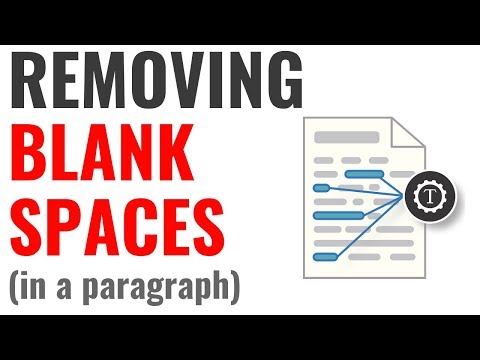 0:02:21
0:02:21
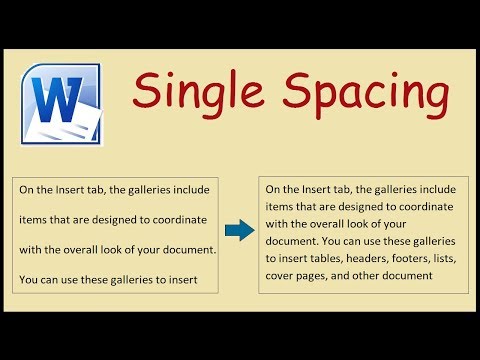 0:00:41
0:00:41
 0:06:04
0:06:04
 0:02:08
0:02:08
 0:01:53
0:01:53
 0:05:00
0:05:00
 0:01:08
0:01:08
 0:05:04
0:05:04