filmov
tv
How to Adjust the Space between Words in Microsoft Word

Показать описание
Learn how to increase or decrease the space between words in Microsoft Word without altering the letter spacing.
This tutorial features Word for Microsoft 365. These steps also apply to Word 2021, Word 2019, Word 2016, and Word 2013.
🍎 Are you on a Mac? Please watch "How to Adjust the Space between Words in Word for Mac"
Chapters:
0:00 Introduction
1:19 How to Adjust the Space between Words
3:52 Conclusion
📝 Companion Blog Post/Transcript for this Video
=========================================
How to Adjust the Space between Words in Microsoft Word
💻 Related Resources
==================
How to Adjust Letter Spacing in Microsoft Word (PC & Mac)
How to Adjust Line Spacing in Microsoft Word
How to Adjust Page Margins in Microsoft Word
How to Use Microsoft Word (Playlist)
Microsoft Word Basics (Playlist)
Thank you for watching!
#microsoftword #microsoft365
All Rights Reserved © 2024 Erin Wright
This tutorial features Word for Microsoft 365. These steps also apply to Word 2021, Word 2019, Word 2016, and Word 2013.
🍎 Are you on a Mac? Please watch "How to Adjust the Space between Words in Word for Mac"
Chapters:
0:00 Introduction
1:19 How to Adjust the Space between Words
3:52 Conclusion
📝 Companion Blog Post/Transcript for this Video
=========================================
How to Adjust the Space between Words in Microsoft Word
💻 Related Resources
==================
How to Adjust Letter Spacing in Microsoft Word (PC & Mac)
How to Adjust Line Spacing in Microsoft Word
How to Adjust Page Margins in Microsoft Word
How to Use Microsoft Word (Playlist)
Microsoft Word Basics (Playlist)
Thank you for watching!
#microsoftword #microsoft365
All Rights Reserved © 2024 Erin Wright
How to Adjust the Space between Words in Microsoft Word
How To Adjust Space Between Paragraphs In Microsoft Word [Tutorial]
How to Adjust the Spacing Between Words in Microsoft Word
How to adjust tab spacing in Word
Microsoft Word Single Line Spacing - Quick and Easy Tutorial!
How to Adjust Table Paragraph Line Spacing in Microsoft Word
How to automatically adjust table columns to fit text in Word
How to Adjust Line Spacing in Microsoft Word
Episode 195 – E-7 on Contract, Space Force Reorg, F-35 Deliveries Resume: The Rendezvous
How to Adjust Paragraph Spacing in Microsoft Word
How to Adjust Letter Spacing in Microsoft Word (PC & Mac)
How to Adjust Letter Spacing in Word
How to Remove Extra Space or tab character and adjust list indents for entire document in MS Word
How to Adjust the Space between Words in Word for Mac
Finale Tutorial: How to Adjust Staff Height and Spacing in Finale Version 27.2
How to Adjust Letter Spacing in Microsoft Word
How To Adjust Space Between Bullets and Text On MS Word | Adjust Space Between Bullets in MS Word
How to adjust header margins in word
How to Adjust Spacing in Google Docs
COMPACT BLUMOTION Side Adjustment: How to adjust the space between cabinet doors
How to Adjust Line Spacing in Outlook Email Messages?
43 10 adjust bullet list line and paragraph spacing
How to Adjust Space in a Bullet List on Microsoft Word : Microsoft Word Basics
How to Adjust Page Border Margins in Microsoft Word
Комментарии
 0:04:54
0:04:54
 0:01:31
0:01:31
 0:02:02
0:02:02
 0:00:51
0:00:51
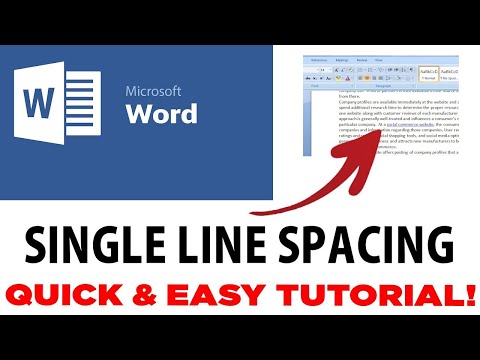 0:01:09
0:01:09
 0:03:00
0:03:00
 0:00:23
0:00:23
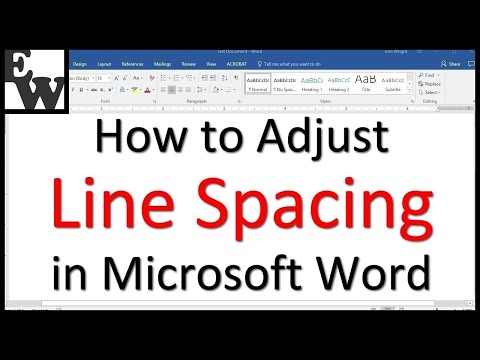 0:07:05
0:07:05
 0:58:47
0:58:47
 0:05:28
0:05:28
 0:04:13
0:04:13
 0:02:48
0:02:48
 0:00:51
0:00:51
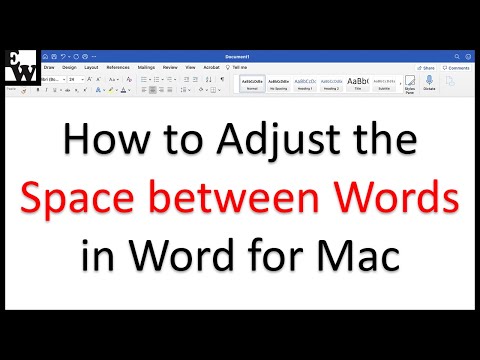 0:05:21
0:05:21
 0:00:25
0:00:25
 0:03:07
0:03:07
 0:01:25
0:01:25
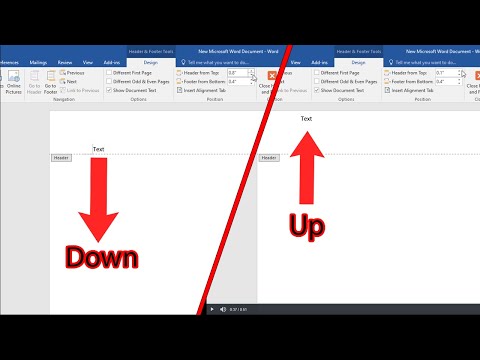 0:00:52
0:00:52
 0:01:30
0:01:30
 0:00:32
0:00:32
 0:04:37
0:04:37
 0:03:13
0:03:13
 0:01:12
0:01:12
 0:02:29
0:02:29