filmov
tv
How To Setup & Control Custom Fan Speeds Thermaltake TT RGB Plus 2.0
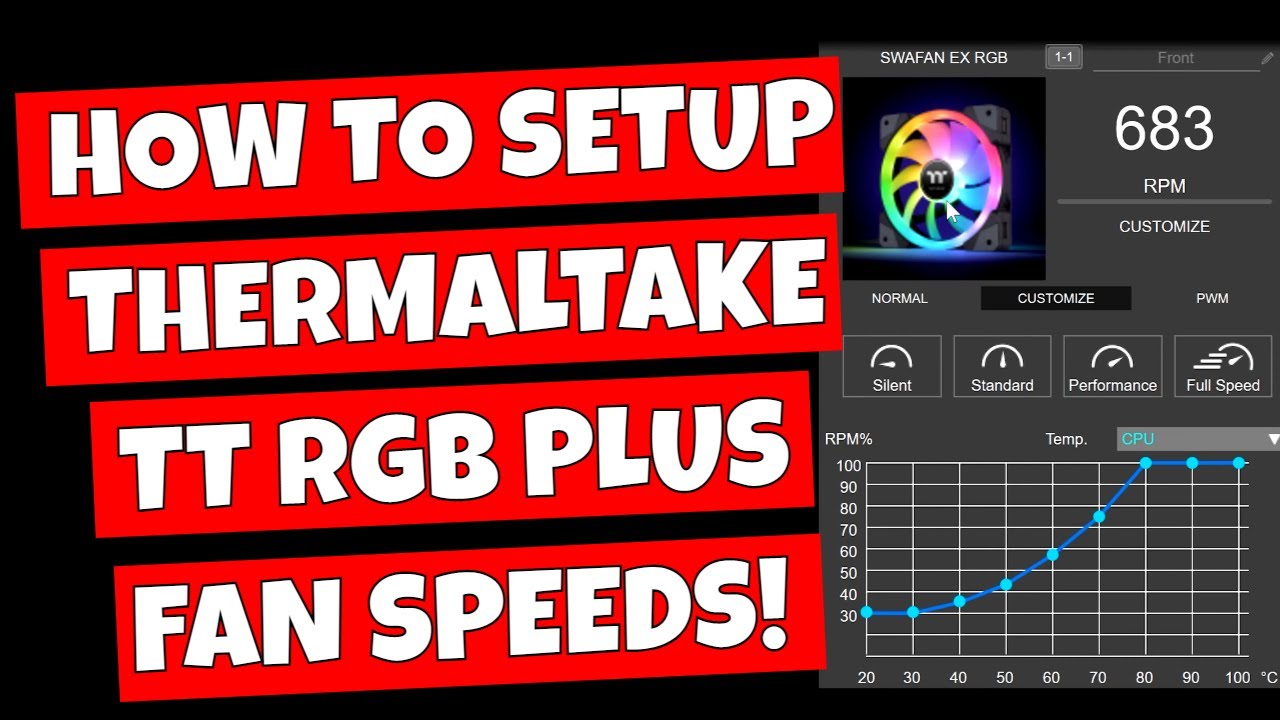
Показать описание
#ttrgb #ttrgb2.0 #thermaltake #thermaltakeuk #thermalmikeuk
How to setup and control custom fan speeds Thermaltake TT RGB Plus 2.0
Fan available from affiliate links:
Swafan 12
How to setup and control custom fan speeds and fan curves in the NEW Thermaltake TT RGB plus 2.0 software. Thermaltake have now included FULL fan speed control and is can be set to monitor CPU, GPU or system temps and configure custom fan curves for each fan or the swafan ex fans as a unit.
Cheap Windows 10/11 Office/ Steam & Gaming Keys available from affiliate links:
Discount code: MIKESUNBOXING 7.5% Off
Buy NEW MUB merch here:
Most of the items we review can be found in Our Amazon influencer Storefront:
Affiliate links:
Get in touch with us:
How to setup and control custom fan speeds Thermaltake TT RGB Plus 2.0
Fan available from affiliate links:
Swafan 12
How to setup and control custom fan speeds and fan curves in the NEW Thermaltake TT RGB plus 2.0 software. Thermaltake have now included FULL fan speed control and is can be set to monitor CPU, GPU or system temps and configure custom fan curves for each fan or the swafan ex fans as a unit.
Cheap Windows 10/11 Office/ Steam & Gaming Keys available from affiliate links:
Discount code: MIKESUNBOXING 7.5% Off
Buy NEW MUB merch here:
Most of the items we review can be found in Our Amazon influencer Storefront:
Affiliate links:
Get in touch with us:
I Built The ULTIMATE Controller Setup... (Accessories, Settings, + MORE!)
I Bought An ENTIRE Controller Setup On AliExpress To Play Arena...
PS5: How to Setup (step by step for beginners)
How to 'setup' or 'reset' your Chunghop Universal 'branded' TV remotes
How to Setup Xbox Elite Controller (Program buttons and paddles)
How to Setup ALMOST ANY Controller in Microsoft Flight Simulator 2020 - MSFS Controller Tutorial
Bose Lifestyle - Remote Control Setup
How to Setup and Map a Controller in Retroarch! Controller Setup Retroarch! Controller in Retroarch
NYXI Needs to Make these For the Nintendo Switch 2!
How To Setup & Customize a Rubik's Cube
How to setup a Group | Smart Home | Amazon Alexa
WAGNER CONTROL PRO SETUP
The BEST Voicemeeter SETUP GUIDE on YouTube!
How To Setup Any Controller on Steam for Any Game
How To Program/Setup APPLE iPhone IOS Device For VR Headset Remote Controller + Clips Full HD 2016
DJI Mini 3 PRO and Mini 3 Tutorial. How to Setup, Use the Controller and How to Fly it
Fire TV Stick 4K: How to Setup Step by Step + Tips
How to setup an xbox controller with Elite Dangerous Tutorial
Blackmagic ATEM Studio HD Setup w/ ATEM Software Control
Setup and Program GE 6 Device Remote to [ANY Device!]
How To Setup Pioneer DJ CDJs & DJM Mixer (Easy Step-By-Step Guide)
Xbox Elite Controller Series 2 Setup Guide
Setup 8 Device GE Remote Control
How to setup your Joystick in War thunder - 2022 Guide
Комментарии
 0:08:09
0:08:09
 0:08:21
0:08:21
 0:04:51
0:04:51
 0:01:53
0:01:53
 0:02:58
0:02:58
 0:10:47
0:10:47
 0:04:14
0:04:14
 0:01:31
0:01:31
 0:06:51
0:06:51
 0:08:11
0:08:11
 0:00:32
0:00:32
 0:01:54
0:01:54
 0:03:59
0:03:59
 0:01:31
0:01:31
 0:14:34
0:14:34
 0:20:19
0:20:19
 0:09:03
0:09:03
 0:05:50
0:05:50
 0:06:21
0:06:21
 0:09:40
0:09:40
 0:10:50
0:10:50
 0:15:16
0:15:16
 0:03:59
0:03:59
 0:13:08
0:13:08