filmov
tv
List All Your Network's Connected IP Addresses Via Terminal (arp-scan)
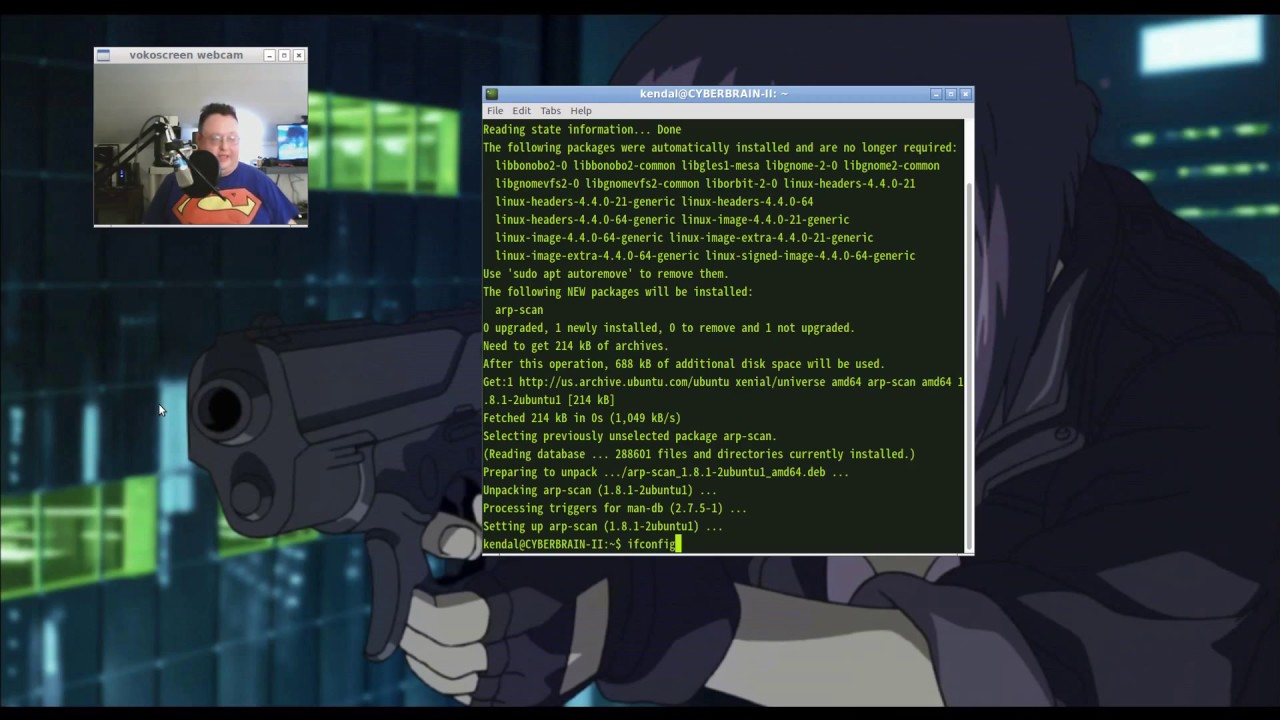
Показать описание
I had this video up previously- sorry, I hopefully fixed the resolution problem now.
Maybe you use a phone app like Fing to discover the IP addresses of everything on your home network. Using the arp-scan command, you can get IP and MAC addresses in your terminal. Open a terminal and type
sudo apt-get install arp-scan
put in your password! Now, use
ifconfig
to find your PC. It will have something like what I show in the video. Copy it and paste it into this command
sudo arp-scan --interface=(your PC here) --localnet
(Don't include the parentheses!) Then you will get a list of devices connected to your home network. Some may be listed by name, others may be listed as "unknown".
Maybe you use a phone app like Fing to discover the IP addresses of everything on your home network. Using the arp-scan command, you can get IP and MAC addresses in your terminal. Open a terminal and type
sudo apt-get install arp-scan
put in your password! Now, use
ifconfig
to find your PC. It will have something like what I show in the video. Copy it and paste it into this command
sudo arp-scan --interface=(your PC here) --localnet
(Don't include the parentheses!) Then you will get a list of devices connected to your home network. Some may be listed by name, others may be listed as "unknown".
How to See All Devices Connected On Your Network
Wifi Not Showing in the List of Available Networks (Ultimate Solution)
How to scan all IP Addresses in your LAN without any software | How To Find all device's IP Wit...
All But My WiFi Network Not Appeared ! Solved 2020
My Own Wifi Network Won't Show Up in List (Solved)
Fix WiFi Not Showing in Settings On Windows 10 | Fix Missing WiFi
7 Ways to Fix a Computer That Can't Find or Connect to Wifi (Windows 10 Laptops & Desktops)
How to Fix WiFi Not Showing Up on Windows 10!! - Howtosolveit
Xbox Series X: How To Connect New WiFi Networks! [Change Internet]
My own WiFi Network wont show up in list (Solved)
[FIXED] No WiFi Networks Found Windows 10
hacking every device on local networks - bettercap tutorial (Linux)
Taking Full Control of All Computers In Your Network From Your PC
How To Check Who Is Using Your WiFi
How to check how many devices are connected to router tp link
You Are Not Connected to Any Network || 🔥Fix WiFi || Part 1
iPhone Wi-Fi Not working I Wi-Fi Network Not Showing in iPhone I iPhone Not Showing Wi-Fi Networks
How to Get Back Missing Network Adapter from Device Manager in Windows 10/8/7
How To Map A Network Drive In Windows 10
How to change Wi-Fi Networks of your Google Nest devices
Cannot See Other Computers on Local Network Fix
Windows 10 WiFi Error 'Change settings such as making connection metered'
See what other People are Browsing on your Wi-Fi!
[SOLVED] WiFi Not Showing in Settings On Windows 10 | Missing WiFi Fix
Комментарии
 0:07:22
0:07:22
 0:02:46
0:02:46
 0:01:04
0:01:04
 0:05:08
0:05:08
 0:01:21
0:01:21
 0:07:49
0:07:49
 0:11:39
0:11:39
 0:05:11
0:05:11
 0:01:06
0:01:06
 0:05:35
0:05:35
![[FIXED] No WiFi](https://i.ytimg.com/vi/10o4CGb8nHc/hqdefault.jpg) 0:01:04
0:01:04
 0:07:06
0:07:06
 0:04:48
0:04:48
 0:02:04
0:02:04
 0:01:37
0:01:37
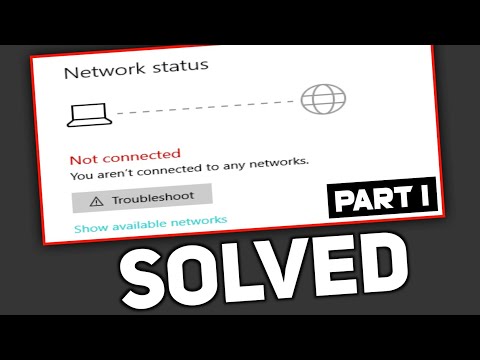 0:03:53
0:03:53
 0:03:56
0:03:56
 0:04:30
0:04:30
 0:02:10
0:02:10
 0:00:22
0:00:22
 0:11:44
0:11:44
 0:01:24
0:01:24
 0:06:43
0:06:43
![[SOLVED] WiFi Not](https://i.ytimg.com/vi/SAeXcMiJyOs/hqdefault.jpg) 0:07:21
0:07:21