filmov
tv
How to update php version in wordpress without cpanel | How to change php version in wordpress

Показать описание
Are you looking simple solution for updating the php version in WordPress without using cPanel? Then watch this video at the end, because in this video we are going to discuss about WordPress php version updating. Here I will show you the step-by-step process but remember one thing before applying these steps I strongly recommend you take a backup of your website after that try this solution. If you are using an old PHP version then your WordPress will show you one error like ‘WordPress php update required’ because Newer versions of PHP are regularly fortified with security enhancements and have the potential to enhance the performance of your website. The minimum suggested PHP version is 7.4.
Lots of WordPress users told me WordPress not working after the php upgrade, why? Then I told you once you update your php version you need to also update your WordPress otherwise your WordPress will not work properly. Most of the time people lose their cpanel username or password or any other reason they cannot access cPanel therefore here I have tried to provide a solution for how to update the php version in wordpress without cpanel. I hope it will work for you, if you have any queries regarding this video then you can comment to me.
Get source code here (It’s working for me):
If the above source code does not work in your case then you can try another code. the code link is below:
Watch this video also:
How to access cpanel files from the WordPress dashboard:
#phpupdate #wordpressphpupdate #allprocoding
Lots of WordPress users told me WordPress not working after the php upgrade, why? Then I told you once you update your php version you need to also update your WordPress otherwise your WordPress will not work properly. Most of the time people lose their cpanel username or password or any other reason they cannot access cPanel therefore here I have tried to provide a solution for how to update the php version in wordpress without cpanel. I hope it will work for you, if you have any queries regarding this video then you can comment to me.
Get source code here (It’s working for me):
If the above source code does not work in your case then you can try another code. the code link is below:
Watch this video also:
How to access cpanel files from the WordPress dashboard:
#phpupdate #wordpressphpupdate #allprocoding
Комментарии
 0:08:26
0:08:26
 0:02:38
0:02:38
 0:03:59
0:03:59
 0:03:17
0:03:17
 0:04:42
0:04:42
 0:01:33
0:01:33
 0:06:26
0:06:26
 0:06:49
0:06:49
 0:46:05
0:46:05
 0:06:39
0:06:39
 0:02:08
0:02:08
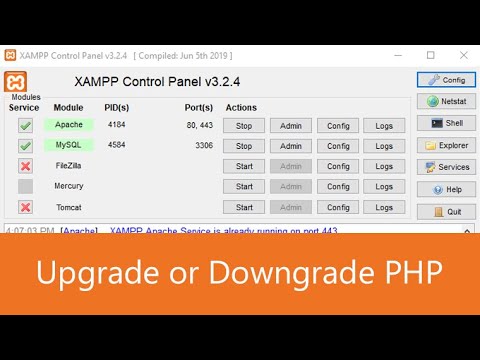 0:08:38
0:08:38
 0:07:10
0:07:10
 0:01:28
0:01:28
 0:03:46
0:03:46
 0:08:02
0:08:02
 0:05:33
0:05:33
 0:01:01
0:01:01
 0:02:28
0:02:28
 0:03:02
0:03:02
 0:03:07
0:03:07
 0:03:00
0:03:00
 0:01:50
0:01:50
 0:05:40
0:05:40