filmov
tv
How to update PHP7 to PHP8 in live server - Step by Step Guide

Показать описание
In this video tutorial, we will learn how to update the php version from 7 to 8 and resole the Wordpress Dashboard issue.
In my WordPress dashboard, wp alerted that the PHP update recommended.Your site is running an insecure version of PHP 7.2 which should be updated.
Let’s see how to get rid of this message by updating the PHP version of your live server.
In my previous video,
I showed you how to update the PHP version in the local computer xampp whereas in this video we are going to update the PHP version on the live site.
Before jumping to the solution, we can check the currently running PHP version in the server ever easily.
Navigate to your file manager and on the root folder path create a new file.
Here it is. Select to edit it.
Insert a simple PHP script on it.
Php open tag
PHP function phpinfo.
And end the PHP tag.
Save and open in the browser. It’s running 7.2
Let’s update it to 8
Navigate to the control panel and open it.
Here in the control panel, navigate to select the PHP version link on the exclusive for NameCheap customers section.
Here you can see 7.2 is the current version of PHP and from the drop-down, you can change it very easily. Let me go with 8.0 and set it as current.
Let’s check over here. Refresh the page. Great it showing PHP version 8.0
Now moving to WordPress, let’s refresh the page. Boom … It's all gone.
In this way, we can update the PHP version on the live server.
Don’t forget to like, share, and subscribe to the channel if you haven’t already. See you all in the next video tutorial. Bye.
In my WordPress dashboard, wp alerted that the PHP update recommended.Your site is running an insecure version of PHP 7.2 which should be updated.
Let’s see how to get rid of this message by updating the PHP version of your live server.
In my previous video,
I showed you how to update the PHP version in the local computer xampp whereas in this video we are going to update the PHP version on the live site.
Before jumping to the solution, we can check the currently running PHP version in the server ever easily.
Navigate to your file manager and on the root folder path create a new file.
Here it is. Select to edit it.
Insert a simple PHP script on it.
Php open tag
PHP function phpinfo.
And end the PHP tag.
Save and open in the browser. It’s running 7.2
Let’s update it to 8
Navigate to the control panel and open it.
Here in the control panel, navigate to select the PHP version link on the exclusive for NameCheap customers section.
Here you can see 7.2 is the current version of PHP and from the drop-down, you can change it very easily. Let me go with 8.0 and set it as current.
Let’s check over here. Refresh the page. Great it showing PHP version 8.0
Now moving to WordPress, let’s refresh the page. Boom … It's all gone.
In this way, we can update the PHP version on the live server.
Don’t forget to like, share, and subscribe to the channel if you haven’t already. See you all in the next video tutorial. Bye.
 0:03:46
0:03:46
 0:03:00
0:03:00
 0:07:10
0:07:10
 0:04:42
0:04:42
 0:01:49
0:01:49
 0:07:22
0:07:22
 0:08:26
0:08:26
 0:01:40
0:01:40
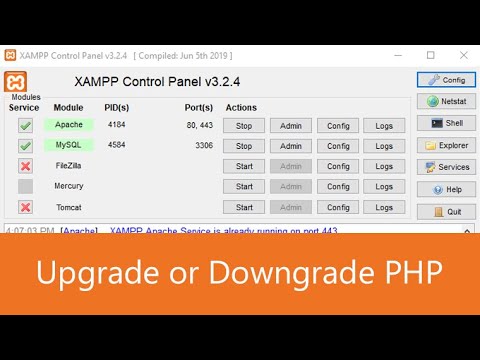 0:08:38
0:08:38
 0:03:59
0:03:59
 0:06:17
0:06:17
 0:11:16
0:11:16
 0:08:31
0:08:31
 0:09:50
0:09:50
 0:06:24
0:06:24
 0:01:29
0:01:29
 0:03:35
0:03:35
 0:03:20
0:03:20
 0:08:47
0:08:47
 0:09:49
0:09:49
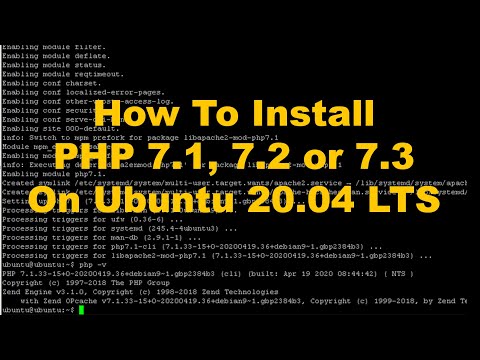 0:05:23
0:05:23
 0:08:30
0:08:30
 0:00:12
0:00:12
 0:09:28
0:09:28