filmov
tv
How to extract pictures from a video film | Photos dump #ffmpeg #TheFFMPEGGuy

Показать описание
Today, we show how to extract pictures from a film in an easy photo. The method allows you to select timing, quality, size of the extracted photos from any films! Enjoy!
ꟷꟷꟷꟷꟷꟷꟷꟷꟷꟷꟷꟷꟷꟷꟷꟷꟷꟷꟷꟷꟷꟷꟷꟷꟷꟷꟷꟷꟷꟷꟷꟷꟷꟷꟷꟷꟷꟷꟷꟷꟷꟷ
EXAMPLES
ꟷꟷꟷꟷꟷꟷꟷꟷꟷꟷꟷꟷꟷꟷꟷꟷꟷꟷꟷꟷꟷꟷꟷꟷꟷꟷꟷꟷꟷꟷꟷꟷꟷꟷꟷꟷꟷꟷꟷꟷꟷꟷ
❶ Extract 1 picture every second, default settings
with:
* -r 1 = … and exports 1 photo every second
* sadselfie = Stores the photo in the «sadselfie» folder…
❷ Extract 1 picture every ½ second, best quality
with:
* -r 2 = ... and outputs 1 photo every 0.5 second…
* -qscale:v 2 = … of the highest quality (the parameter ranges from 2 (best quality) to 31 (worst quality))
* cute = Stores the photo in the «cute» folder…
❸ Extract 1 picture every 2 seconds, best quality, resized
with:
* -r 1/2 = ... and outputs 1 photo every 2 seconds…
* -qscale:v 2 = … of the highest quality (the parameter ranges from 2 (best quality) to 31 (worst quality))...
* -s 640x360 = …resizing them to 640x360…
* pictures = Stores the photo in the «pictures» folder…
ꟷꟷꟷꟷꟷꟷꟷꟷꟷꟷꟷꟷꟷꟷꟷꟷꟷꟷꟷꟷꟷꟷꟷꟷꟷꟷꟷꟷꟷꟷꟷꟷꟷꟷꟷꟷꟷꟷꟷꟷꟷꟷ
→ Catch up with the FFMPEG guy Channel
ꟷꟷꟷꟷꟷꟷꟷꟷꟷꟷꟷꟷꟷꟷꟷꟷꟷꟷꟷꟷꟷꟷꟷꟷꟷꟷꟷꟷꟷꟷꟷꟷꟷꟷꟷꟷꟷꟷꟷꟷꟷꟷ
MUSIC
ꟷꟷꟷꟷꟷꟷꟷꟷꟷꟷꟷꟷꟷꟷꟷꟷꟷꟷꟷꟷꟷꟷꟷꟷꟷꟷꟷꟷꟷꟷꟷꟷꟷꟷꟷꟷꟷꟷꟷꟷꟷꟷ
→ Some of You - Text Me Records - GrandBankss
→ Dark Side - Patrick Patrikios
ꟷꟷꟷꟷꟷꟷꟷꟷꟷꟷꟷꟷꟷꟷꟷꟷꟷꟷꟷꟷꟷꟷꟷꟷꟷꟷꟷꟷꟷꟷꟷꟷꟷꟷꟷꟷꟷꟷꟷꟷꟷꟷ
An FFMPEG question?
Ask the FFMPEG guy
ꟷꟷꟷꟷꟷꟷꟷꟷꟷꟷꟷꟷꟷꟷꟷꟷꟷꟷꟷꟷꟷꟷꟷꟷꟷꟷꟷꟷꟷꟷꟷꟷꟷꟷꟷꟷꟷꟷꟷꟷꟷꟷ
ꟷꟷꟷꟷꟷꟷꟷꟷꟷꟷꟷꟷꟷꟷꟷꟷꟷꟷꟷꟷꟷꟷꟷꟷꟷꟷꟷꟷꟷꟷꟷꟷꟷꟷꟷꟷꟷꟷꟷꟷꟷꟷ
EXAMPLES
ꟷꟷꟷꟷꟷꟷꟷꟷꟷꟷꟷꟷꟷꟷꟷꟷꟷꟷꟷꟷꟷꟷꟷꟷꟷꟷꟷꟷꟷꟷꟷꟷꟷꟷꟷꟷꟷꟷꟷꟷꟷꟷ
❶ Extract 1 picture every second, default settings
with:
* -r 1 = … and exports 1 photo every second
* sadselfie = Stores the photo in the «sadselfie» folder…
❷ Extract 1 picture every ½ second, best quality
with:
* -r 2 = ... and outputs 1 photo every 0.5 second…
* -qscale:v 2 = … of the highest quality (the parameter ranges from 2 (best quality) to 31 (worst quality))
* cute = Stores the photo in the «cute» folder…
❸ Extract 1 picture every 2 seconds, best quality, resized
with:
* -r 1/2 = ... and outputs 1 photo every 2 seconds…
* -qscale:v 2 = … of the highest quality (the parameter ranges from 2 (best quality) to 31 (worst quality))...
* -s 640x360 = …resizing them to 640x360…
* pictures = Stores the photo in the «pictures» folder…
ꟷꟷꟷꟷꟷꟷꟷꟷꟷꟷꟷꟷꟷꟷꟷꟷꟷꟷꟷꟷꟷꟷꟷꟷꟷꟷꟷꟷꟷꟷꟷꟷꟷꟷꟷꟷꟷꟷꟷꟷꟷꟷ
→ Catch up with the FFMPEG guy Channel
ꟷꟷꟷꟷꟷꟷꟷꟷꟷꟷꟷꟷꟷꟷꟷꟷꟷꟷꟷꟷꟷꟷꟷꟷꟷꟷꟷꟷꟷꟷꟷꟷꟷꟷꟷꟷꟷꟷꟷꟷꟷꟷ
MUSIC
ꟷꟷꟷꟷꟷꟷꟷꟷꟷꟷꟷꟷꟷꟷꟷꟷꟷꟷꟷꟷꟷꟷꟷꟷꟷꟷꟷꟷꟷꟷꟷꟷꟷꟷꟷꟷꟷꟷꟷꟷꟷꟷ
→ Some of You - Text Me Records - GrandBankss
→ Dark Side - Patrick Patrikios
ꟷꟷꟷꟷꟷꟷꟷꟷꟷꟷꟷꟷꟷꟷꟷꟷꟷꟷꟷꟷꟷꟷꟷꟷꟷꟷꟷꟷꟷꟷꟷꟷꟷꟷꟷꟷꟷꟷꟷꟷꟷꟷ
An FFMPEG question?
Ask the FFMPEG guy
ꟷꟷꟷꟷꟷꟷꟷꟷꟷꟷꟷꟷꟷꟷꟷꟷꟷꟷꟷꟷꟷꟷꟷꟷꟷꟷꟷꟷꟷꟷꟷꟷꟷꟷꟷꟷꟷꟷꟷꟷꟷꟷ
Комментарии
 0:08:06
0:08:06
 0:04:32
0:04:32
 0:01:33
0:01:33
 0:02:41
0:02:41
 0:04:56
0:04:56
 0:01:37
0:01:37
 0:01:30
0:01:30
 0:12:54
0:12:54
 0:00:32
0:00:32
 0:04:42
0:04:42
 0:01:48
0:01:48
 0:03:57
0:03:57
 0:05:25
0:05:25
 0:00:17
0:00:17
 0:02:19
0:02:19
 0:01:25
0:01:25
 0:01:38
0:01:38
 0:00:16
0:00:16
 0:03:16
0:03:16
 0:01:21
0:01:21
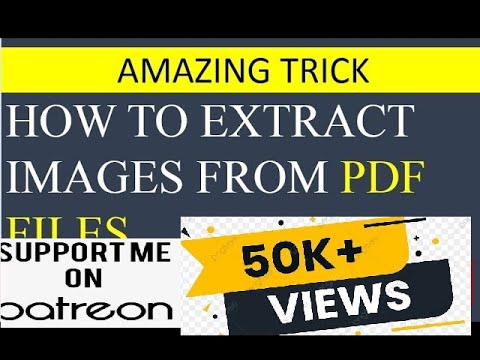 0:03:58
0:03:58
 0:01:47
0:01:47
 0:03:55
0:03:55
 0:03:48
0:03:48