filmov
tv
Extract Images from PowerPoint or Excel: Download PPT images using google slides, Docs

Показать описание
How to Extract Pictures from a PowerPoint Presentation: Step by Step Instructions
- Right-click on the PowerPoint file, choose “Rename”, then modify the file extension type to .zip instead of .pptx.
- A message will appear saying “If you change a file name extension, the file might become unusable. Are you sure you want to change it?”
- Choose Yes
- Right-click on the resulting file and choose Unzip / Extract
- Go to the ppt folder and then the media subfolder
- There you will find all the Images.
Zip extraction tools:
🔔Subscribe to my YouTube channel
Follow our social media:
If you like this tutorial, give this video a thumb up and subscribe to my channel for more such tutorials.
Do subscribe for more interesting videos
❤️❤️❤️❤️THANK YOU FOR WATCHING❤️❤️❤️❤️
- Right-click on the PowerPoint file, choose “Rename”, then modify the file extension type to .zip instead of .pptx.
- A message will appear saying “If you change a file name extension, the file might become unusable. Are you sure you want to change it?”
- Choose Yes
- Right-click on the resulting file and choose Unzip / Extract
- Go to the ppt folder and then the media subfolder
- There you will find all the Images.
Zip extraction tools:
🔔Subscribe to my YouTube channel
Follow our social media:
If you like this tutorial, give this video a thumb up and subscribe to my channel for more such tutorials.
Do subscribe for more interesting videos
❤️❤️❤️❤️THANK YOU FOR WATCHING❤️❤️❤️❤️
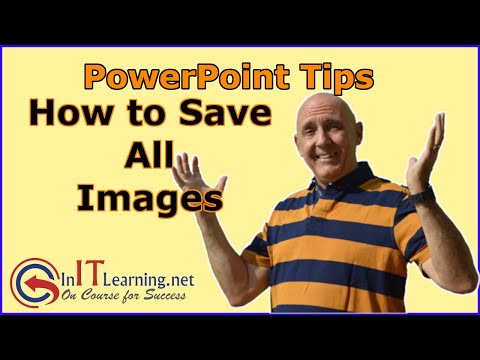 0:05:55
0:05:55
 0:01:41
0:01:41
 0:03:48
0:03:48
 0:05:05
0:05:05
 0:01:00
0:01:00
 0:03:08
0:03:08
 0:03:12
0:03:12
 0:07:26
0:07:26
 0:09:37
0:09:37
 0:02:19
0:02:19
 0:04:05
0:04:05
 0:00:52
0:00:52
 0:02:14
0:02:14
 0:01:43
0:01:43
 0:02:36
0:02:36
 0:01:12
0:01:12
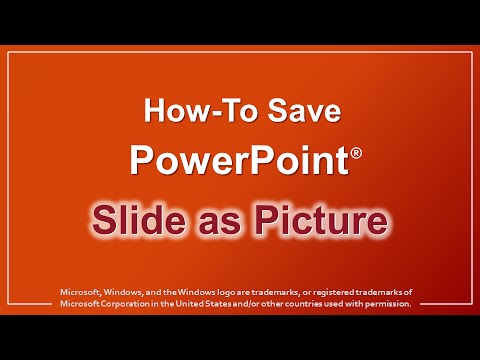 0:01:10
0:01:10
 0:05:59
0:05:59
 0:01:50
0:01:50
 0:01:58
0:01:58
 0:02:35
0:02:35
 0:00:33
0:00:33
 0:03:56
0:03:56
 0:07:00
0:07:00