filmov
tv
How to Extract and Save Images from a Word Document

Показать описание
A quick and easy way to save all the images from Microsoft Word (.docx) file in full resolution and in one step by changing the file extension from .docx to .zip. Then extract the .zip file and a folder will appear with all the images in full resolution.
RELATED VIDEO:
How to Zip and Unzip Compressed Files
RELATED VIDEO:
How to Zip and Unzip Compressed Files
How to extract pages from a PDF
How to extract and save certain pages in pdf in Mac OS 2020
how to extract zip files on your pc (easily)
How To Extract Audio from Video Files for Free on PC - Windows 10 or 11 (works on Android & iOS ...
How to Extract and Save Images from a Word Document
How To Extract Files From Multiple Folders
How To Extract Audio From Video On iPhone - Full Guide
How to Extract Pages From a PDF File and Save it
Sapodilla Seed Harvesting and Production. Tips and Tricks.
How to Extract Pages From a Microsoft Word Document
How to Extract Images From a PDF File for FREE
How to extract audio from a video for free
How to Extract Pages From a Microsoft Word Document : Tech Niche
How to Extract and Save Cucumber Seeds
How to extract and save images from Excel sheet without installing any software.
How to Extract Frames from a Video with High Quality
How To Extract Frames From A Video - Full Guide
Acrobat Reader export or extract highlighted text from PDF
How to save extract all the images from a PowerPoint presentation
How to Extract Audio from Any Video
How to Extract Image Only Save As Picture from MS Word
Opencv-python extract and save faces from image
How to Split and Extract PDF Pages with Acrobat Pro DC
How to Extract Audio from Video | Separate, Edit & Download!
Комментарии
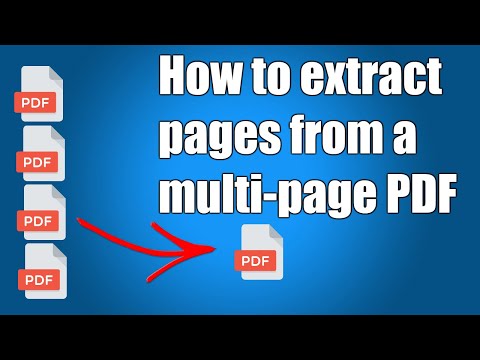 0:02:42
0:02:42
 0:01:41
0:01:41
 0:02:25
0:02:25
 0:02:21
0:02:21
 0:01:47
0:01:47
 0:00:36
0:00:36
 0:03:39
0:03:39
 0:01:46
0:01:46
 0:00:59
0:00:59
 0:01:35
0:01:35
 0:08:06
0:08:06
 0:00:51
0:00:51
 0:02:04
0:02:04
 0:14:30
0:14:30
 0:02:15
0:02:15
 0:04:56
0:04:56
 0:04:32
0:04:32
 0:00:25
0:00:25
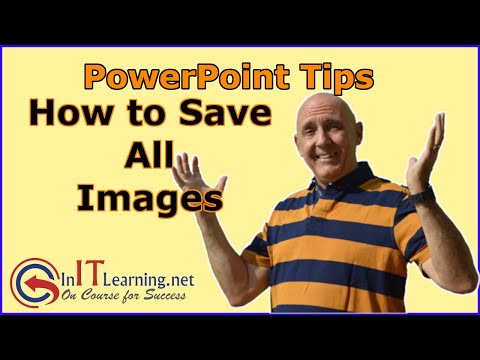 0:05:55
0:05:55
 0:02:47
0:02:47
 0:01:29
0:01:29
 0:12:12
0:12:12
 0:00:29
0:00:29
 0:01:56
0:01:56